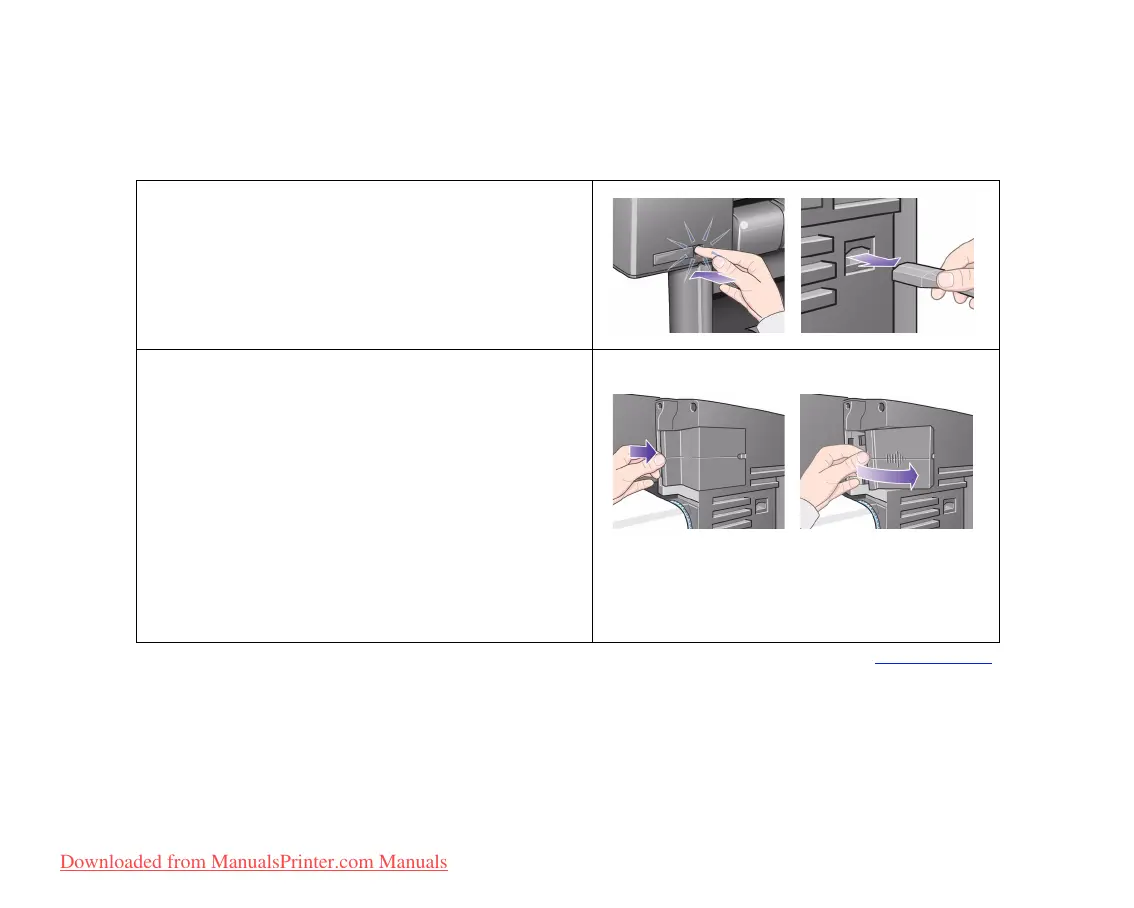Network card installation
HP Jetdirect network card installation
1. Before installing a card, switch off the
printer and unplug it from the mains
electricity supply.
2. Carefully remove the plastic cover from the
left-hand rear of the printer by unclipping it.
This cover gives access to the two slots for
an Accessory card and a LAN card.
• Press in the thumb-tab on the side
furthest from the edge that has the
cable-hole.
• Ease the cover out in the direction of
the embossed arrow, pivoting it by the
hinge clips on the side that has the
edge cable-hole.
Continued …
Downloaded from ManualsPrinter.com Manuals
