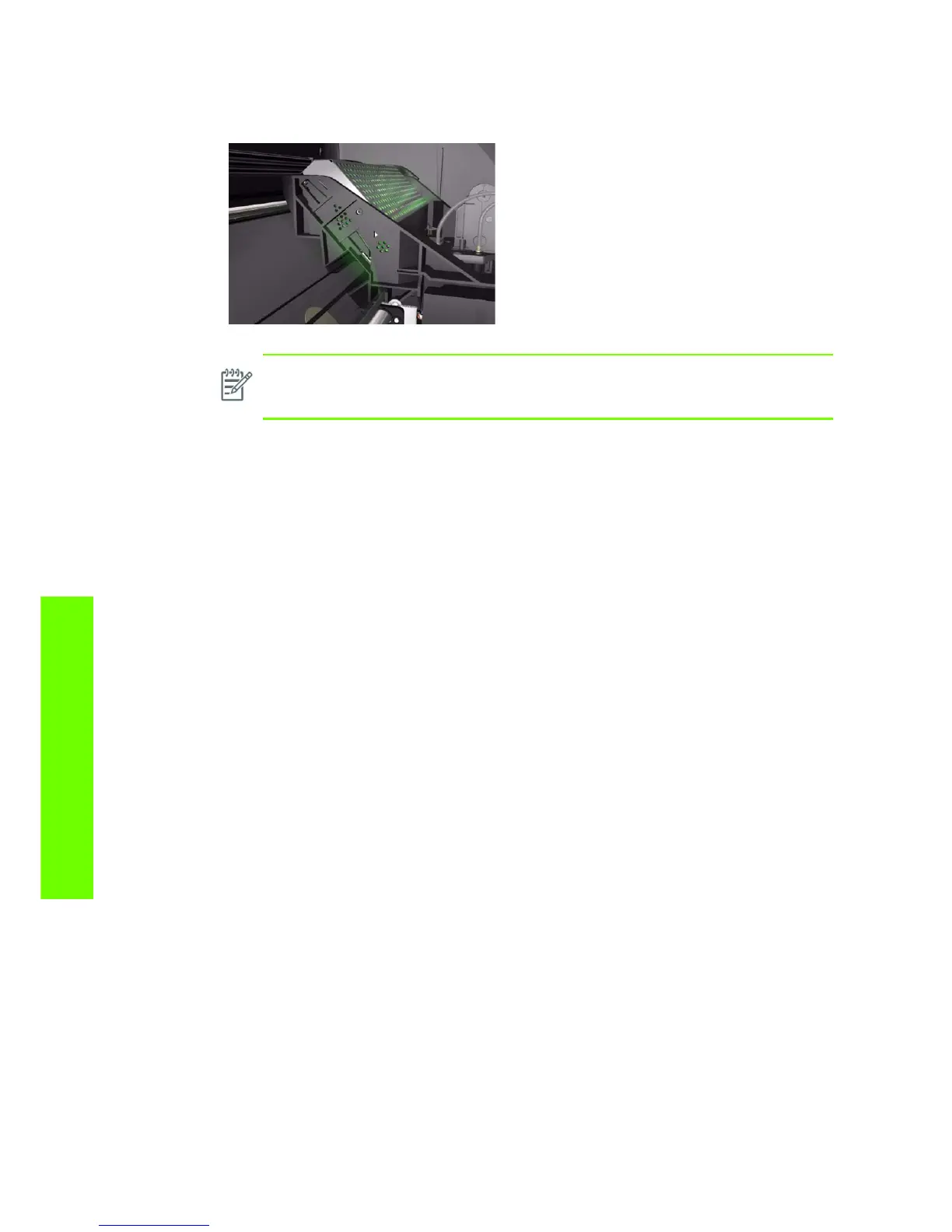158 Chapter 4 Service Tests, Utilities & Calibrations
Tests, Utilities & Calibrations
4. Open the Window, position your head as close as possible to the platen in order to check if the
Carriage power light is ON (a very dim green light on the carriage PCA). Select Yes or No by
using the Up and Down keys and press OK to confirm your selection.
If you select No at this point, the Front Panel will display system error code 02.1:10
⇒ see
page 79. Check also system error code 11 : 10
⇒ see page 81
If you select Yes, then the Front Panel will display:
• Booting up the Carriage.
If there is a failure at this point, the Front Panel will display system error code 02.1:10
⇒ see
page 79. Check also system error code 11 : 10
⇒ see page 81 or system error code 01.1:10 (refer
to page 78).
Unit Hangs Up - If no system error code is displayed on the Front Panel but the Printer hangs up
and the last message on the Front Panel is “Booting up the Carriage” it means that the Carriage
ASIC could not be detected. Troubleshoot this problem in the same way as if system error code
02.1:10 had displayed
⇒ see page 79.
5. Once the Carriage is booted up, the Service Station will be prepared so that the Carriage can be
moved to a safe position. During this process, the following information will be displayed on the
Front Panel:
• Starting SVS Motor.
If there is a failure at this point, the Front Panel will display system error code, for more information
on troubleshooting this error code, refer to page 73. In addition the Service Station Test can be
performed to try clear the SE, refer to page 163.
Unit Hangs Up - If no system error code is displayed on the Front Panel but the Printer hangs up
and the last message on the Front Panel is “Starting SVS Motor” it means that the SVS Motor could
not be initialized. Troubleshoot this problem in the same way as if system error code 21:12 had
displayed.
6. The Printer will program the duty cycle for the PWM test for the Scan-Axis Movement and leave it
disabled and the following information will be displayed on the Front Panel:
• Preparing SVS
• Prog slow PWM scan.
• Moving carriage middle.
• Prog fast PWM scan.
If there is a failure at this point, the Front Panel will display system error code 01.0:10 ⇒ page 78.
NOTE: To be able to see the LED, you have to place your head very close to the Platen
but if you are not comfortable doing that you should remove the Right Cover before
starting the test.
