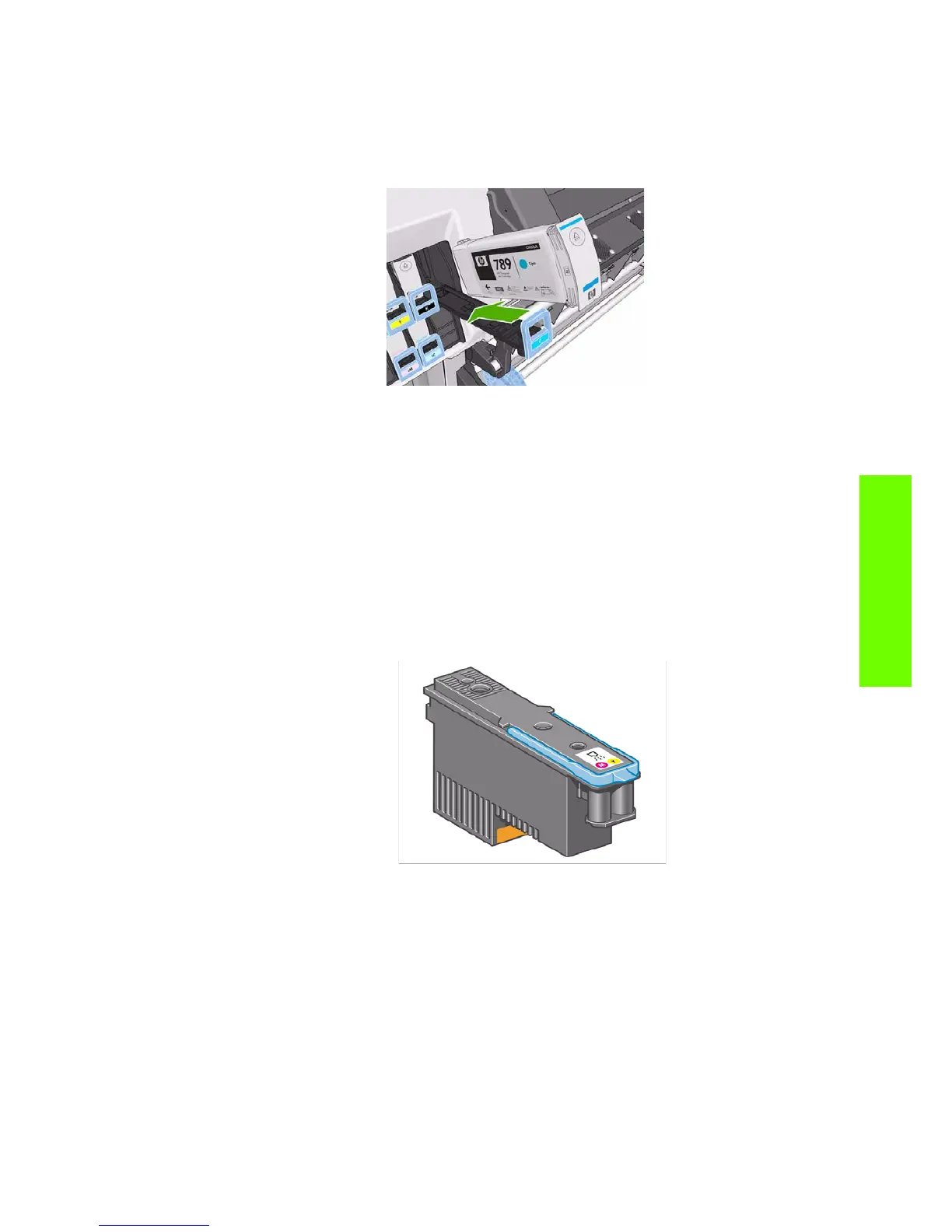What are Ink Supplies? 249
Ink Supplies
Ink Cartridges
The printer's six Ink Cartridges provide yellow, magenta, light magenta, light cyan, cyan, and black ink
to the Printheads. There’s NO Introductory Ink Cartridges supplied with the printer. The ‘Host’ Ink
Cartridges which are purchased hold approximately 775ml.
The Ink Cartridges for the HP Designjet L25500 Printer series require no maintenance or cleaning. As long
as each Ink Cartridge is inserted correctly into its slot, the ink will flow to the Printheads. Because the
Printheads control the amount of ink transferred to the page, you will continue to see high-quality printing
results even when the ink levels are getting low.
The front panel displays the status of the Ink Cartridge. Using the front panel, detailed information can be
checked on the Ink Cartridges menu.
Printheads
The printheads are connected to the ink cartridges. They use jet action to put ink on the paper. Each
printhead has two ink cartridge connection points and two jet nozzles, which means that each printhead
accommodates two ink cartridges. For example, the following printhead image indicates a printhead that
draws and jets ink from the magenta and yellow cartridges.
The Printheads are extremely durable and do not need to be replaced every time an Ink Cartridge is
replaced. They are independent of the Ink Cartridges and will continue giving excellent image quality
results even if the Ink Cartridges are low on ink.
Printhead Cleaning kit
Use the Printhead cleaning kit to clean and maintain the Printheads, ensure the best possible print quality,
and seal the Printheads when they are not in use to prevent them from drying out.
