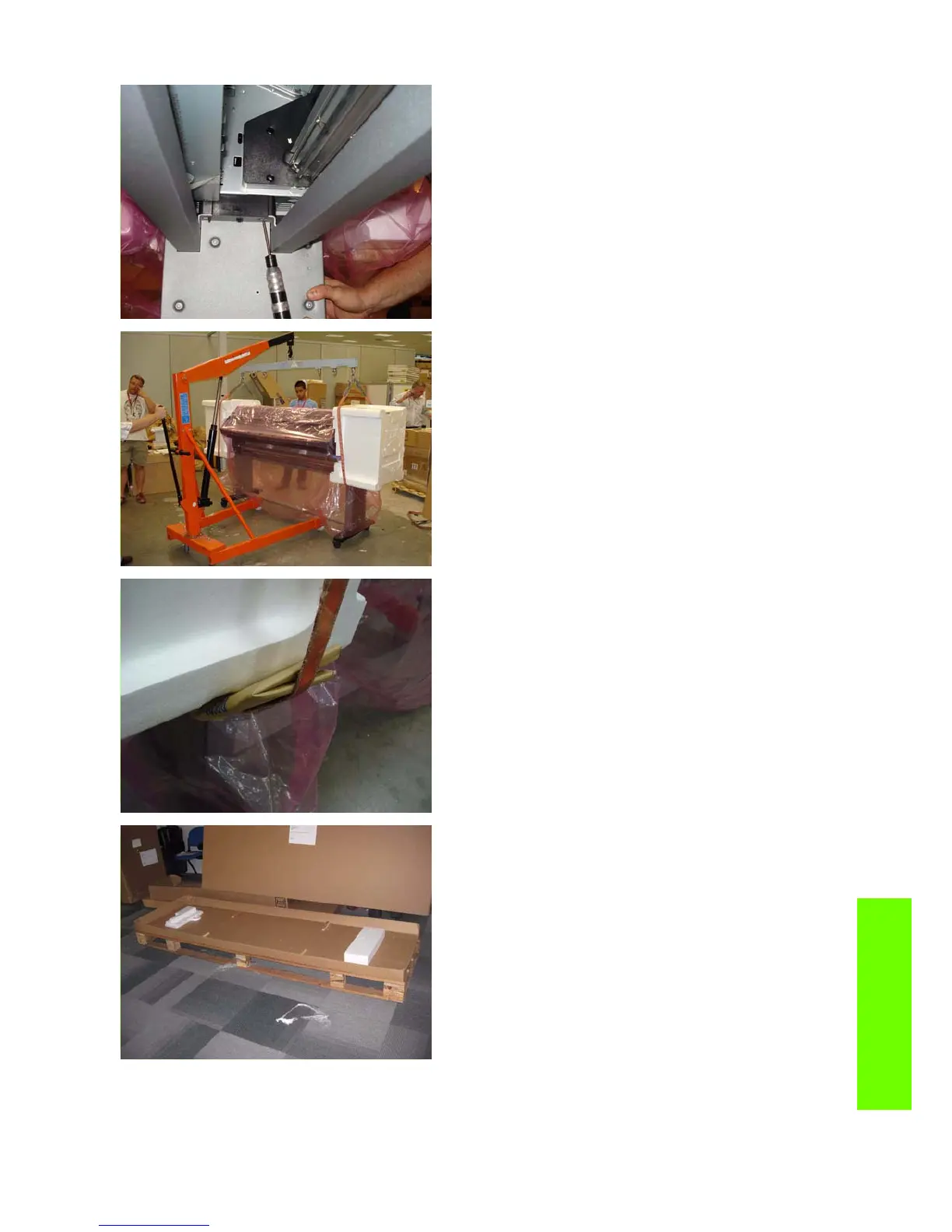Covering the Printer 619
Repacking
40.Remove screws from underneath the printer, that secure
the printer to the legs.
41. Use a crane to lift the Printer from the legs assembly.
42.While lifting the Printer, use cardboard to protect the
area that comes into contact with the straps of the
crane
43.Secure the rest of the bag underneath the Printer.
44.Place the two foam blocks on the pallet.
