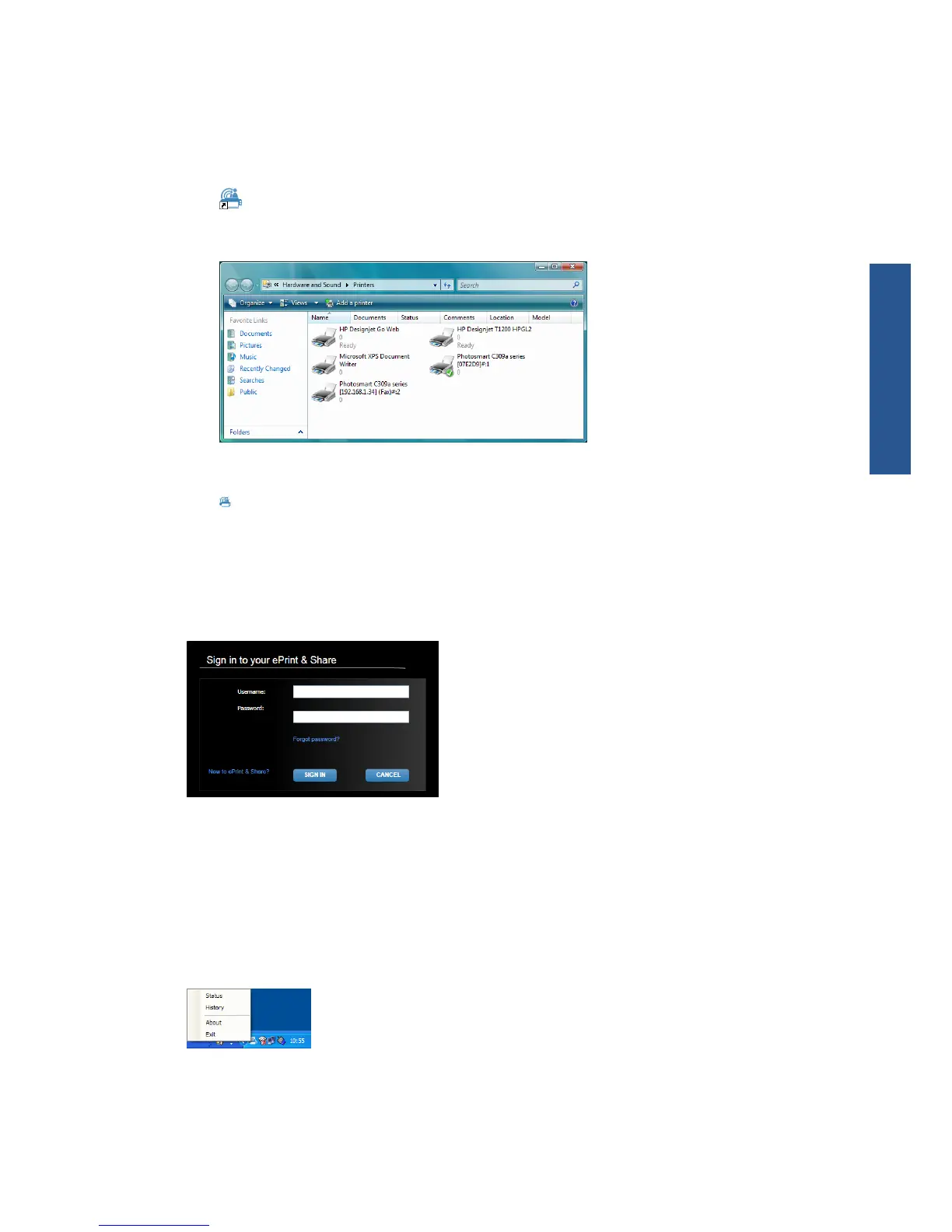After installation is complete
When the installation is complete, you can see the following new items:
1. A HP ePrint & Share shortcut on your desktop:
2. A new printer driver in your system, called HP Designjet Go Web:
3. The HP ePrint & Share Uploader icon in your system tray area:
Sign in
Before uploading files to the HP ePrint & Share server, you should sign in. When required, the
following dialog box appears:
The user name (email address) and password are the ones you used to register with the HP ePrint &
Share server. Once you have signed in successfully, you remain authenticated until the Printing tool is
closed or you click the Sign out option from the task bar icon menu.
Run the HP ePrint & Share Uploader
The Uploader runs automatically when you start your computer and Windows. You can access the
Uploader options by right-clicking the HP ePrint & Share icon in the task bar.
ENWW
Sign in
7
Software installation
