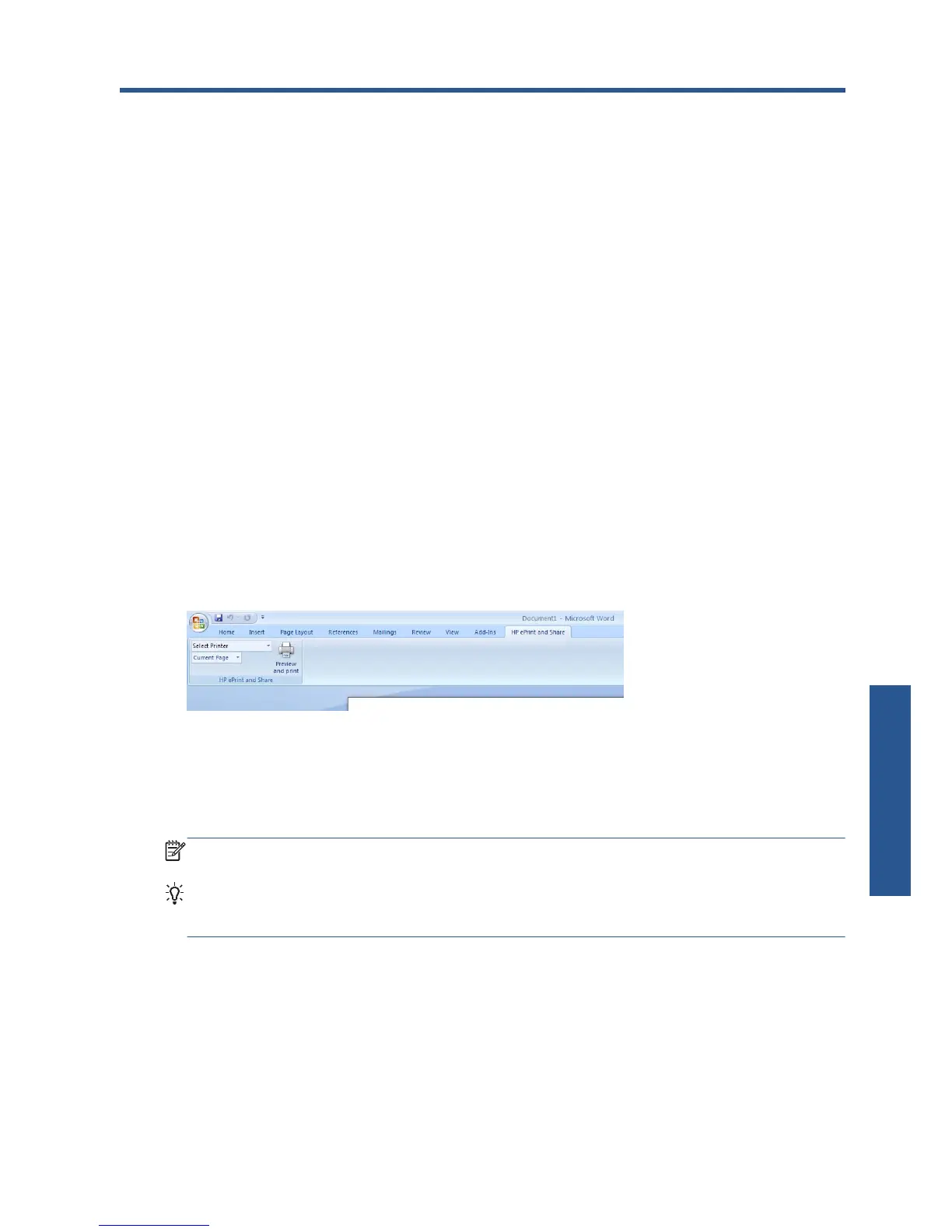4 Print from MS Office applications
Introduction
HP ePrint & Share Plug-in for Microsoft Office 2007 is an extension (plug-in) for some applications in
the Office 2007 suite (currently Excel, Outlook, PowerPoint and Word) developed by HP to facilitate
the printing process from Microsoft Office applications.
This plug-in enables you to quickly generate a print-ready document (in PDF format) of the current
document. Once the PDF file is generated, HP ePrint & Share is launched and the PDF file is loaded for
quick preview, print or share to HP ePrint & Share.
The Microsoft Outlook plug-in behaves slightly differently: it allows you to send any document attached
to your email messages to the HP ePrint & Share Printing tool directly.
User interface
In most Microsoft Office applications, select the HP ePrint & Share tab; select your printer; select
Current Page or All Pages; click Preview and print; and the document you selected appears in
the main window of the HP ePrint & Share Printing tool.
In Microsoft Outlook, right-click a message attachment, and select HP ePrint & Share from the
popup menu.
NOTE: You can select your printer from the drop-down list only if you have installed the printer driver.
TIP: If you want to discover a printer on your network, you can select any printer from the drop-down
list, then click Preview and print to launch the Printing tool, which enables you to search for
networked printers.
ENWW
Introduction
15
Print from MS Office
