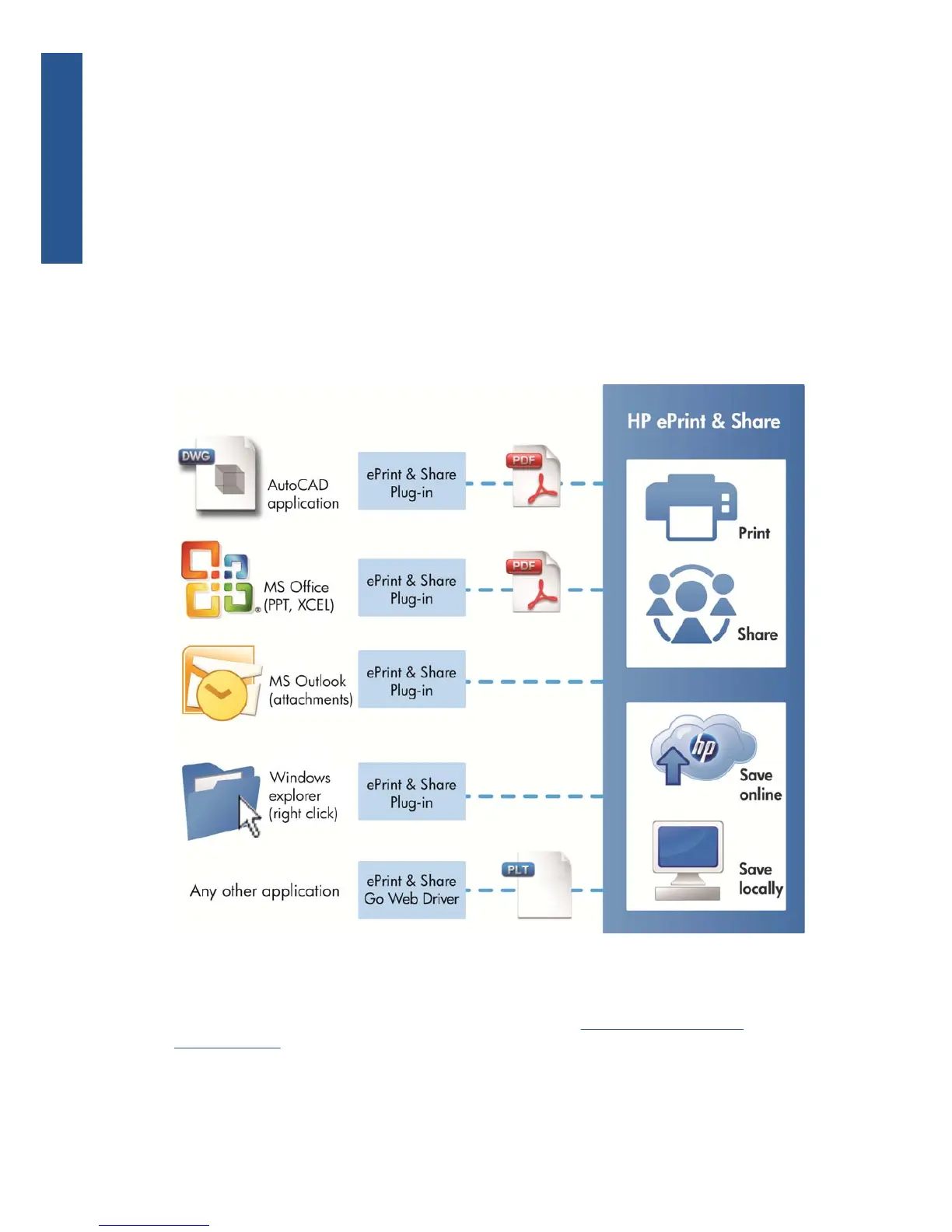◦
Multiprinter: One tool for all your HP Designjets and LaserJets, avoiding the installation of
multiple drivers.
◦
Uploading: To save print-ready and other types of files to your Library, so you can access
them later through a Web browser for instant reprinting or sharing with your colleagues.
◦
Sharing: Provides your partners and collaborators with access to the files in your Library.
●
HP ePrint & Share plug-ins: These are application-specific printing plug-ins, they allow you to
print more easily from some of your favorite applications: AutoCAD, Excel, Outlook, PowerPoint,
Word and direct printing from Windows Explorer. The AutoCAD plug-in is especially easy to use.
●
HP Designjet Go Web: A virtual printer driver that allows you to create a print-ready file (PLT)
and manage it in the HP ePrint & Share Printing tool from any Windows application, even if a
specific printing plug-in for that application does not exist.
Figure 1-1 HP ePrint & Share ecosystem architecture and entry points
Register as an HP ePrint & Share user
You can register at any time at the HP ePrint & Share Web site, http://www.hp.com/go/
ePrintAndShare/.
If you are not already registered, the first time an HP ePrint & Share user shares something with you,
the system sends you an email message inviting you to register.
2 Chapter 1 Introduction ENWW
Introduction
