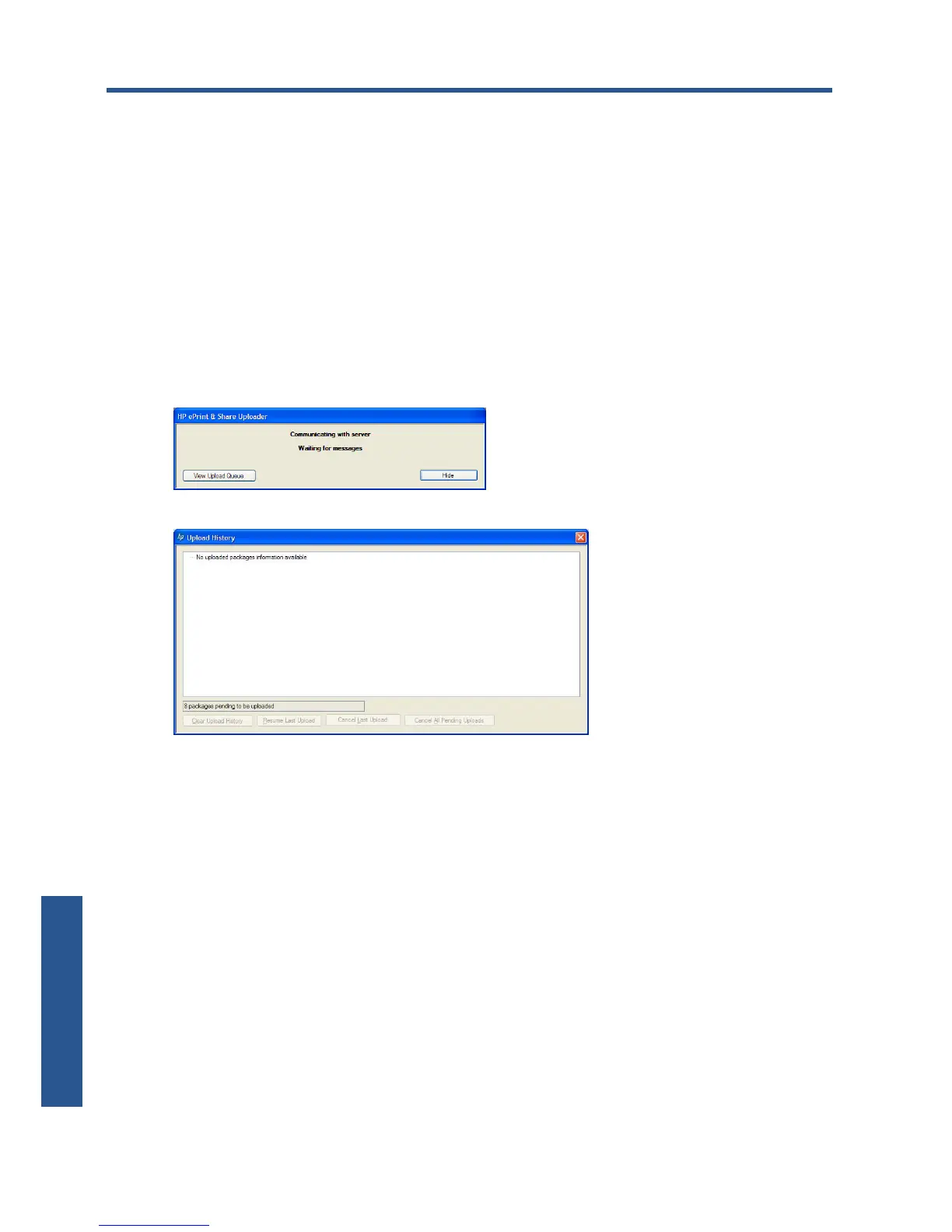10 Further information
Upload history
When you double-click the Printing tool task-bar icon or select the Track option from the menu, the
Uploader window appears:
If you press the View Upload Queue button, the Upload History window appears:
This window provides the history of your uploads. The buttons at the bottom provide the following
options:
●
Clear Upload History: Delete the upload history.
●
Resume Last Upload: Restart the upload process at the first pending file.
●
Cancel Last Upload: Delete one event that has failed to upload and continue with the upload of
subsequent events in the queue.
●
Cancel All Pending Uploads: Delete all of the files waiting to be uploaded. This button is
enabled when the latest upload failed.
Paper sizes
HP ePrint & Share supports the following paper sizes.
●
ANSI roll widths: 18, 24, 36, 42, 44, 50, 54, 60 inches
●
ISO roll widths: A0, A1, A2
40 Chapter 10 Further information ENWW
Further information
