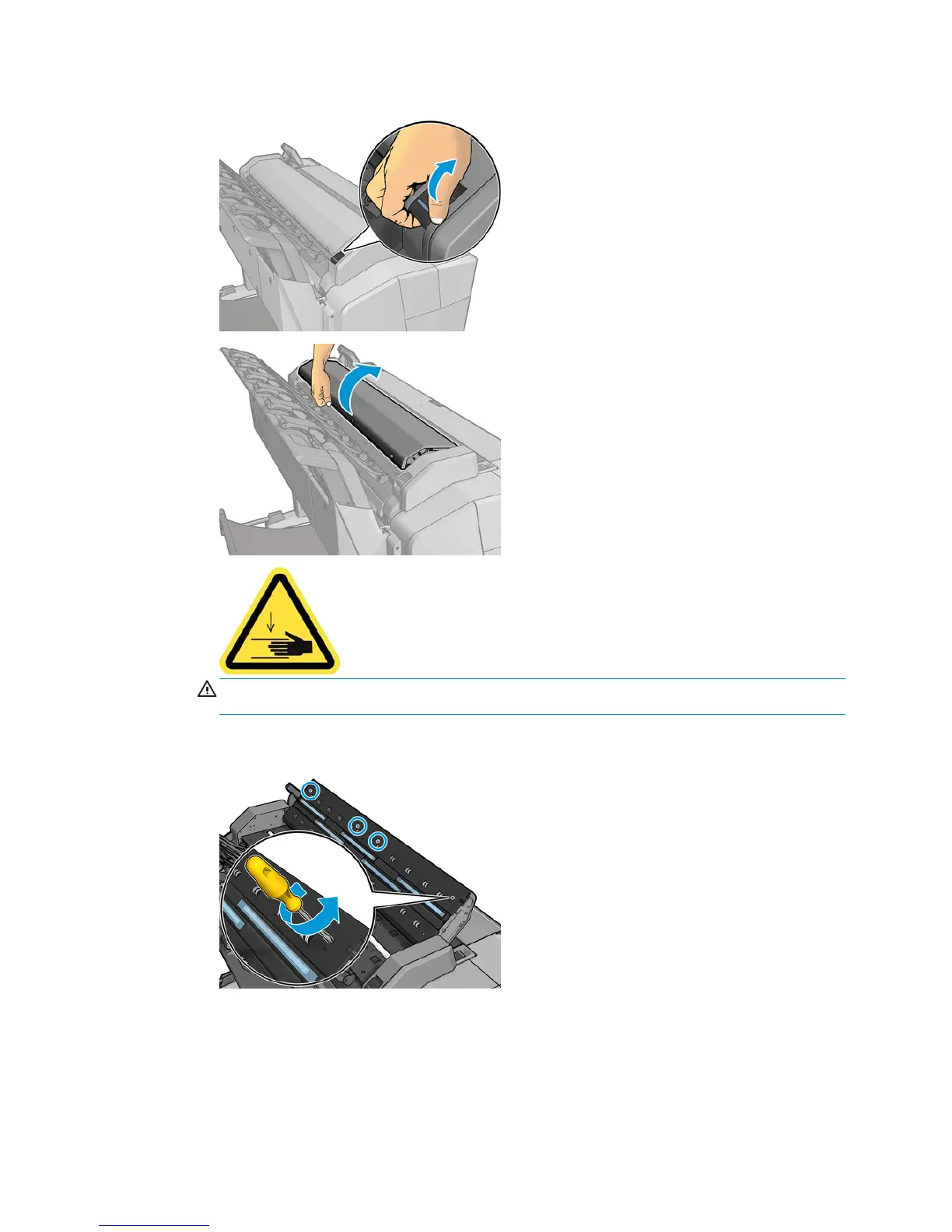2. There is a small lever at the rear left of the scanner. Slide the lever up and open the scanner cover.
WARNING! Do not lift the scanner while the scanner cover is open. Your fingers or hand may be
trapped or crushed.
3. Unscrew 4 screws from the upper part if you intend to replace any of the three upper glasses; or
unscrew the 4 screws of the lower part for the two lower glasses.
ENWW Replace the scanner’s glass plate 161
