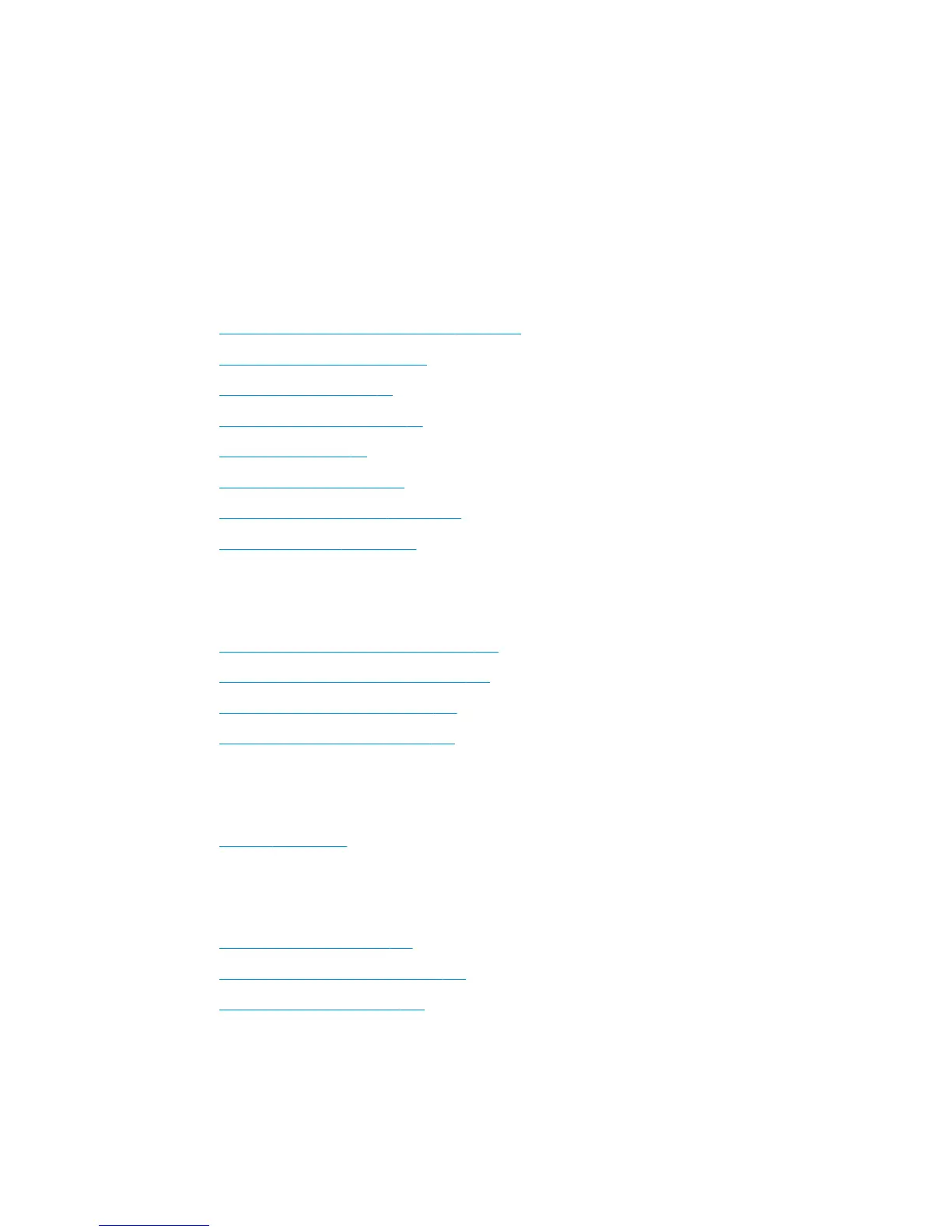Using this guide
The HP Start-up Kit DVD includes this guide, which is the most complete source of information about this
product, and is organized into the following chapters.
Introduction
This chapter provides a brief introduction to the printer and its documentation for new users.
Use and maintenance
These chapters help you carry out normal printer procedures and include the following topics:
●
Connectivity and software instructions on page 12
●
Personalize the printer on page 19
●
Handle the paper on page 25
●
Handle the ink system on page 42
●
Print options on page 75
●
Color management on page 90
●
Practical printing examples on page 108
●
Maintain the printer on page 133
Troubleshooting
These chapters help you solve problems that might occur while printing and include the following topics:
●
Troubleshoot print-quality issues on page 141
●
Troubleshoot ink-system issues on page 157
●
Troubleshoot paper issues on page 155
●
Troubleshoot other issues on page 162
Support
This chapter describes the various sources of information and help you can consult.
●
Get help on page 169
Appendices
The appendices contain reference information on various aspects of your printer.
●
Front-panel menus on page 176
●
Front-panel error messages on page 187
●
Printer specifications on page 191
Glossary
This chapter contains definitions of printing and HP terms that are used in this documentation.
ENWW Using this guide 3
