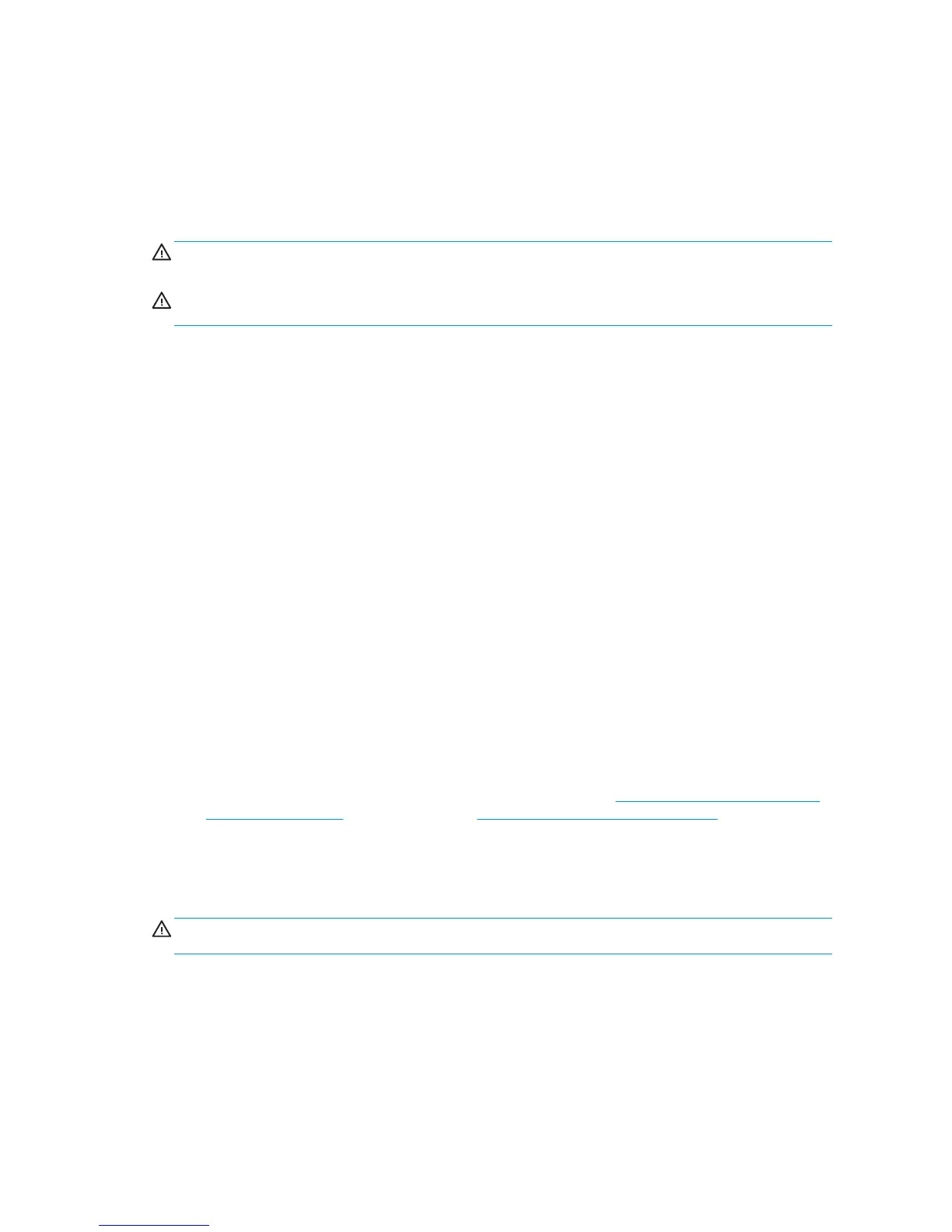Index
In addition to the table of contents, an alphabetical index is included to help you to find topics quickly.
Warnings and Cautions
Symbols are used in this manual to ensure the proper use of the printer and to prevent printer damage.
Follow the instructions that are marked with these symbols.
WARNING! Failure to follow the guidelines that are marked with this symbol could result in serious
personal injury or death.
CAUTION: Failure to follow the guidelines that are marked with this symbol could result in minor personal
injury or damage to the product.
The printer’s main features
Your printer is a color inkjet printer designed for printing high-quality images on paper up to 1067 mm (42 in)
wide. Some major features of the printer are shown below:
●
Print resolution of up to 2400 × 1200 optimized dots per inch (dpi) from a 1200 × 1200 dpi input, when
using photo paper, the Best print-quality option, and the Maximum resolution for the photo paper
option
●
Two rolls (three rolls in some configurations) loaded at once provide automatic, fast and easy switching
between different rolls, or long runs of unattended printing
●
A six-ink system in the 7100 and a two-ink system in the 7100 Mono printer
●
Accurate and consistent color reproduction with automatic color calibration in the 7100 printer
●
Two black printheads enable the printer to print grayscale jobs fast with unusually good quality.
●
Paper flexibility and automatic easy load, including information and presets that are available at the
front panel or remotely
●
High productivity features such as job previewing, nesting and autorotate
●
EconoMode for printing economically
●
Ink and paper usage accounting for different types of print
●
Manage your printer remotely using the Embedded Web Server (see
The Embedded Web Server’s main
components on page 9) or the HP Utility (see The HP Utility’s main features on page 9)
The printer’s main components
The following views illustrate the main components of the HP Designjet T7100 printer.
WARNING! Do not try to disassemble, repair or manipulate the roll door or the rear door. Your fingers or
hand may become trapped.
4 Chapter 1 Introduction ENWW
