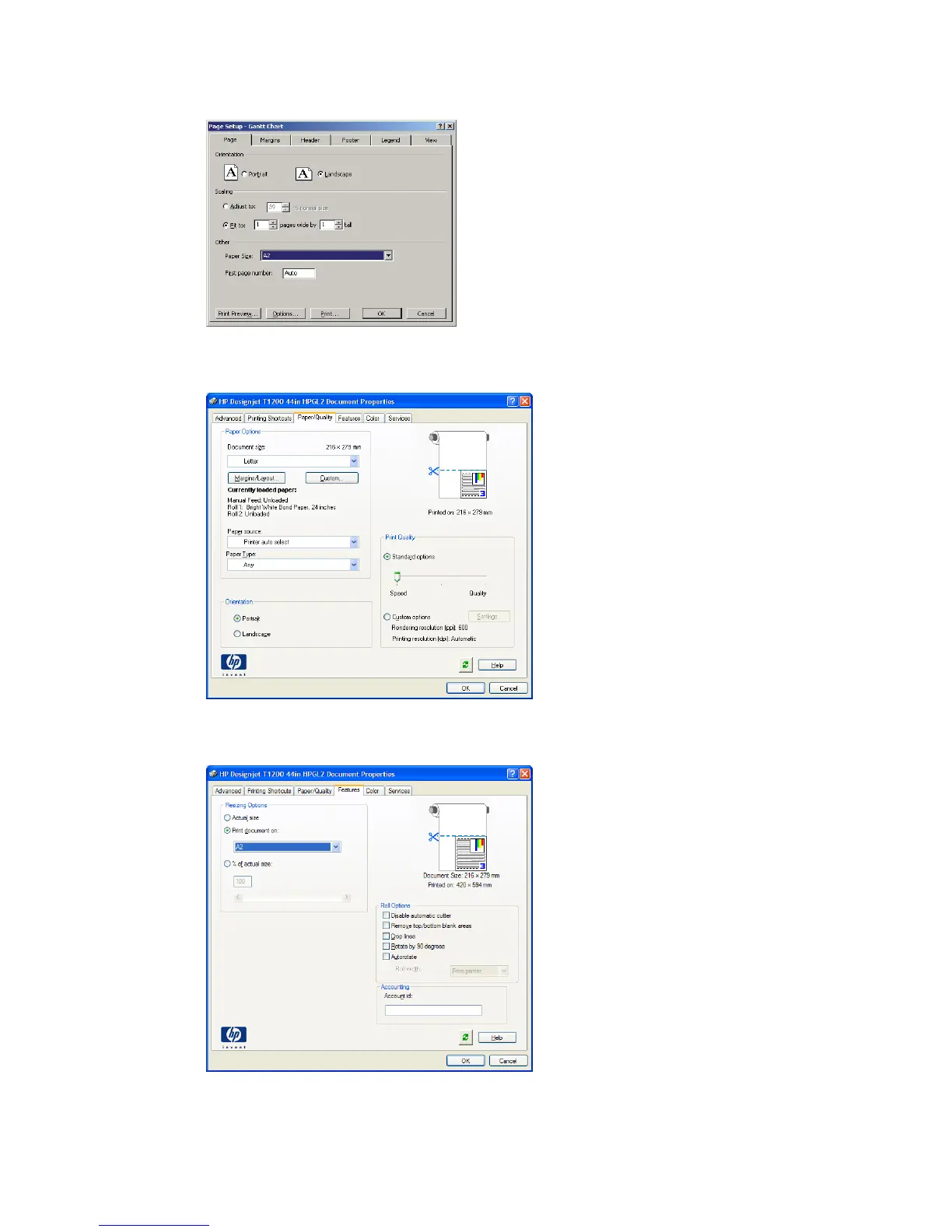3. Select Page Setup, and choose the Paper Size you want.
4. Select Options to go to the printer driver. The default options in the Paper/Quality tab are probably
suitable: Paper source: Printer auto select and Paper Type: Any.
5. Select Features > Print document on to scale the document to a particular size. Alternatively, you can
scale the document in Project.
130 Chapter 13 Practical printing examples ENWW
