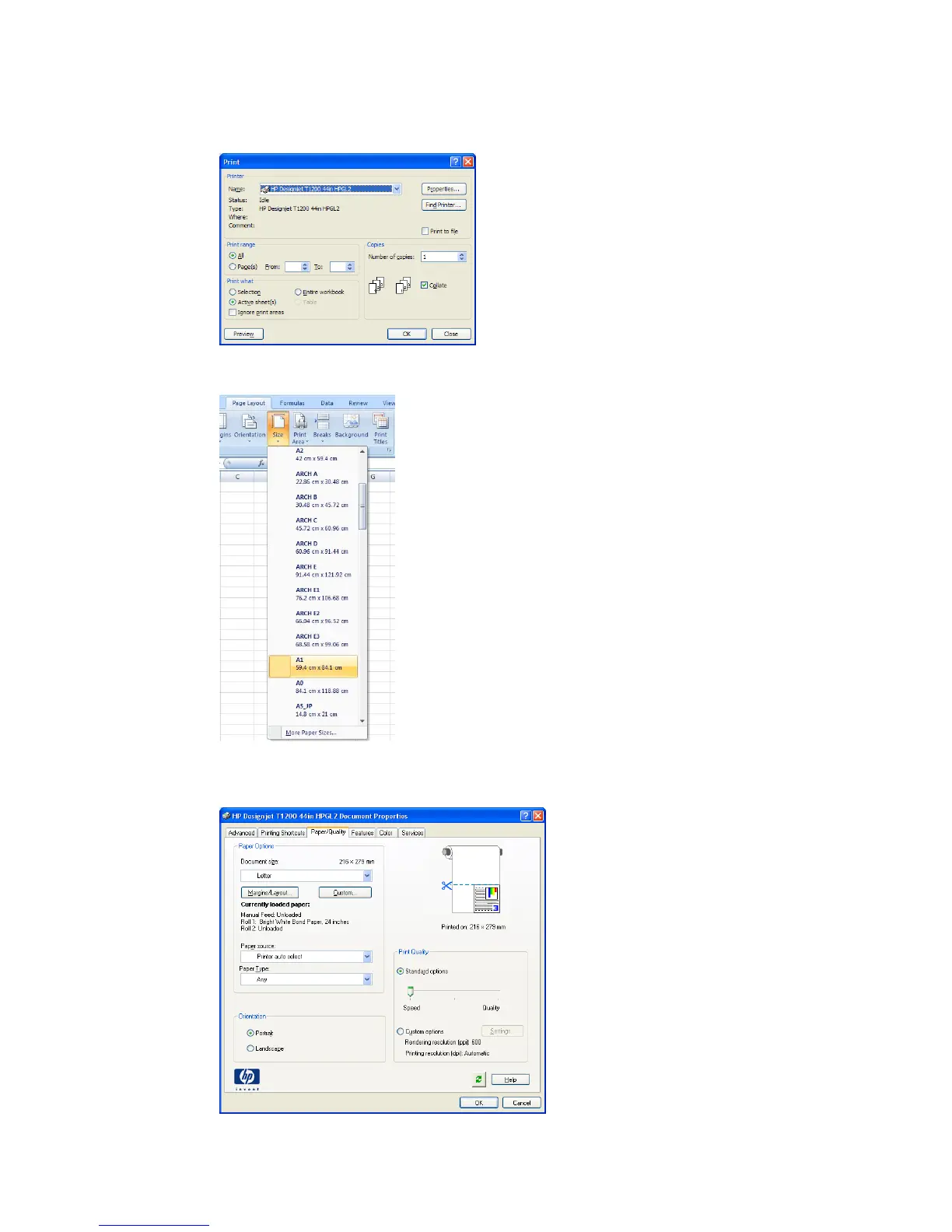Using Excel
1. Select the Office Button, then Print. Select your printer's name, then click Close.
2. Select the Page Layout tab, then Size, and choose the paper size you want.
3. Select the Office Button, then Print > Properties to go to the printer driver. In the Paper/Quality tab,
select Paper source, Paper Type and Print Quality.
ENWW Print and scale from Microsoft Office 131
