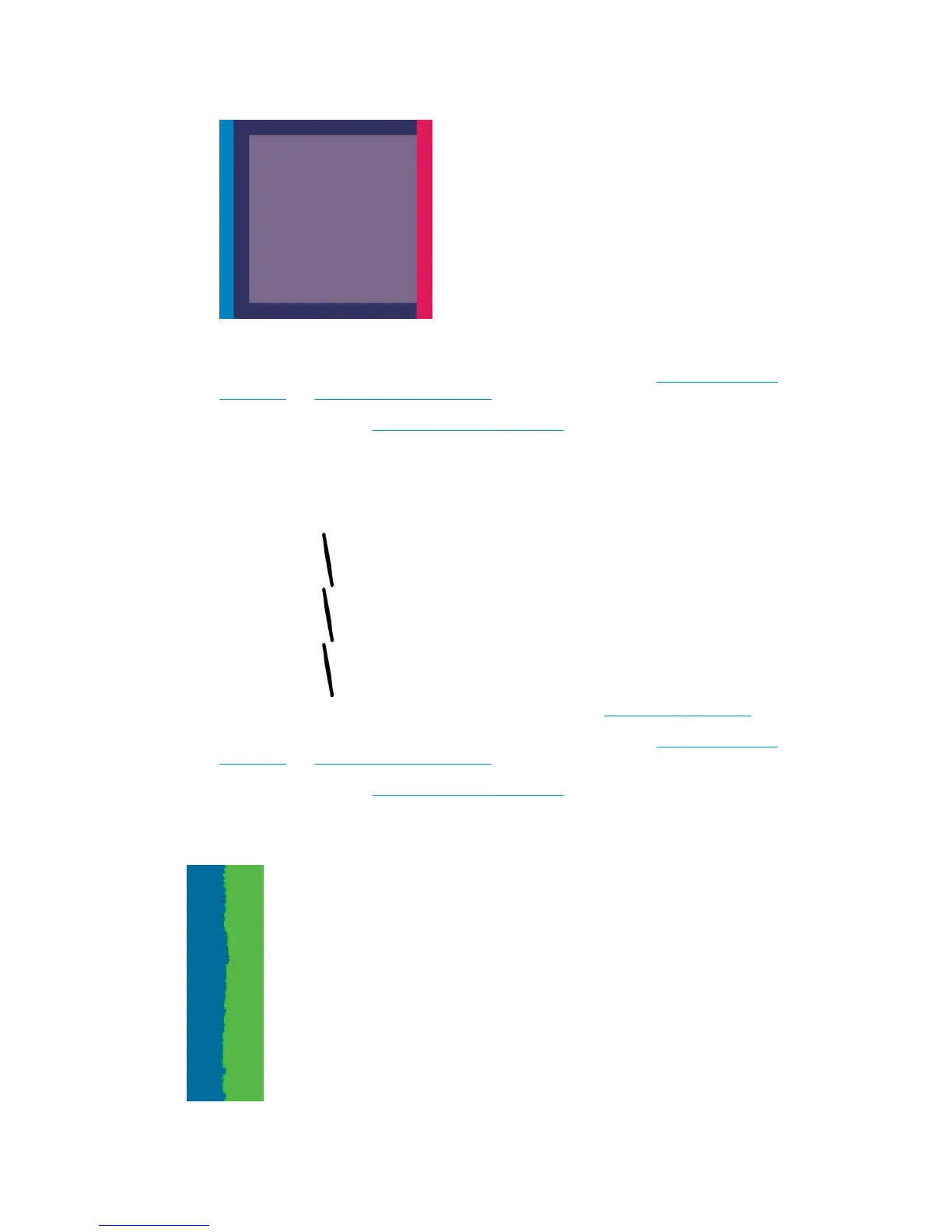●
The borders of colored blocks are wrongly colored.
To correct this kind of problem:
1. Reseat the printheads by removing them and then reinserting them. See
Remove a printhead
on page 48 and Insert a printhead on page 51.
2. Align the printheads. See
Align the printheads on page 57.
Lines are discontinuous
If your lines are broken in the following way:
1. Check that you are using appropriate print-quality settings. See Print options on page 75.
2. Reseat the printheads by removing them and then reinserting them. See
Remove a printhead
on page 48 and Insert a printhead on page 51.
3. Align the printheads. See
Align the printheads on page 57.
Lines are blurred
ENWW Lines are discontinuous 145
