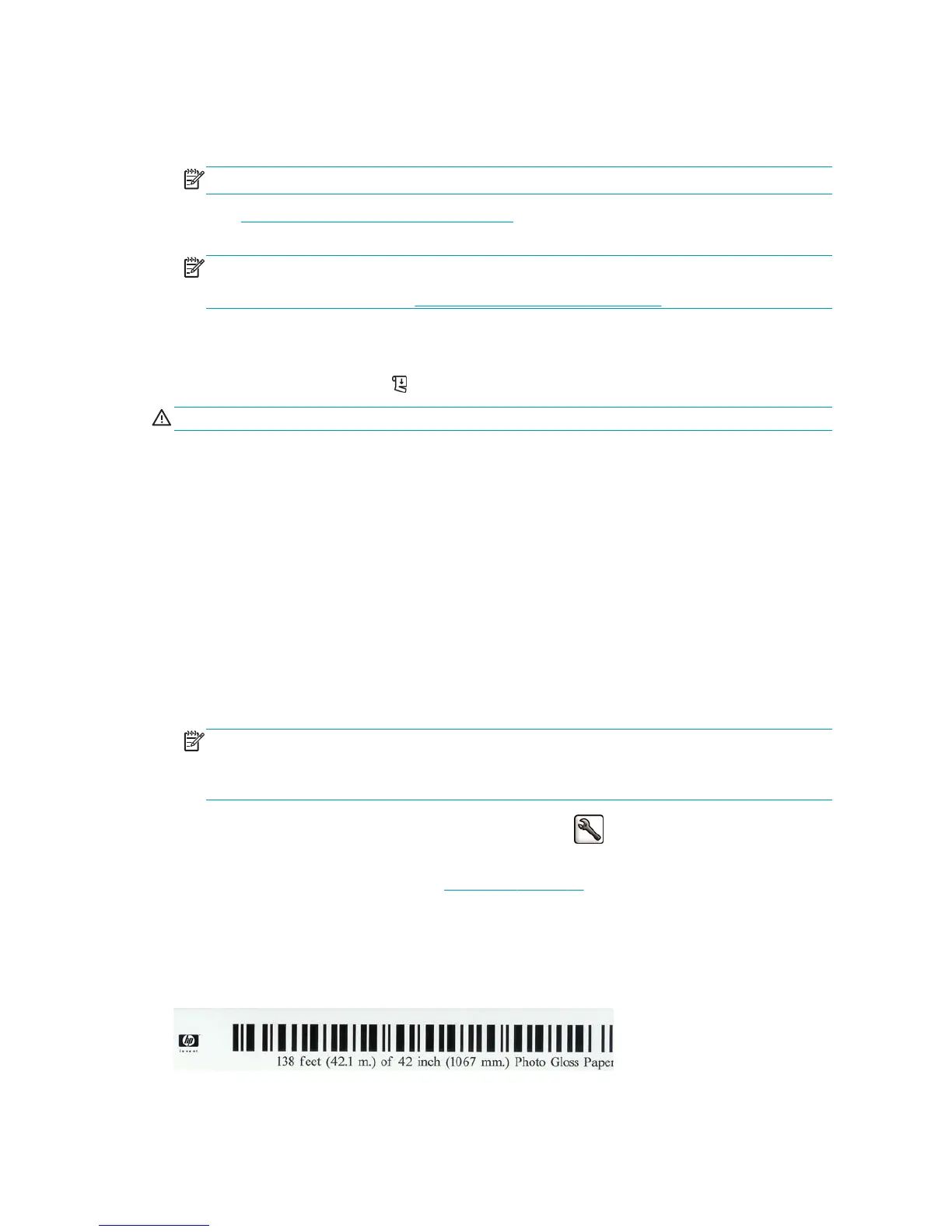You can assign a preset for a new paper type in three ways:
●
Use an HP factory paper preset by selecting the closest category and type on the front panel or in the
HP Utility
NOTE: Because colors might not be accurate, this method is not recommended for high-quality prints.
●
Go to
http://www.hp.com/go/designjet/downloads and click the HP Designjet ICC/Paper presets and
PANTONE tables link. Select from the HP Designjet paper presets drop-down menu.
NOTE: HP provides presets for HP paper types only. If you do not find the paper preset that you want
on the Web, it might have been added to the latest firmware for your printer. Check the firmware
release notes for information. See
Update the printer firmware on page 138.
Cancel the drying time
Press the Form Feed and Cut button on the front panel.
CAUTION: A print that has not dried sufficiently can suffer from quality problems.
Change the drying time
You can use the HP Utility to change the drying time for a particular paper type, to accommodate special
printing conditions.
1. Open the HP Color Center.
2. Select Paper preset management.
3. Select Change printing properties.
4. Select the paper category.
5. Select the paper type.
6. Choose a drying time from the Dry Time drop-down menu.
NOTE: The text box to the right of the drop-down menu will not display the time in seconds when the
Automatic option is selected (it is selected by default for all paper types). This is because the
Automatic option means that the printer will calculate the optimal drying time for you depending on
the temperature at printing time, and therefore it cannot be known in advance.
You can turn off all drying time for all paper types by selecting the icon, then Print retrieval > Select
drying time > Off.
For more information about drying time, see
Drying time on page 27.
Printing paper info
The Printing paper info option is enabled by default; it allows the printer to estimate the remaining roll
length by reading a barcode that is printed on the leading edge of the roll whenever the paper is unloaded.
36 Chapter 4 Handle the paper ENWW
