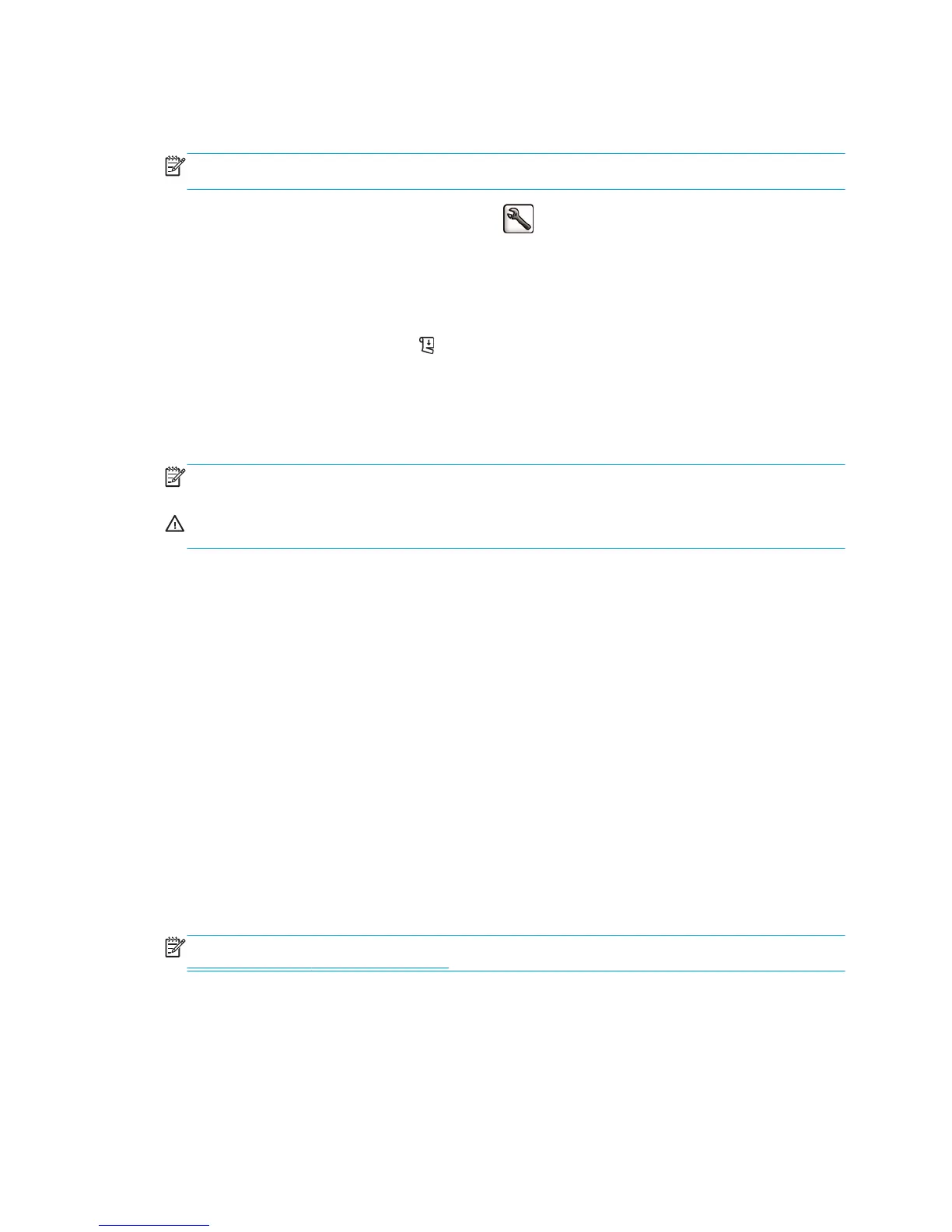When you load a new, unused roll, there is no barcode already printed on it, so the front panel will ask you for
the length. The length printed on the barcode at unloading time is calculated from the length you declare at
the start, minus the length that has been printed.
NOTE: If you declare at loading time that the length of the roll is unknown, then Printing paper info is
disabled and no barcode is printed.
To disable the Printing paper info option, select the icon in the printer's front panel, and then select
Printing preferences > Paper options > Disable printing paper info. In this case, the length will not be
requested, and the barcode will be neither printed nor read.
Feed and cut the paper
If you press the Form feed and cut key on the front panel, the printer advances the paper and makes a
straight cut across the front edge. There are at least two possible reasons why you may want to do this.
●
To trim the leading edge of the paper if it is damaged or not straight.
●
To cancel the waiting time and print the available pages immediately, if the printer is waiting to nest
more pages.
NOTE: The printheads are serviced after each print, and the paper cannot be cut until the process
completes, so you may notice a delay.
CAUTION: Remove the cut piece from the output tray. If strips or short prints are left in the output tray, the
printer could jam.
Store the paper
The following are tips for storing paper:
●
Always keep unused rolls wrapped in the plastic wrap to prevent discoloration. Rewrap partially used
rolls if they are not being used.
●
Do not stack rolls.
●
Allow all paper types to adapt to room conditions out of the packaging for 24 hours before printing.
●
Handle film and glossy paper by the edges or wear cotton gloves. Skin oils can be transferred to the
paper, leaving fingerprint marks.
●
Keep the paper tightly wound on the roll throughout the loading and unloading procedures. If the roll
starts to unwind, it can become difficult to handle.
Order paper
The following paper types are currently provided for use with your printer.
NOTE: This list is likely to change over the course of time. For the latest information, see
http://www.hp.com/go/designjet/supplies/.
Key to geographic availability:
●
(A) indicates papers that are available in Asia (excluding Japan)
●
(J) indicates papers that are available in Japan
●
(C) indicates papers that are available in China only
●
(E) indicates papers that are available in Europe, the Middle East, and Africa
ENWW Feed and cut the paper 37
