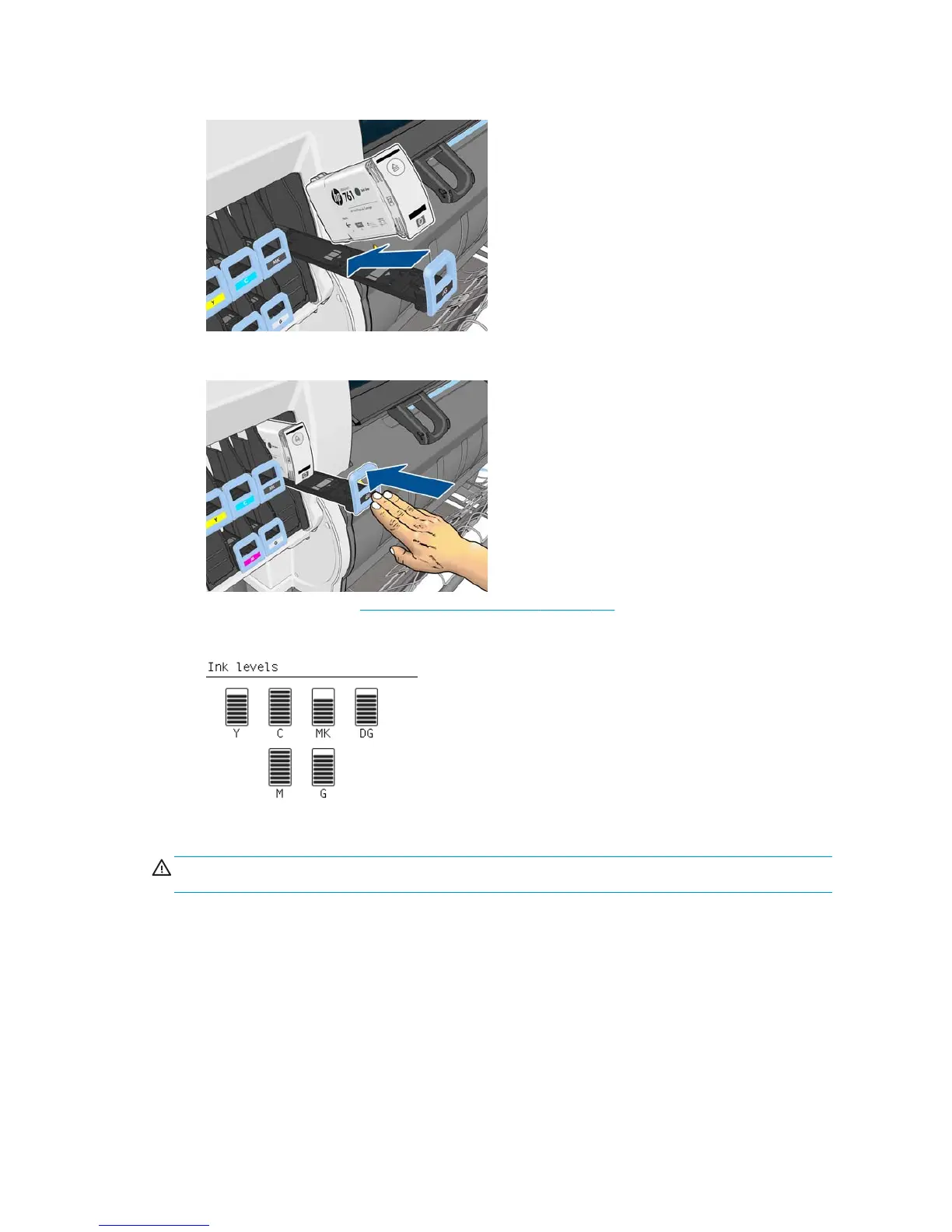4. Insert the ink cartridge into the cartridge drawer.
5. Slide the drawer and cartridge into the slot until they lock into position.
If you have difficulty, see Cannot insert an ink cartridge on page 158.
6. The front-panel display confirms that all cartridges have been correctly inserted.
Remove a printhead
WARNING! Make sure that the printer wheels are locked (the brake lever is pressed down) to prevent the
printer from moving.
48 Chapter 5 Handle the ink system ENWW
