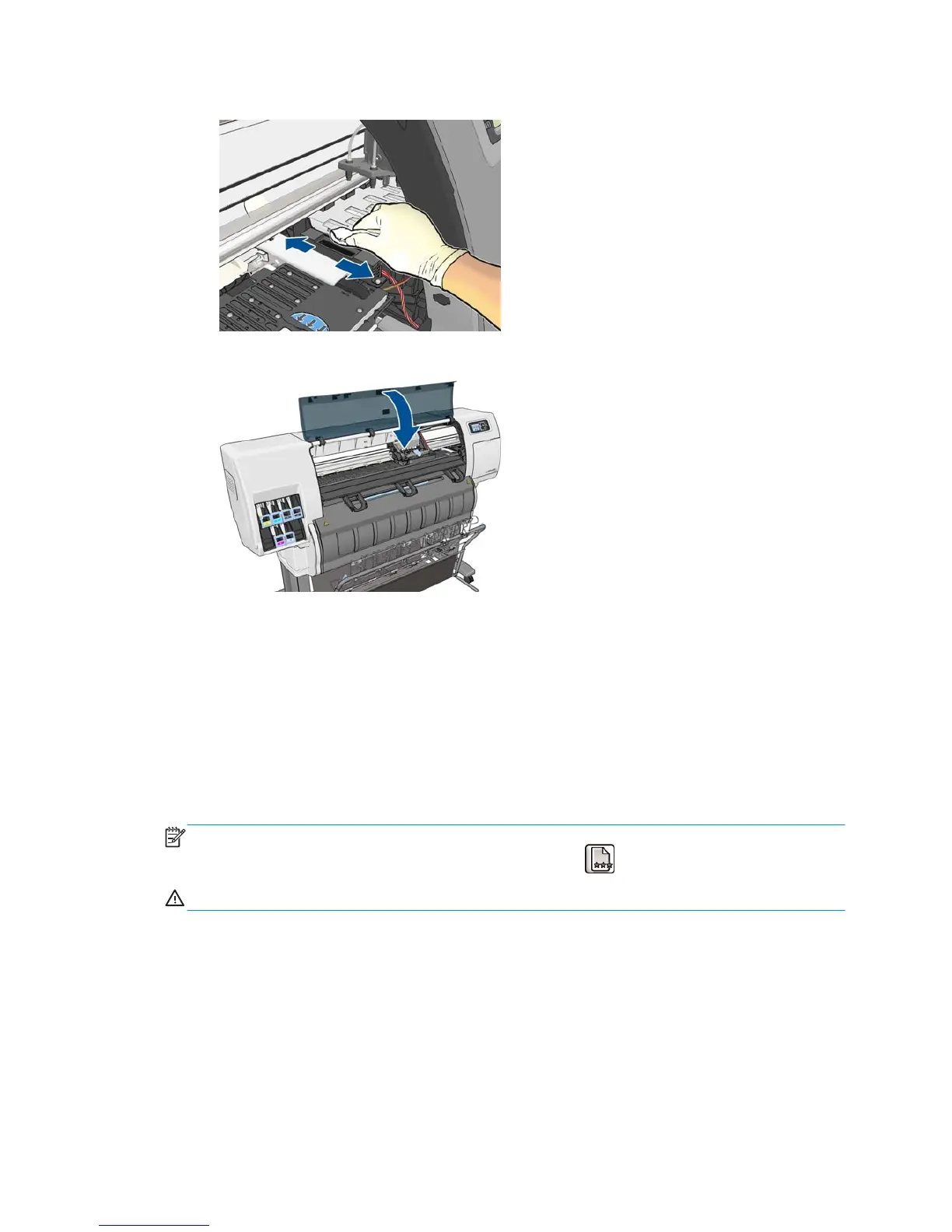7. With a dry, lint-free cloth, wipe the surface of the drop detector to remove any non-visible debris.
8. Close the printer window.
9. Plug in and switch on the printer.
10. Power the printer on at the front panel.
Align the printheads
Precise alignment between printheads is essential for accurate colors, smooth color transitions and sharp
edges in graphical elements. Your printer has an automatic printhead alignment process which runs
whenever a printhead has been accessed or replaced.
If the paper has jammed or you are experiencing problems with color accuracy, you may need to align the
printheads.
NOTE: If the paper has jammed, it is recommended that you reinsert the printheads and initiate the
realignment procedure with the Image Quality Maintenance menu
.
CAUTION: Do not use transparent or semi-transparent paper to align the printheads.
ENWW Work with ink system components 57
