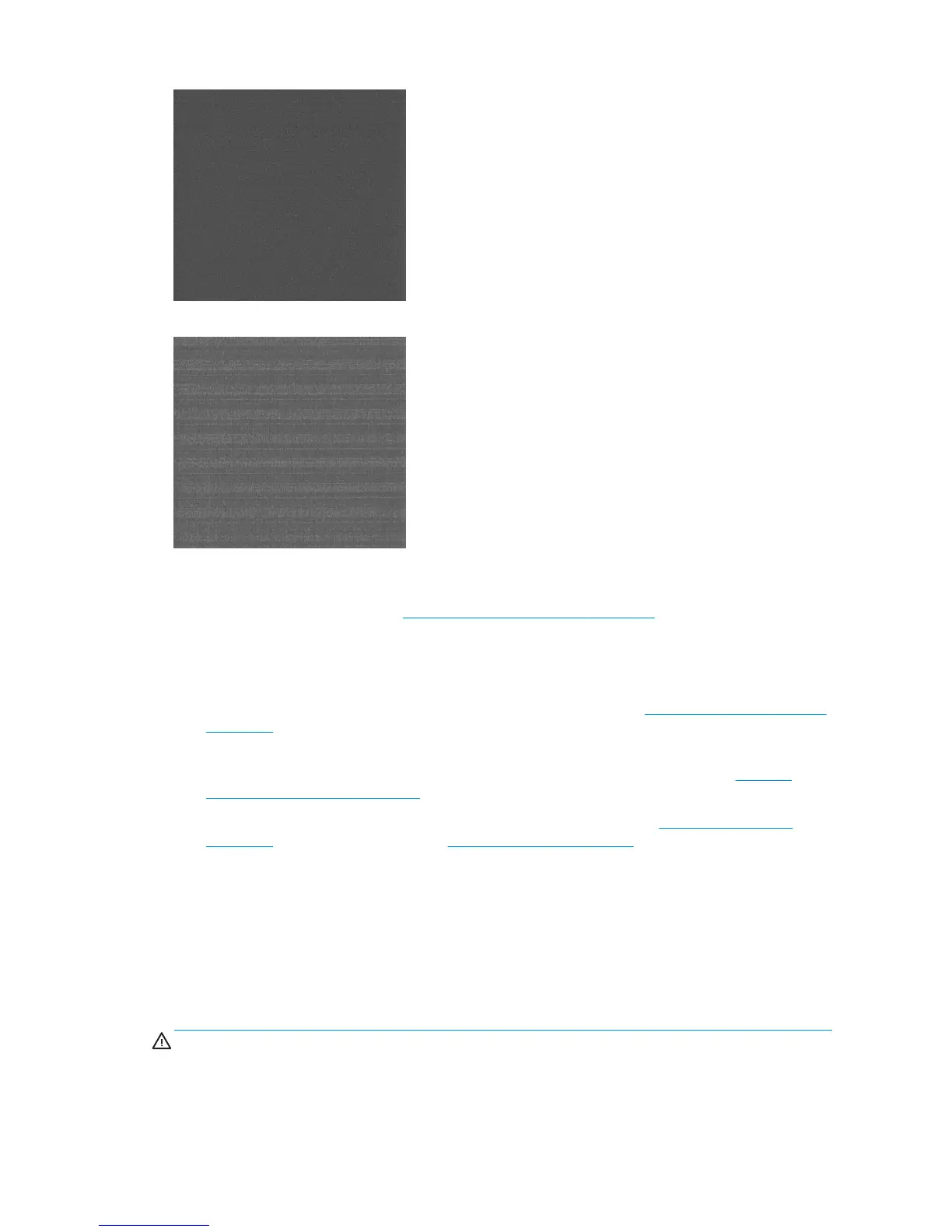And here is an example of the same printhead in a bad state:
Corrective action
1. Clean any faulty printheads (see Clean (recover) the printheads on page 54). Then reprint the Image
Diagnostics Print to see whether the problem has been solved.
2. If the problem remains, clean the printheads again, and reprint the Image Diagnostics Print to see
whether the problem has been solved.
3. If the problem remains, consider cleaning your printheads manually (see
Clean (recover) the printheads
on page 54). You could also try reprinting your current print job, in case it now prints satisfactorily.
4. If the problem remains, try cleaning the printhead drop detector. The printer normally notifies you when
this is necessary, but it may be worth trying even if the printer has not suggested it. See
Clean the
printhead drop detector on page 55.
5. If the problem still remains, replace any persistently faulty printheads (see
Handle the ink system
on page 42), or contact HP Support (see HP Customer Care on page 172).
Remove the maintenance cartridge
A message appears on the front panel when you must change the maintenance cartridge. Follow these
precautions when removing a maintenance cartridge:
●
Be careful not to get ink on your hands. Ink might be on, around, and inside the replaced maintenance
cartridge.
●
Always handle and store the replaced maintenance cartridge upright to avoid spilling any ink.
CAUTION: A message appears on the front panel when the maintenance cartridge is almost full and again
when it is completely full and must be changed. You can ignore the alert and continue printing by pressing
the OK button on the front panel. However, HP strongly recommends that you change the maintenance
cartridge when prompted. Ignoring the alert can result in serious damage to the printer.
60 Chapter 5 Handle the ink system ENWW
