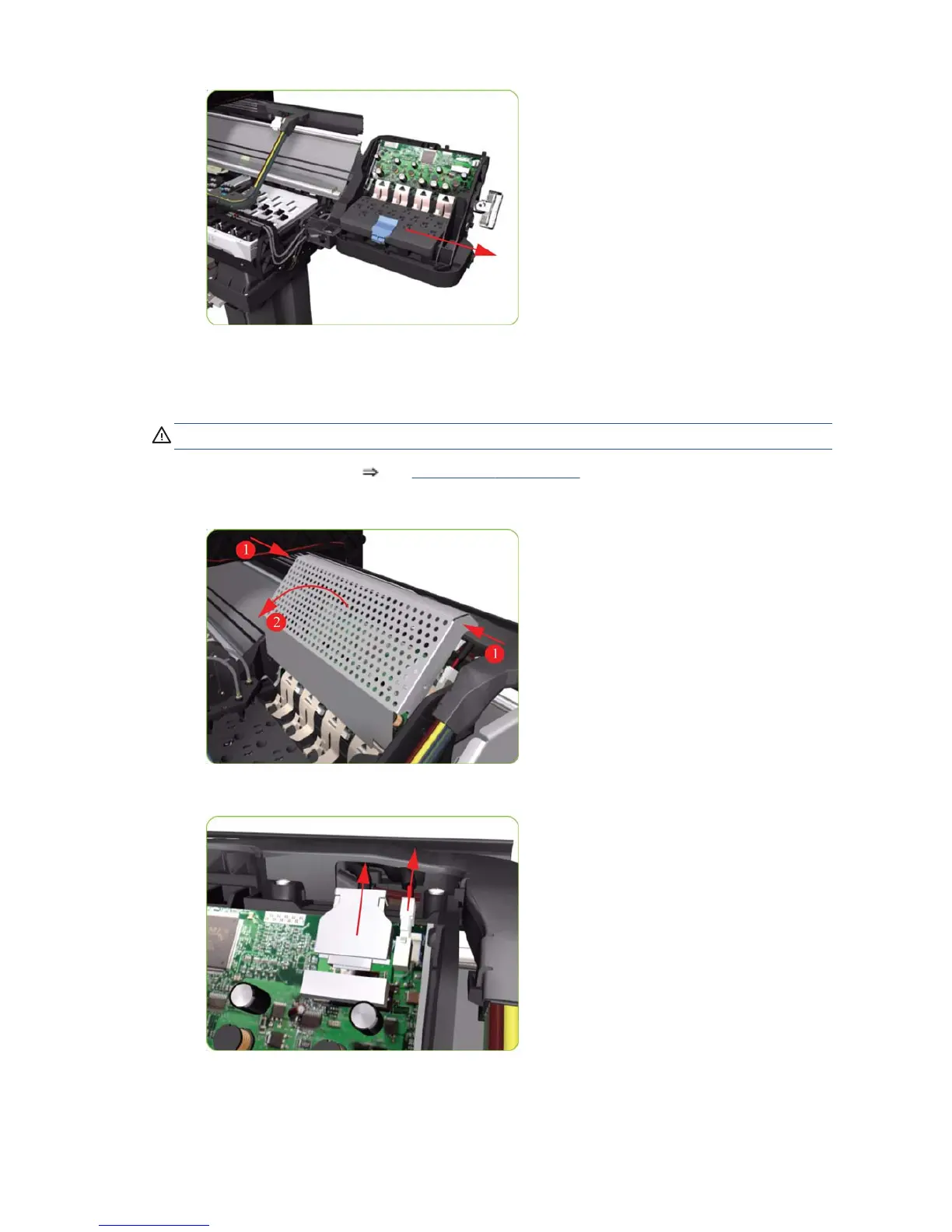Carriage PCA
Removal
WARNING! Switch off the printer and remove the power cable.
1. Remove the Right Cover See Cover, Right on page 224.
2. Press the two side of the Carriage PCA Cover and unclip from the FPCA.
3. Disconnect the Trailing Cable from the Carriage PCA.
290 Chapter 9 Printer part removal and installation ENWW
