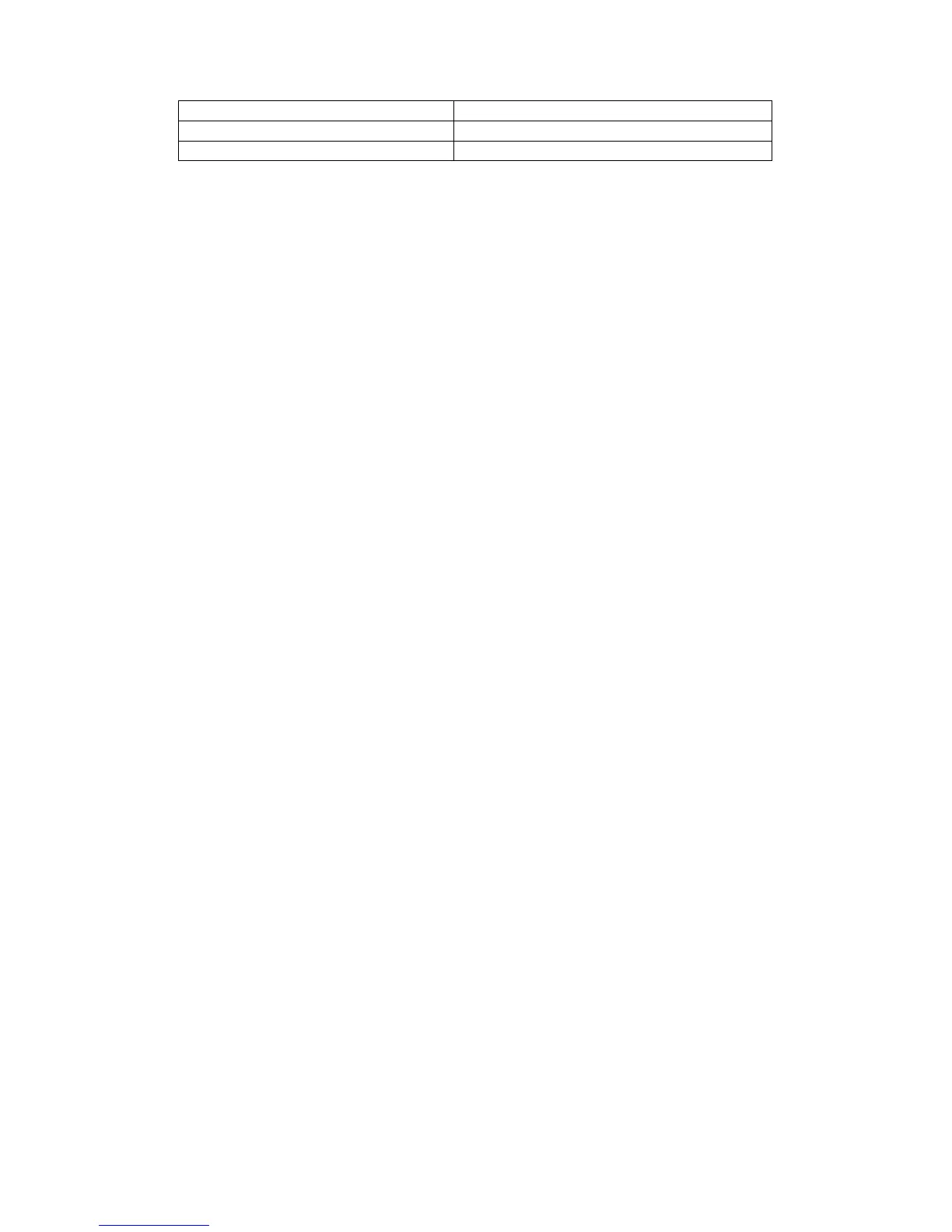2
Hewlett Packard Limited Warranty Statement
HP product Limited Warranty Period
HP Hardware Product 1 year
HP Software Product 90 days
A. Extent of HP Limited Warranty
1. HP warrants to you, the end-user customer, that the HP hardware products will be free
from defects in materials and workmanship under normal usage during the Limited Warranty
Period specified above. The Limited Warranty Period starts on the date of purchase by you.
Your dated sales or delivery receipt, showing the date of purchase of the product, is your
proof of purchase date. You may be required to provide proof of purchase as a condition of
receiving warranty service.
2. For software products, HP’s Limited Warranty applies only to a failure to execute
programming instructions for the Limited Warranty Period specified above, due to defects in
material and workmanship, when properly installed and used on the device designated by
HP. HP further warrants that HP-owned standard software will substantially conform to
specifications. HP does not warrant that software will operate in hardware and software
combinations selected by you, or meet requirements specified by you.
3. HP does not warrant that the operation of any product will be uninterrupted or error-free.
4. HP’s Limited Warranty covers only those defects that arise as a result of normal use of the
HP products, and does not cover any other problems, including those that arise as result of:
a. Improper or inadequate maintenance or calibration;
b. Accessories, software, interfacing, paper, parts, ink or supplies not provided or supported
by HP; al
c. Operation outside the product’s specifications;
d. Improper site preparation or maintenance; or
e. Unauthorized modification or misuse.
5. If HP or an HP authorized service provider receives, during the applicable warranty
period, notice of a defect in any product covered by this HP Limited Warranty, HP shall, at
its option, either repair or replace the product that proved to be defective.
6. Customer self-repair warranty service. HP products are designed with many
Customer Self-Repair (CSR) parts to minimize repair time and allow for greater flexibility in
performing defective parts replacement. If during the diagnosis period, HP identifies that the
repair can be accomplished by the use of a CSR part, HP will ship that part directly to you
for replacement. There are two categories of CSR parts: 1) Parts for which customer self-
repair is mandatory. If you request HP to replace these parts, you will be charged for the
travel and labor costs of this service. 2) Parts for which customer self-repair is optional.
These parts are also designed for Customer Self-Repair. If, however, you require that HP
replace them for you, this may be done at no additional charge under the type of warranty
service designated for your product.
Based on availability and where geography permits, CSR parts will be shipped for next-
business-day delivery. Same-day or four-hour delivery may be offered at an additional
charge where geography permits. If assistance is required, you can call the HP Technical
Support Center and a technician will help you over the phone. HP specifies in the materials
shipped with a replacement CSR part whether a defective part must be returned to HP. In
cases where it is required to return the defective part to HP, you must ship the defective part
back to HP within a defined period of time, normally five (5) business days. The defective
part must be returned with the associated documentation in the provided shipping material.
Failure to return the defective part may result in HP billing you for the replacement. With a
