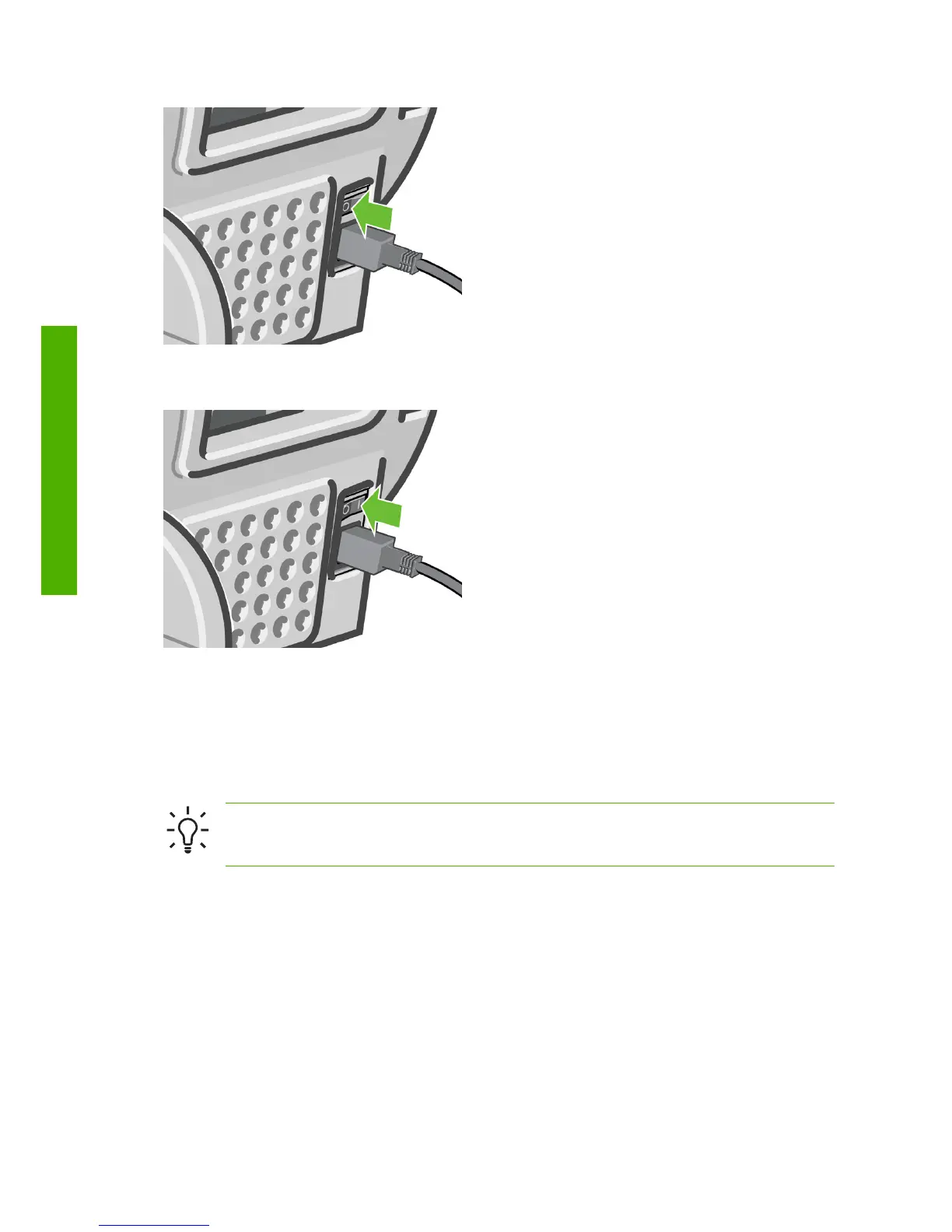To turn it back on, use the power switch at the rear.
When the printer is powered back on, it takes about three minutes to
initialize and check and prepare the printheads. Preparing the printheads
takes about one minute and 15 seconds. However, if the printer has been
off for six weeks or more, preparing the printheads could take up to 60
minutes.
Tip
It is strongly recommended to leave the printer powered on or
in sleep mode to avoid wasting ink and time.
6 Chapter 2 Personalizing the printer ENWW
Personalizing the printer
