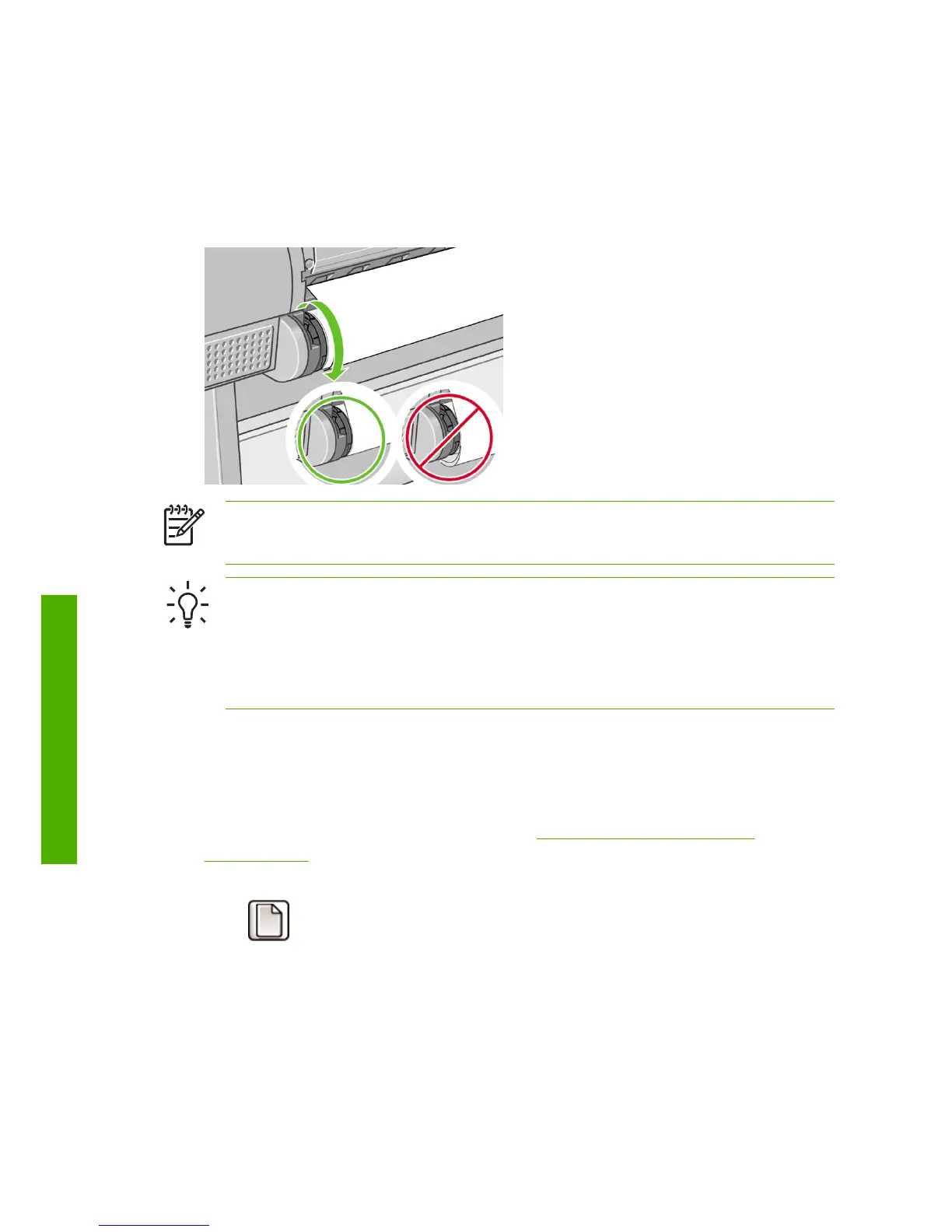12. When the roll is aligned, the front panel displays the Ready message
and the printer is ready to print. If the role is not aligned, follow the
instructions on the front-panel display.
13. If the paper is loose on the roll, lightly rewind from the end of the spindle
until tight.
NOTE
If you have an unexpected issue at any stage of the paper
loading process, see Using your printer on DVD.
Tip
When prints fall into the basket, they can be torn or get ink
marks from other prints. To avoid this, catch your prints as they are
cut from the roll and do not stack prints in the basket or turn off the
automatic cutter, see Using your printer on DVD, and use the Form
feed and cut key to release your print.
Paper menu procedure
As an alternative you can use the paper menu to start the paper loading
process.
1. Follow steps one through five of the
Easy loading procedure
on page 12.
2. Press the Menu key to return to the main menu, select the Paper menu
icon
.
16 Chapter 3 Paper handling ENWW
Paper handling
