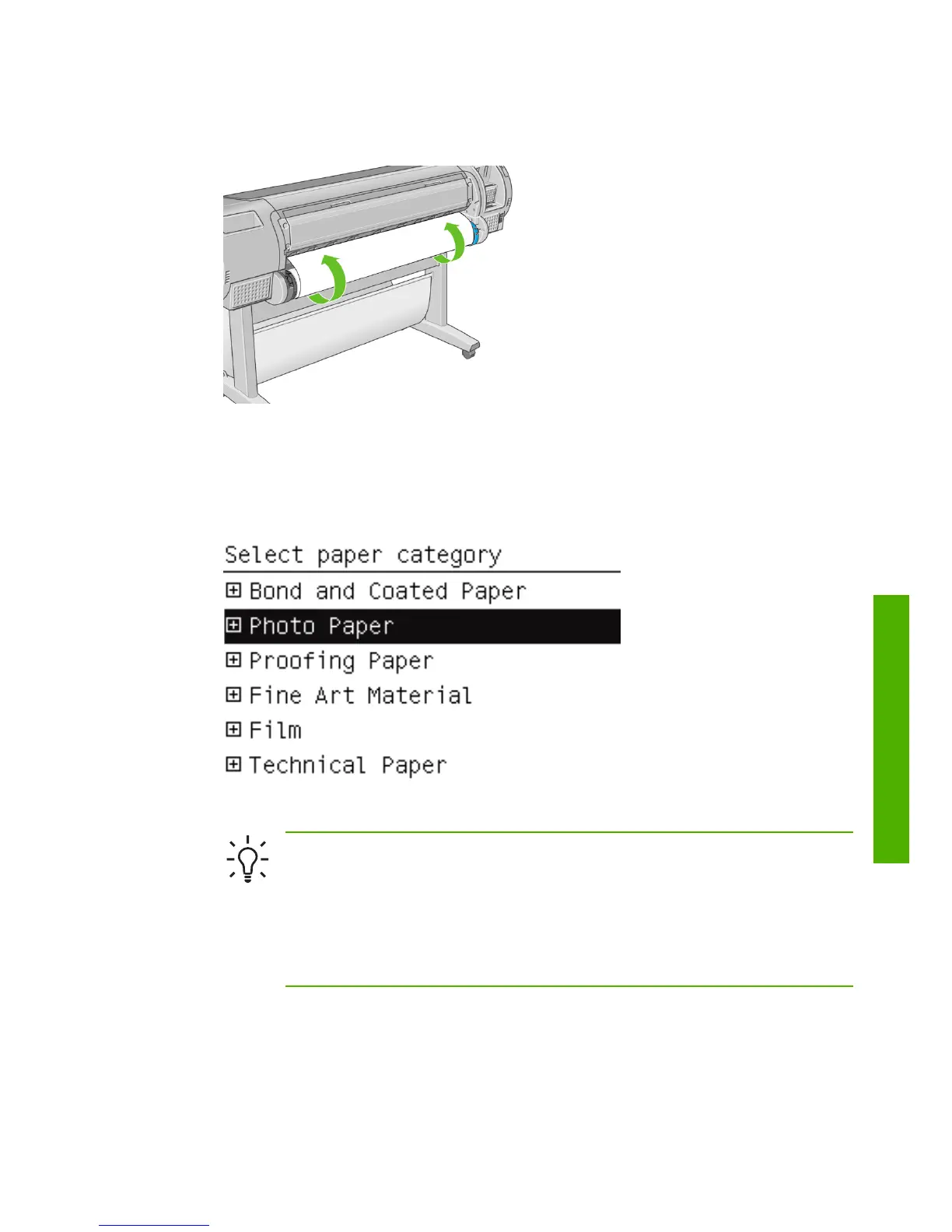7. Roll the spindle into the feeder until you feel resistance. The printer
detects the paper and feed it automatically into the printer.
8. Once the paper is fed into the printer, the front-panel display asks if
you are loading a roll or a sheet. Select Roll with the Up and Down
keys and press OK.
9. Select your paper category and type.
Tip
If you have loaded a paper type whose name does not
appear in the paper list (neither in the driver nor in the front
panel), you can choose a generic paper name instead. For
example, if you are loading HP Aquarella Art Paper or Epson
Smooth Fine Art Paper, and you don't find the exact name in
the paper list, you can choose Fine art paper.
10. The printer checks the alignment and measures the width.
11. Look at the front panel; you may find some instructions there.
ENWW
Load a roll into the printer
15
Paper handling
