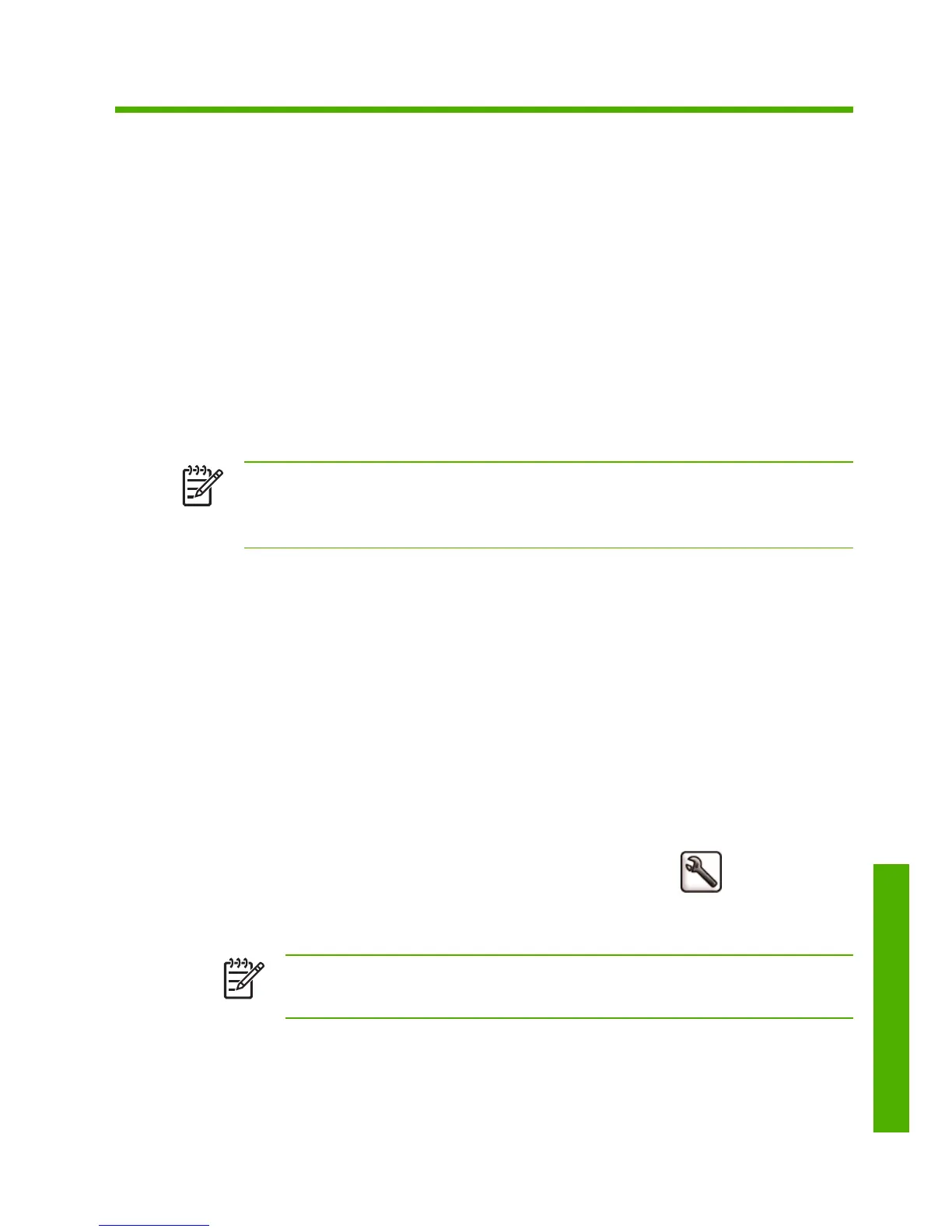4Printing
Select print quality
The printer has various print-quality options because best-quality printing
requires some loss of speed, while fast printing implies some reduction in
print quality.
Therefore, the standard print-quality selector is a slider that allows you to
choose between quality and speed.
Alternatively, you can select from the custom options: Best, Normal,
and Fast. There are also three supplementary custom options that may
have an effect on print quality: Maximum detail, More passes, and Gloss
enhancer. See Using your printer on DVD.
NOTE
In the Windows driver dialog, the rendering resolution for
your job is displayed in the Custom Print Quality Options dialog box.
In the Mac OS Print dialog, it is displayed in the Summary panel.
You can select print-quality options in the following ways:
●
In the Windows driver dialog: go to the Paper/Quality tab and look
at the Print Quality section. If you select Standard Options, you will
see a simple slider with which you can select speed or quality. If you
select Custom Options, you will see the more specific options
described above.
●
In the Mac OS Print dialog: go to the Paper Type/Quality panel and
select Paper. If you select Standard quality options, you will see a
simple slider with which you can select speed or quality. If you
select Custom quality options, you will see the more specific options
described above.
●
Using the front panel: select the Setup menu icon
, then Printing
preferences > Print quality. This option is available only with the HP-
GL/2 Upgrade.
NOTE
If you have set the print quality from your computer, that
overrides the print-quality setting in the front panel.
ENWW
Select print quality
29
Printing
