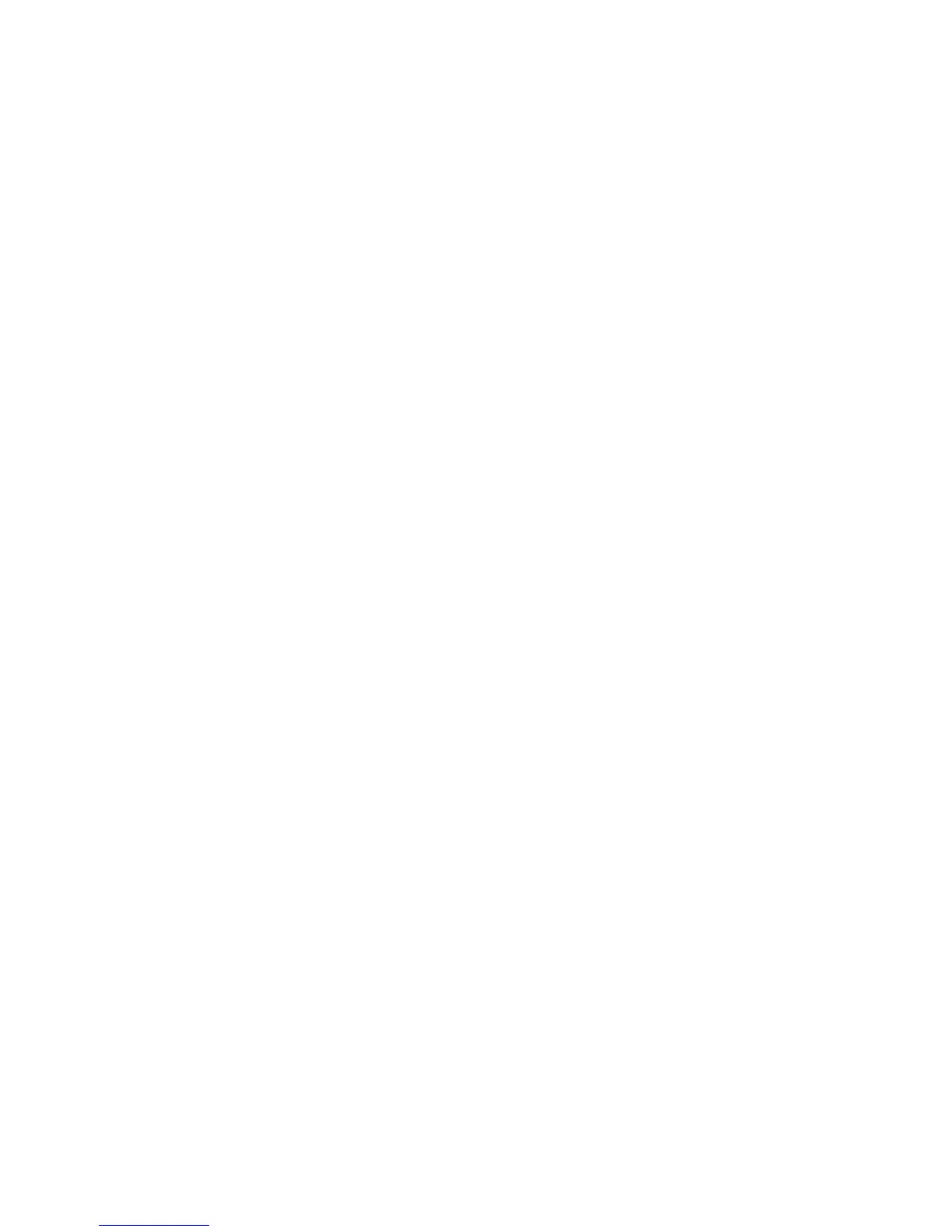How to order supplies and accessories ............................................................................................ 106
Order ink supplies ............................................................................................................ 106
Order paper ..................................................................................................................... 107
Non-recommended paper types ...................................................................... 111
Order accessories ............................................................................................................ 111
Introduction to the accessories ......................................................................................................... 111
Stand ............................................................................................................................... 111
HP-GL/2 upgrade ............................................................................................................. 112
EFI Designer Edition RIP ................................................................................................. 112
HP Advanced Profiling Solution ....................................................................................... 113
Key features .................................................................................................... 113
HP Photosmart Pro print plug-in for Adobe Photoshop ................................................... 113
11 Troubleshooting paper issues
The paper cannot be loaded successfully ........................................................................................ 116
Unsuccessful roll load ...................................................................................................... 116
Unsuccessful sheet load .................................................................................................. 116
Paper loading error messages ......................................................................................... 117
The paper has jammed .................................................................................................................... 118
Prints do not fall nicely into the basket ............................................................................................. 120
The sheet stays in the printer when the print has been completed .................................................. 120
The paper is cut when the print has been completed ....................................................................... 120
The cutter does not cut well ............................................................................................................. 121
The roll is loose on the spindle ......................................................................................................... 121
A strip stays on the output tray and generates jams ........................................................................ 121
Recalibrate the paper advance ........................................................................................................ 122
Recalibrating the paper advance procedure .................................................................... 122
Return to default calibration ............................................................................................. 123
12 Troubleshooting print-quality issues
General advice ................................................................................................................................. 126
Print quality troubleshooting wizard .................................................................................................. 126
Horizontal lines across the image (banding) .................................................................................... 127
Lines are too thick, too thin, or missing ............................................................................................ 128
Lines appear stepped or jagged ....................................................................................................... 128
Lines print double or in the wrong colors .......................................................................................... 129
Lines are discontinuous .................................................................................................................... 129
Lines are blurred .............................................................................................................................. 130
The whole image is blurry or grainy ................................................................................................. 131
The paper is not flat .......................................................................................................................... 131
The print is scuffed or scratched ...................................................................................................... 132
Ink marks on the paper ..................................................................................................................... 132
Horizontal smears on the front of coated paper ............................................................... 132
Ink marks on the back of the paper ................................................................................. 133
Edges of objects are stepped or not sharp ....................................................................................... 133
Edges of objects are darker than expected ...................................................................................... 134
Bronzing ........................................................................................................................................... 134
Horizontal lines at the end of a cut sheet print ................................................................................. 134
Vertical lines of different colors ........................................................................................................ 134
White spots on the print .................................................................................................................... 135
Colors are inaccurate ....................................................................................................................... 135
Color accuracy using EPS or PDF images in page layout applications ........................... 135
The image is incomplete (clipped at the bottom) .............................................................................. 136
vi ENWW
