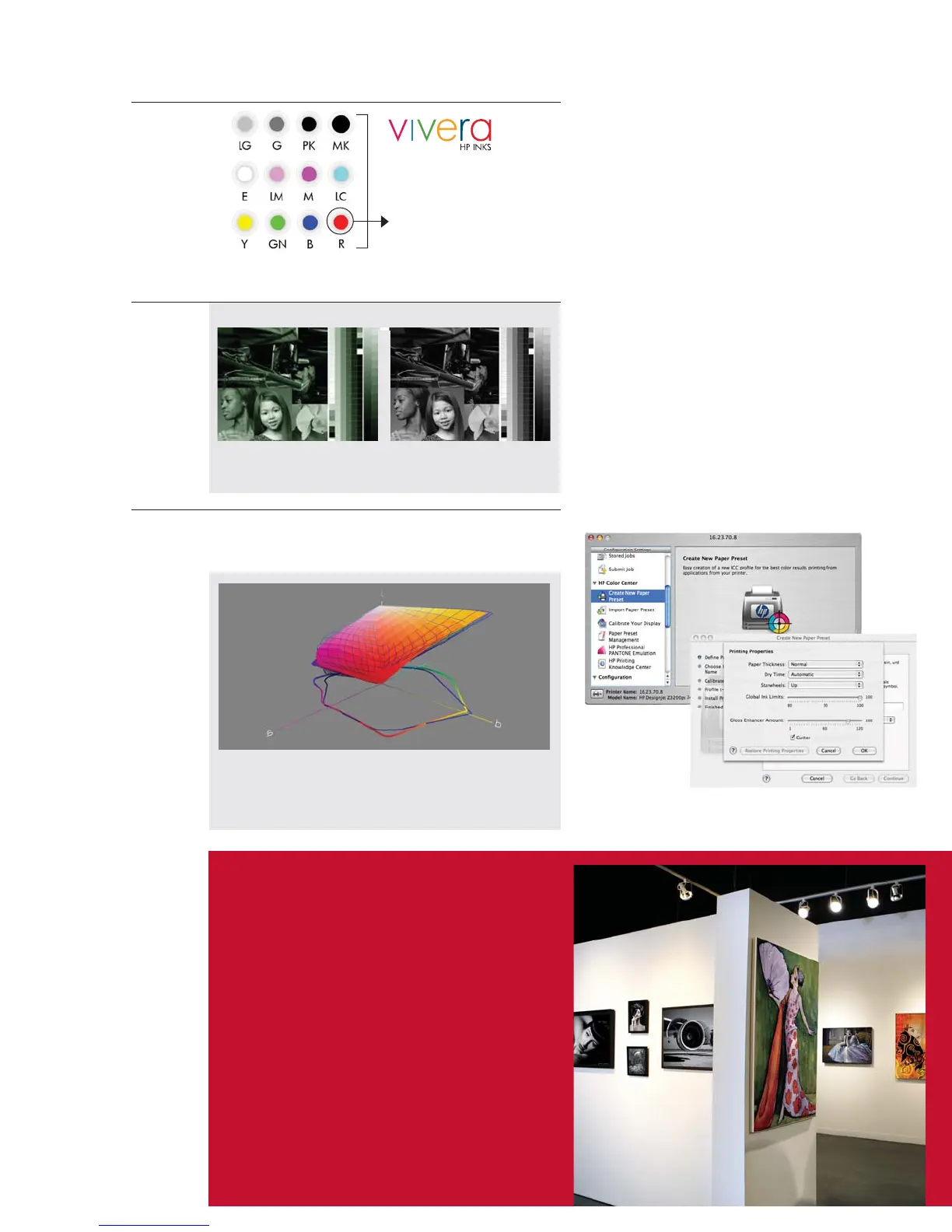Easy calibration and profiling
The Designjet Z3200’s built-in X-Rite spectrophotometer and
HP printer linearization and profiling software take the cost,
effort, and guesswork out of printer color management. You
are never more than a few mouse clicks and 20 minutes away
from a professional ICC profile customized for your printer,
paper, and environmental conditions. Custom HP profiles
make the most of your Designjet’s extended color gamut in
reds, blues, and greens whether using matte fine art paper,
satin or glossy photo paper, canvas, backlit film, or any of a
wide range of other compatible substrates. Perfectly neutral
black-and-white prints with extended tonal range, fine shadow
detail, and continuous tone appearance are all unlocked by
custom HP printer profiles.
Add the optional HP/X-Rite Advanced Profiling Solution
(standard on PostScript
®
models) for additional flexibility and
functionality such as monitor calibration and profiling, RGB
and CMYK printer profiling, profile verification, and profile
editing.
(8
Simplify workflows—easily access,
create, and share paper presets using the
enhanced HP Color Center
An enhanced HP Color Center offers a single point of control
for all color-related functions.
From there, you can download or easily create your own
Paper Presets, and have the option of more control using
advanced settings.
Create leading gallery-quality black-and-
white and color prints with the Vivera Color
Ink System
2
The color gamut chart above shows in detail the wider gamut
of reds that the HP Designjet Z3200 Photo Printer (in solid)
achieves in comparison to one of its competitors. HP Premium
Instant-dry Gloss Photo Paper was used for the demonstration.
Competition's 3-black system HP Quad-black inks
Visit www.hp.com/go/Z3200/paperpresets to find paper
presets for HP and other commercially available media.
• Composite grays are not
truly neutral
• Metamerism
• Neutral grays
• True rich deep blacks
12-ink system with
new HP 73 Chromatic Red
• Excellent gloss uniformity and minimal bronzing on glossy and
semi-glossy papers thanks to HP Gloss Enhancer
COLOR
B&W
NEW RED
• The new HP 73 Chromatic Red ink provides a wide color
gamut that meets the needs of photographers, graphic
artists, and pre-press professionals alike.
“Neutral grays and color accuracy are of
the utmost importance to my clients. They
are very aware of the progress that has
been made in digital printing and know
that I’m at the forefront of the market.
Yet when they see the prints from the HP
Designjet Z3200, they are astonished at
the incredible quality.”
Jack Lowe,
Proprietor, Jack Lowe Studio, Newcastle upon Tyne,
England
