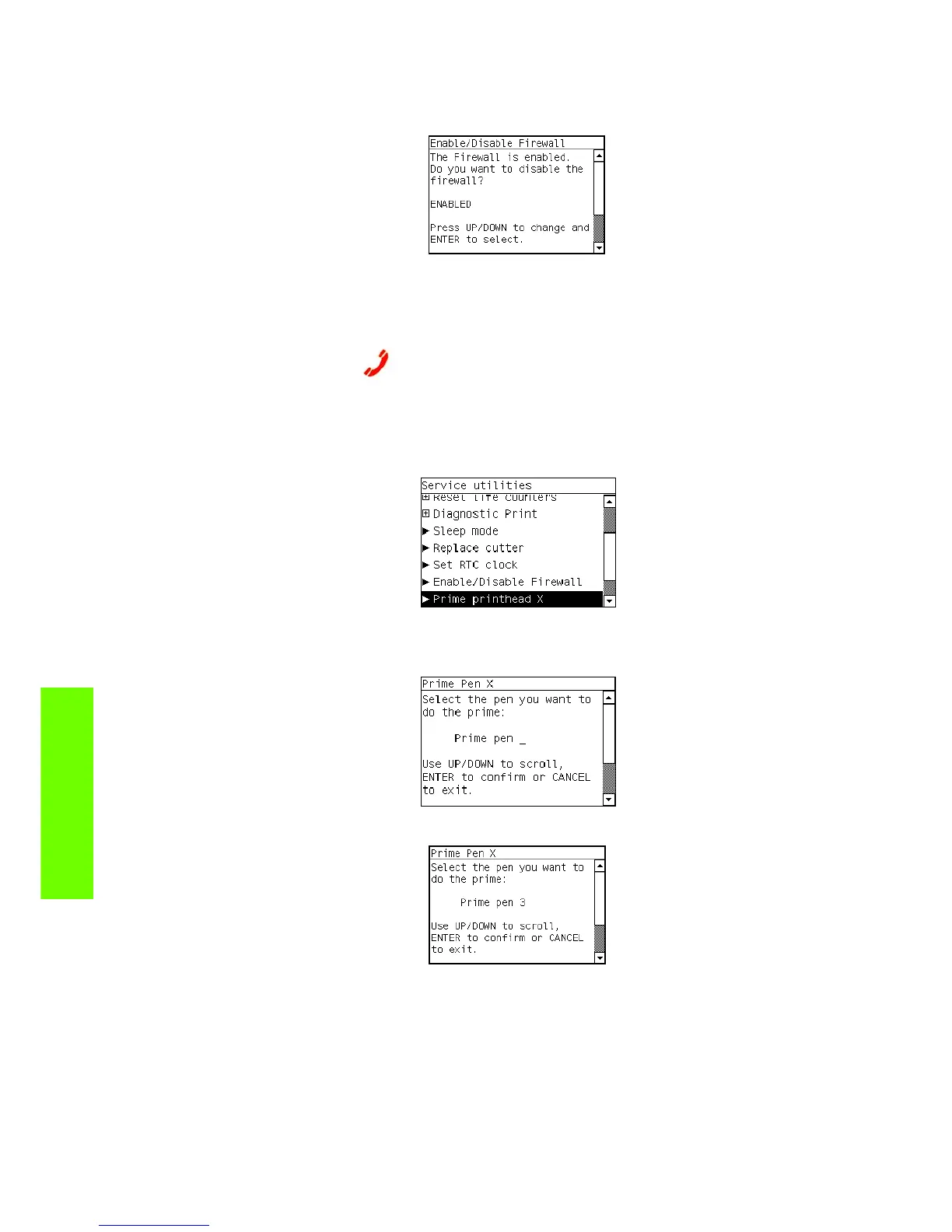144 Chapter 4 Service Tests and Utilities
Tests and Utilities
3. When the following message appears on the front panel, you must select whether you would like to
enable of disable the firewall. Use the Up and Down keys to make your selection and press the
Enter key.
4. The system upgrades the internal memory to reflect the chosen selection
.
5. If the utility exits correctly, OK will be displayed on the Front Panel.
10. Prime Printhead X
The purpose of this Service Utility is to prime a specific pen.
Perform the Prime Pen X utility as follows:
1. In the Service Utilities submenu, scroll to “Prime Pen X” and press Enter.
2. When the following message appears on the Front Panel, you must select whether you want to
perform the Prime Printhead X Service Utility by pressing Enter. Press Back or Cancel to exit the
utility.
3. Use the Arrow keys to select the Pen (0 to 7) you want to prime and press the Enter key.
4. The Printer will prime the selected pen and the Front Panel will display the following messages:
• Setting pens operational.
• Preparing fluid manager.
• Priming...
• Terminating fluid manager.
