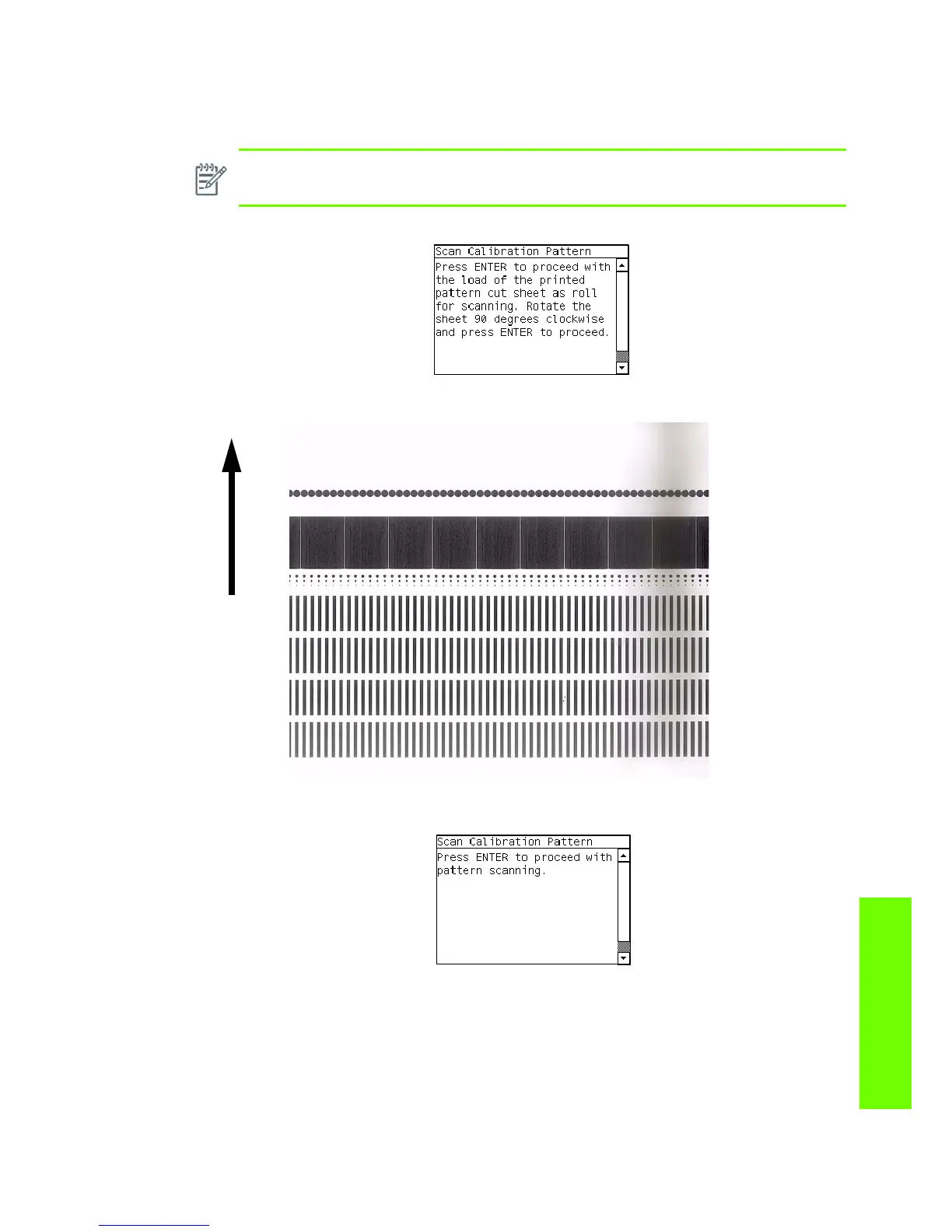Entering the Service Calibrations Menu 171
Service Calibrations
3. A message will appear advising you that you will need to load the OMAS Calibration Pattern in to
the Printer. Make sure that you rotate the printed pattern 90° clockwise and reload it printed-side
down. Press the Enter key to continue.
4. Load the OMAS Calibration Pattern following the instructions on the Front Panel.
5. Once the OMAS Calibration Pattern is loaded correctly, the following message will be displayed on
the Front Panel. Press the Enter key to continue.
NOTE: Take note that the OMAS Calibration Pattern will be loaded as a Roll and NOT as a
Sheet.
