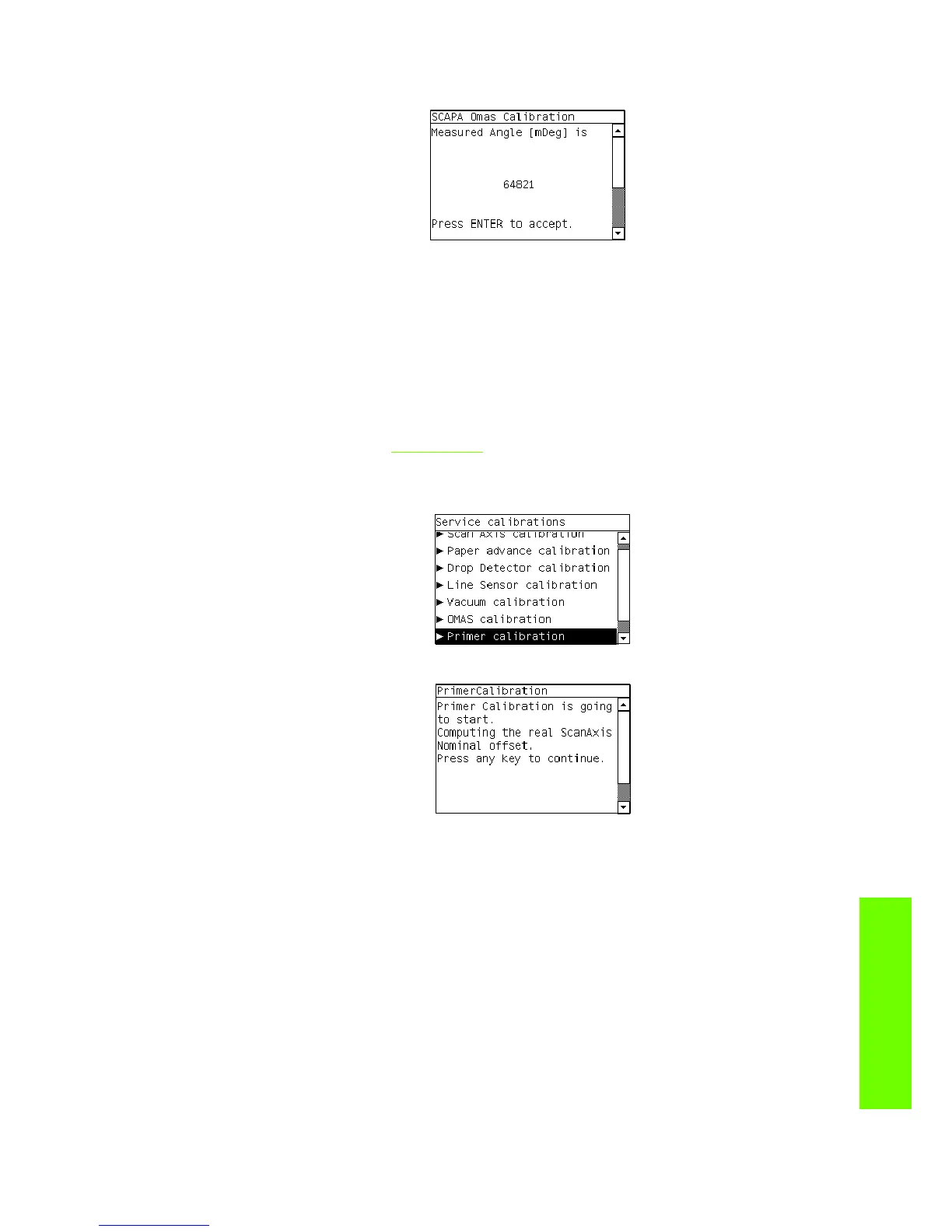Entering the Service Calibrations Menu 173
Service Calibrations
3. The calibration process will execute and the front panel will display the result in mDeg.
4. Press Enter to accept the result.
7. Primer Calibration
The purpose of this Service Calibration compute the offset error between the optimum position of the
Primer Assembly with respect to the Carriage.
The calibration is a visual procedure so you will have to remove the Right Hand cover before starting.
Perform the Primer Assembly as follows:
1. Remove the Right Cover ⇒ See page 264
).
2. Block the Maintenance Cartridge door switch in the closed position.
3. In the Service Calibrations submenu, scroll to “Primer Calibration” and press Enter.
4. When the following message appears on the front panel, you must press any key to continue.
5. The calibration process starts and front panel shows the following messages:
• Homing Primer.
• Uncapping SVS.
• Homing Carriage.
• Computing the Left Scan-Axis Offset.
