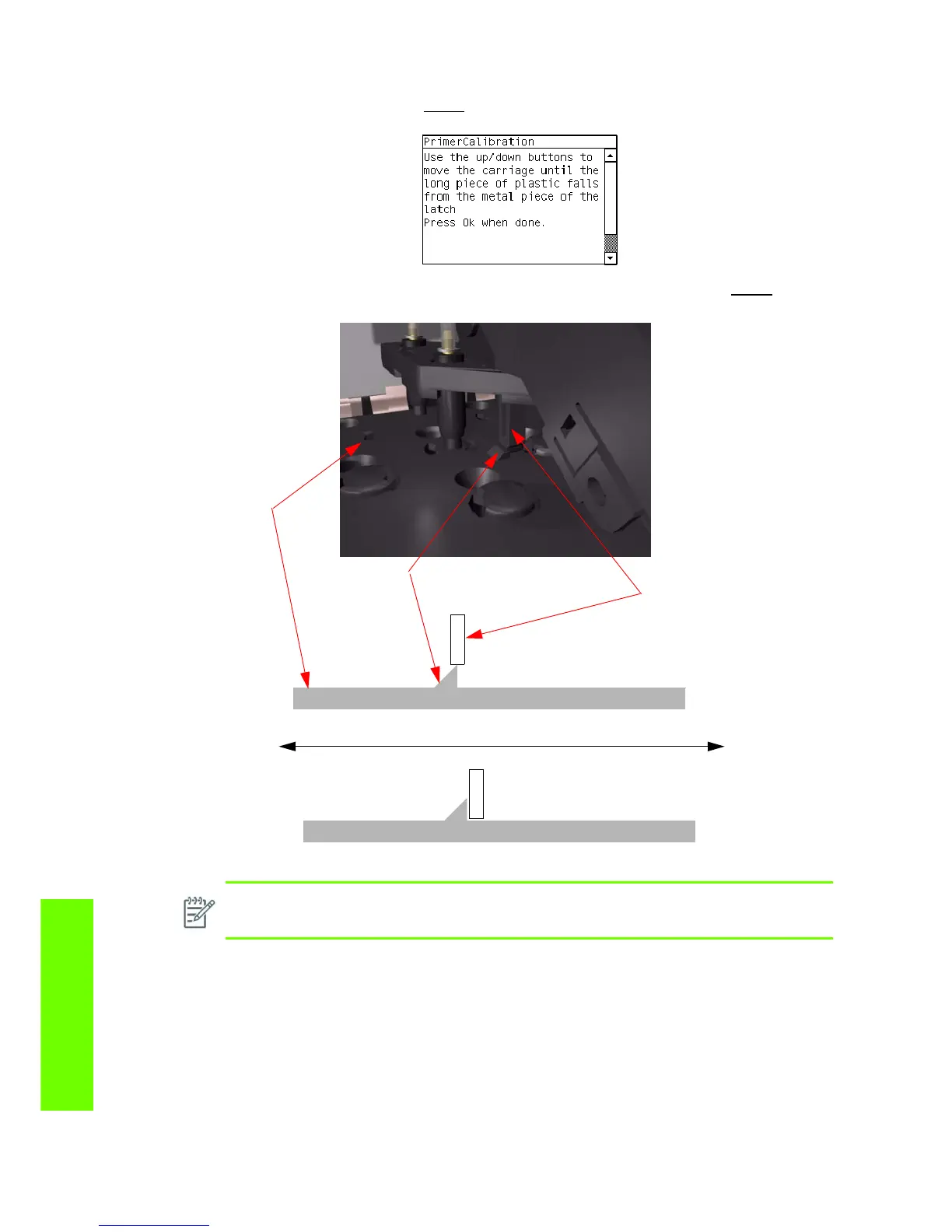174 Chapter 5 Service Calibrations
Service Calibrations
6. Once the Left Scan-Axis Offset has been calculated the Front Panel prompts you use the Up/Down
keys to move the carriage until the RIGHT
edge of the Left Alignment Mark on the Carriage Cover is
perfectly aligned with the Primer positioning indicator.
7. Use the Up (move left) and Down (move right) keys to move the Carriage until the RIGHT
edge of
the Left Alignment Mark is correctly aligned with the Primer Positioning Indicator and press ENTER.
NOTE: To more easily detect the exact position while aligning the Carriage to the Primer it is
a good idea to lightly press down on the Primer while you are moving the Carriage.
