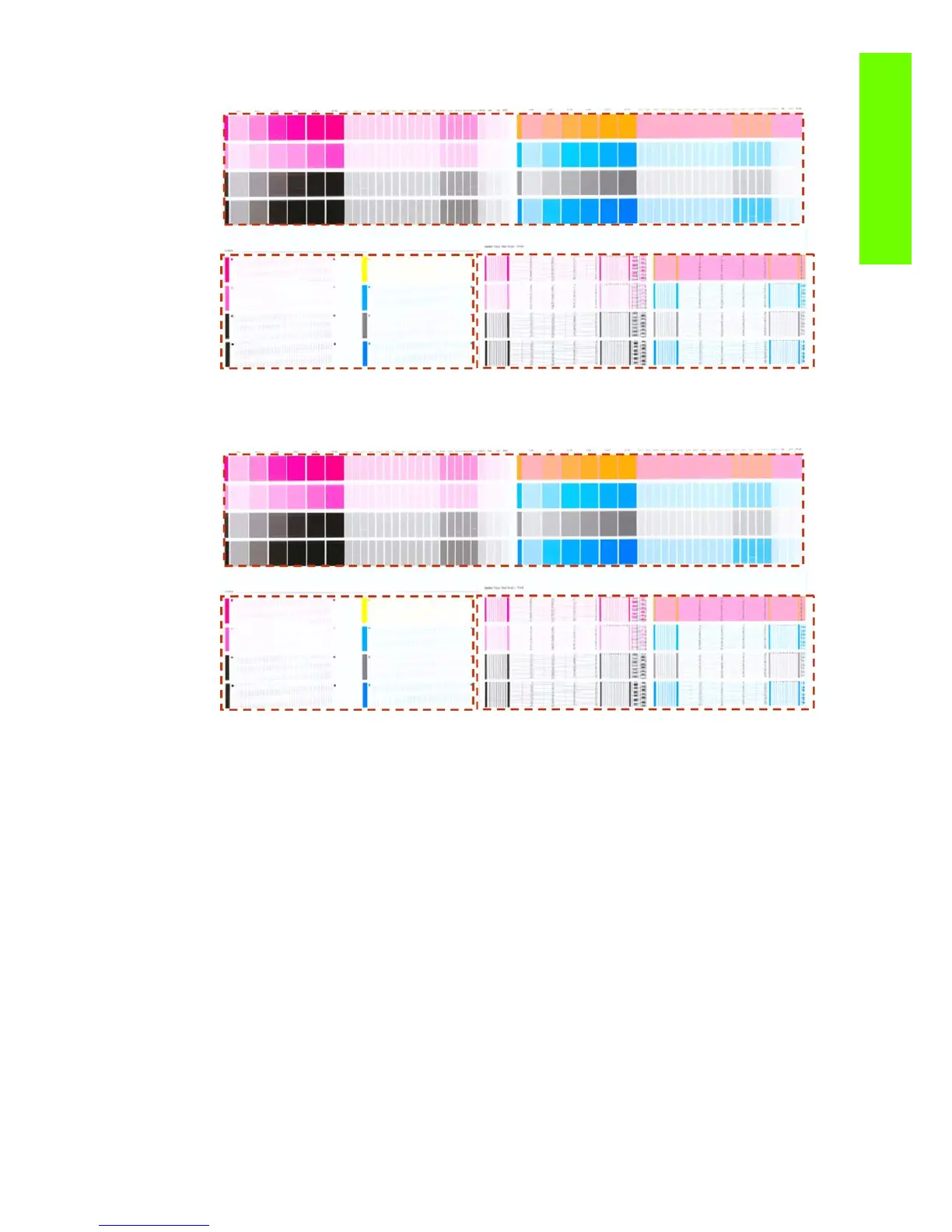How to Use the Image Quality Service Diagnostic Print 191
Print Quality
The second part is the bottom left. This part does not need to be looked at, it is only for escalation
purposes.
The third part is the bottom right. This test is designed to check if the Printhead nozzles print correctly. The
test prints out every single nozzle of each Printhead. No error hiding or Printhead Alignment algorithm is
applied. For each Printhead, you can see both the adjacent and the consecutive nozzles.
This is what you would see in this third part if there are nozzles not printing correctly:
1. On the right of each Printhead Nozzle test, there is a series of numbered stepped diagonal lines. If
one or more of the nozzles are malfunctioning or mis-positioned, you will see that the stepped lines
are broken or misdirected in one or more places.
2. On the left of each Printhead Nozzle test, there is a series of horizontal straight lines. If one or more
nozzles are misdirected there will be unequal spaces between the corresponding lines
