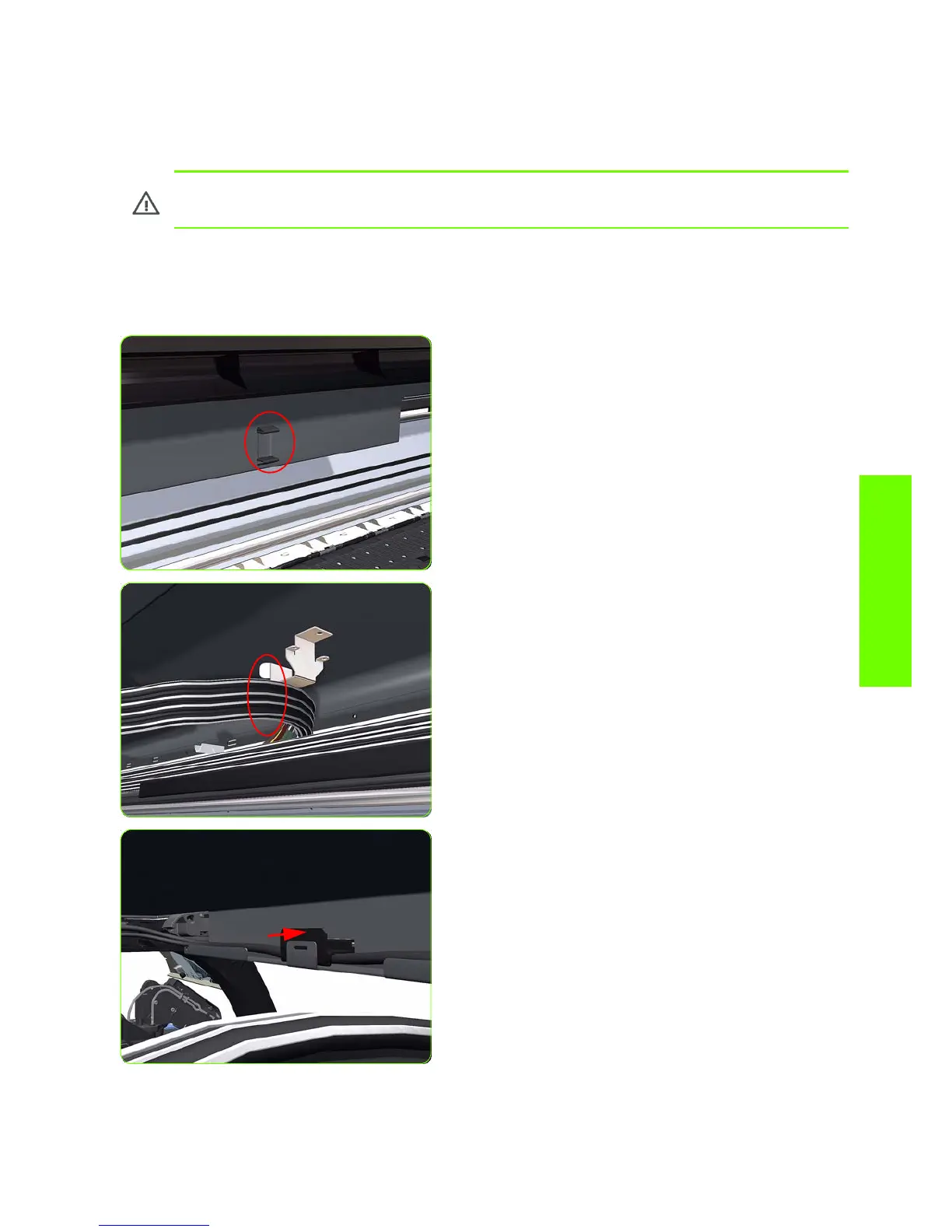Top Cover (60-inch) 277
Removal & Installation
Top Cover (60-inch)
Removal
1. Remove the Right Cover
⇒
See page 264
.
2. Remove the Left Cover
⇒
See page 270
.
3. Remove the Rear Door
⇒
See page 283
.
4. Release the clip securing the Ink Supply Tubes and the
Trailing Cable to the Top Cover.
5. Release the Ink Supply Tubes and Trailing Cable from
the clip underneath the Top Cover.
6. Press the clip to release it from the Top Cover.
WARNING!: Switch off the printer and remove the power cable.
