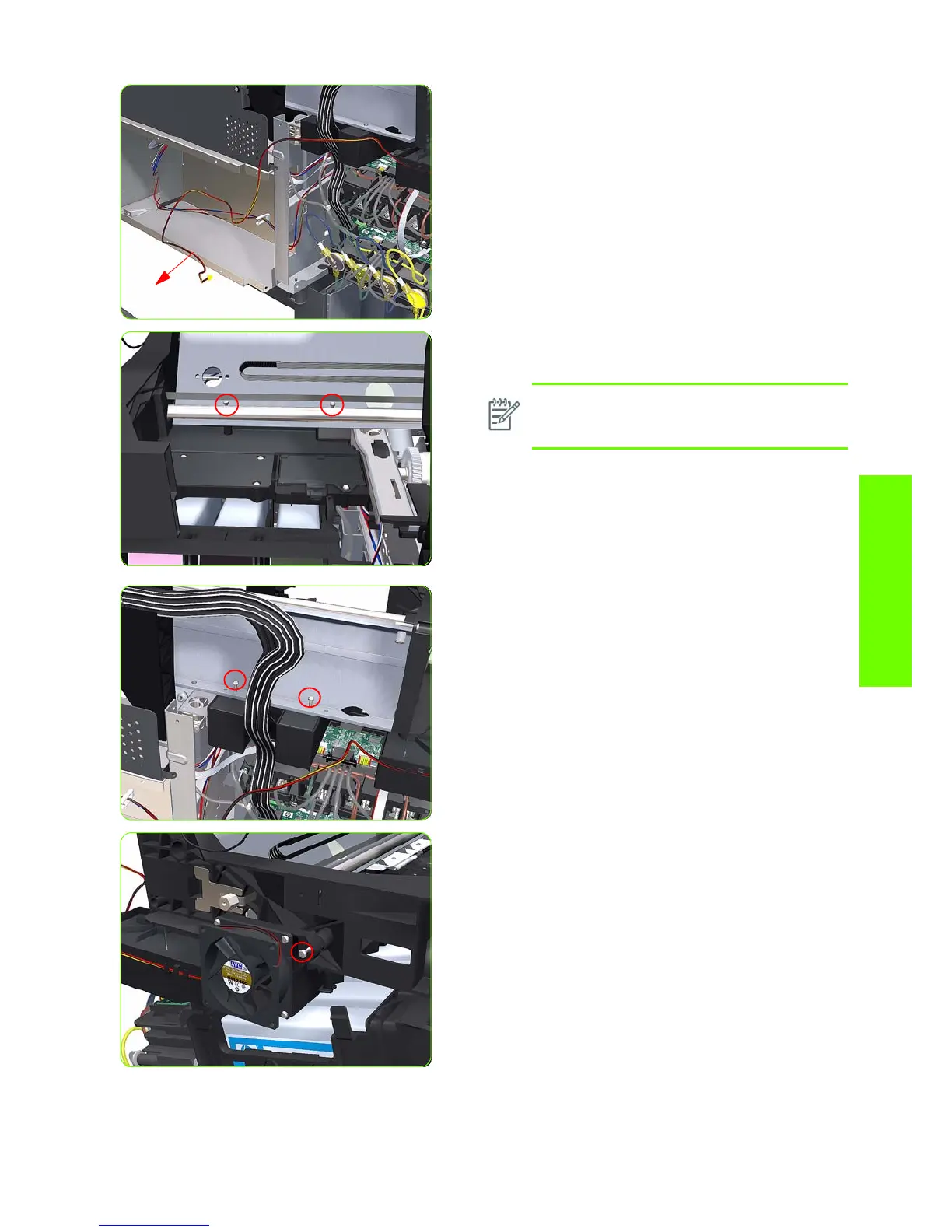Left Spittoon 329
Removal & Installation
6. Unroute the Left Spittoon Fan cable.
7. Remove two T-15 attachment screws (Type J) from the
Scan-Axis Beam
.
8. Remove two T-15 attachment screws from the Scan-Axis
Beam.
9. Remove one T-15 attachment screw.
NOTE: Be very careful not to damage the
encoder strip while removing the attachment
screws.
