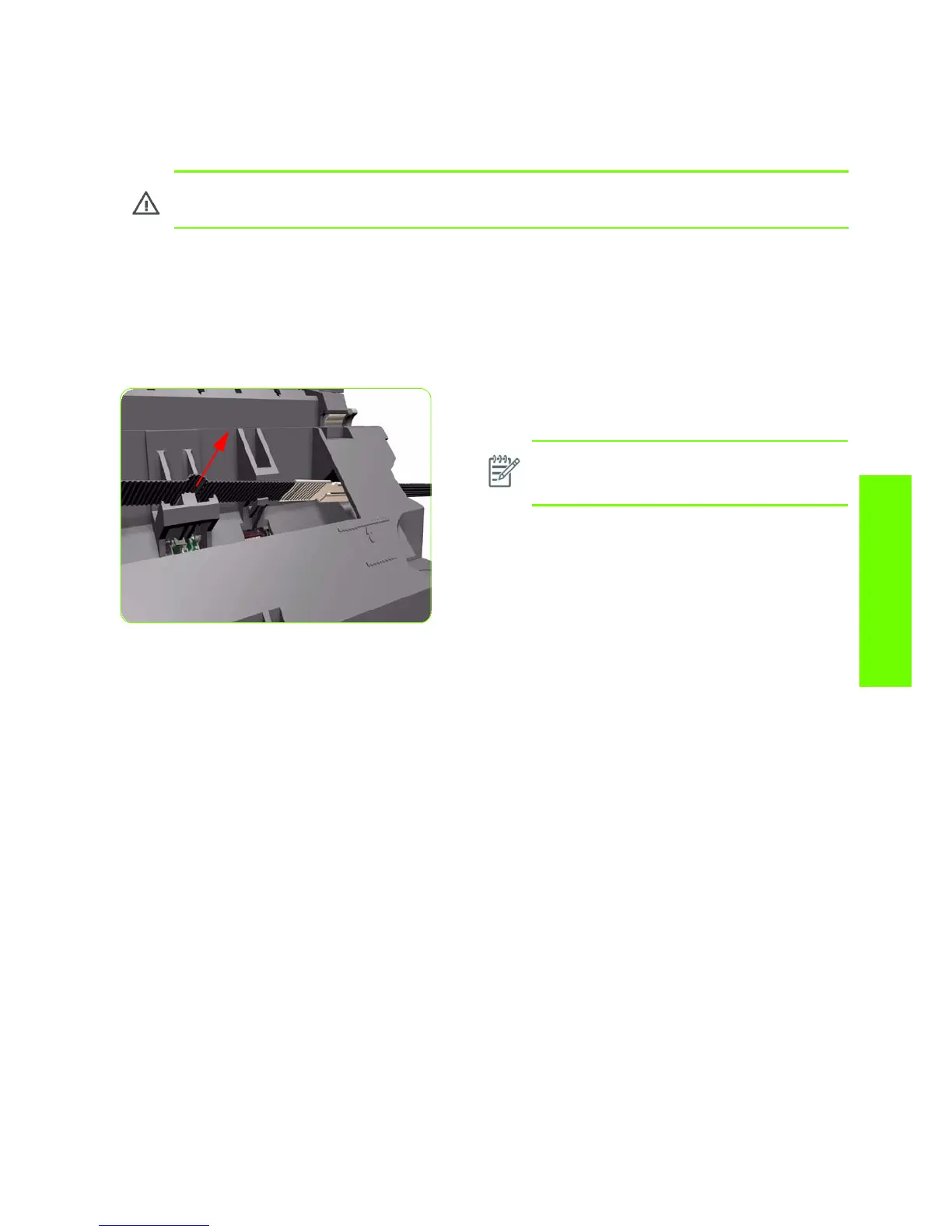Belt Assembly 345
Removal & Installation
Belt Assembly
Removal
1. Remove the Right Cover
⇒
See page 264
.
2. Remove the Left Cover
⇒
See page 270.
3. Remove the Top Cover
⇒
See page 277
.
4. Remove the Encoder Strip
⇒
See page 331
.
5. Remove the Carriage Assembly
⇒
See page 339
.
6. Release the Belt from the bottom of the Carriage
Assembly.
• Reset life counter scan cycles belt
⇒
Chapter 4.
WARNING!: Switch off the printer and remove the power cable.
NOTE: After installing the NEW Belt
Assembly, make sure you perform the following
Service Utility:
