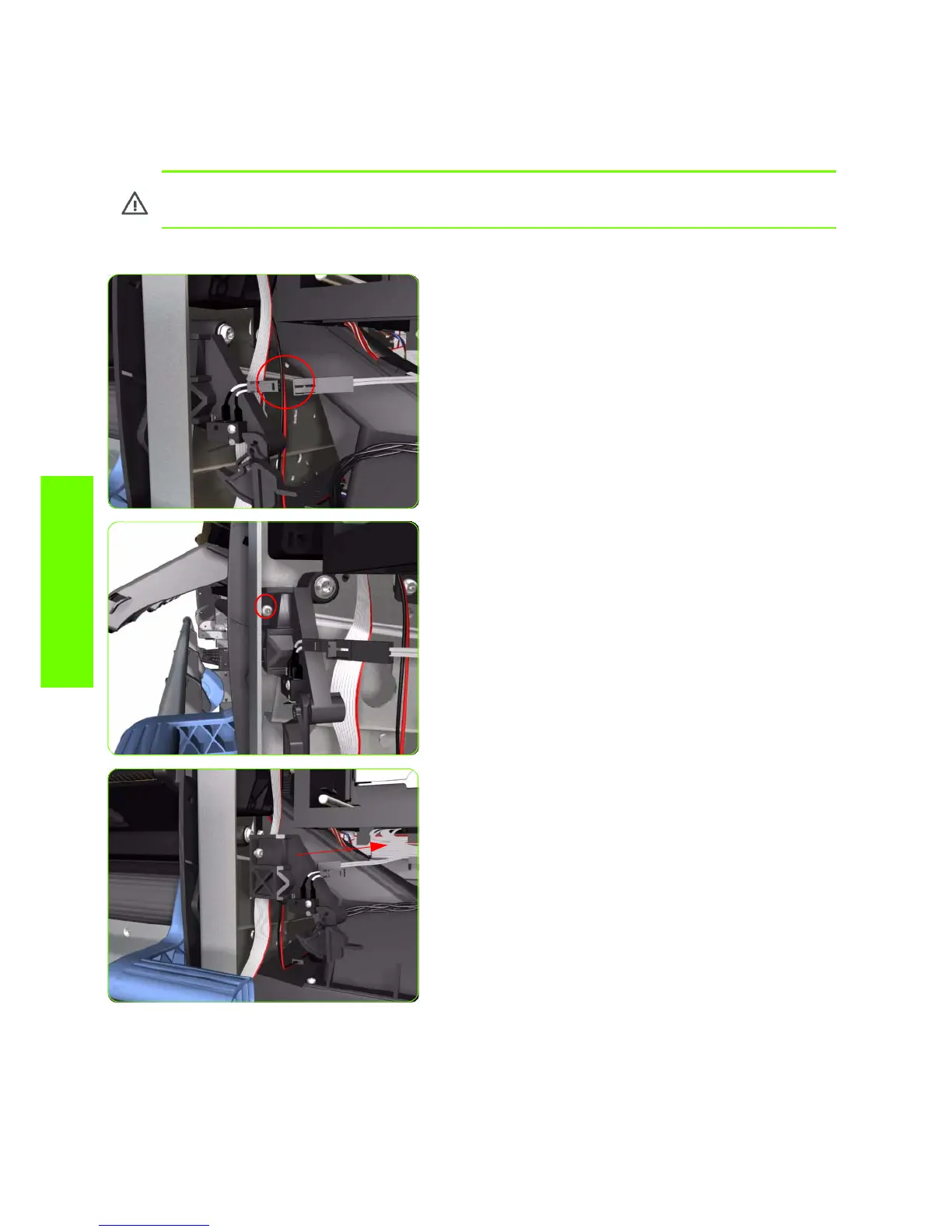414 Chapter 8 Removal & Installation
Removal & Installation
Maintenance Cartridge Door Sensor
Removal
1. Remove the Right Cover
⇒
See page 264
.
2. Disconnect the Maintenance Cartridge Door Sensor
cable.
3. Release one T-10 screw the attaches the Maintenance
Cartridge Door Sensor assembly to the printer.
4. Remove the Maintenance Cartridge Door Sensor
assembly to the printer.
WARNING!: Switch off the printer and remove the power cable.
