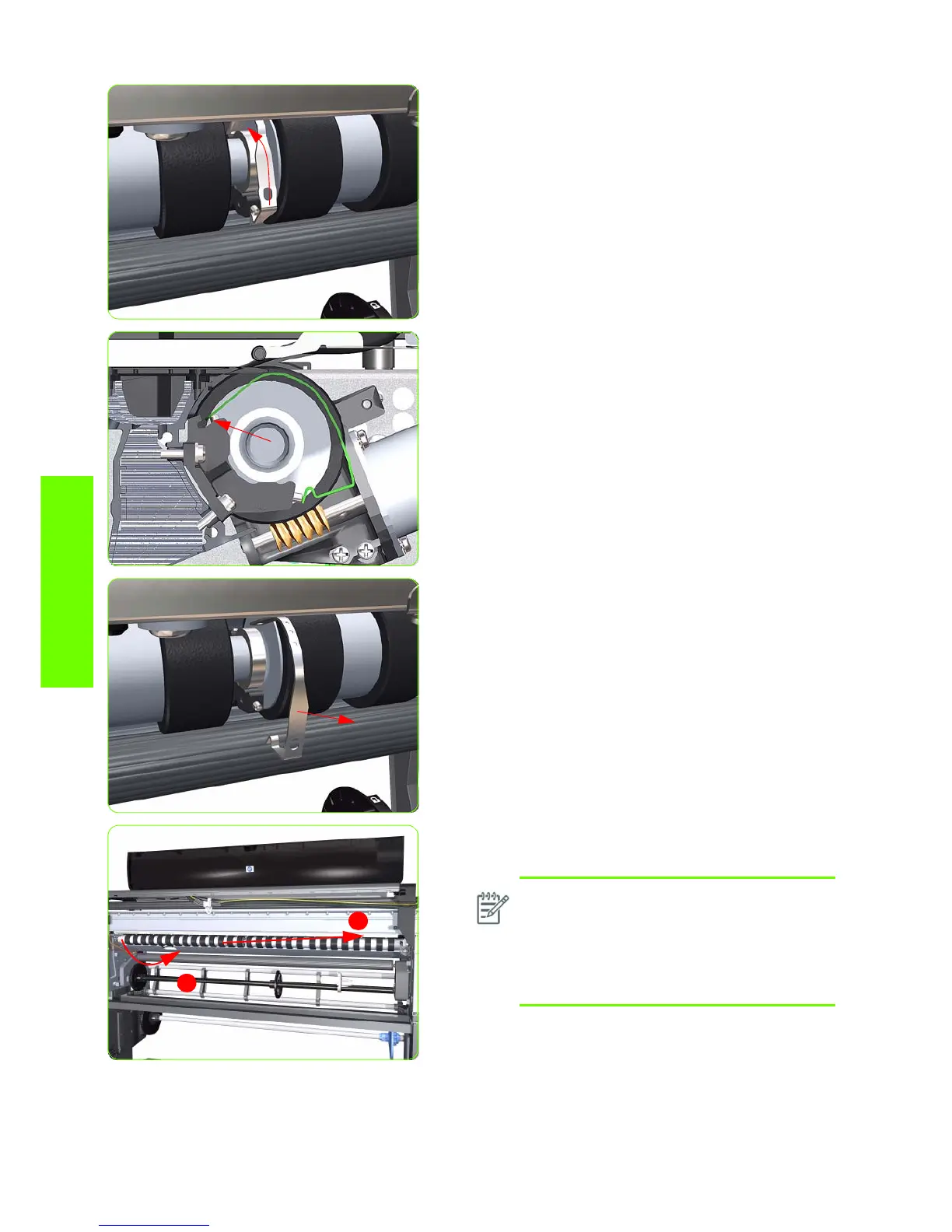436 Chapter 8 Removal & Installation
Removal & Installation
22.For the 60-inch model, rotate the Roller Middle Support
Cover vertically.
23.For the 60-inch model, release the Roller Middle
Support Cover from its attachment point.
24.For the 60-inch model, remove the Roller Middle
Support Cover.
25.Remove the Drive Roller by sliding it to the right, then
downwards and then out of the Printer.
• Paper Advance Calibration
⇒
Chapter 5.
NOTE: When reinstalling the parts, make sure
you apply the grease (included with the support
part) to the gears.
NOTE: After installing the NEW Drive Roller,
make sure you perform the following Service
Calibration.
