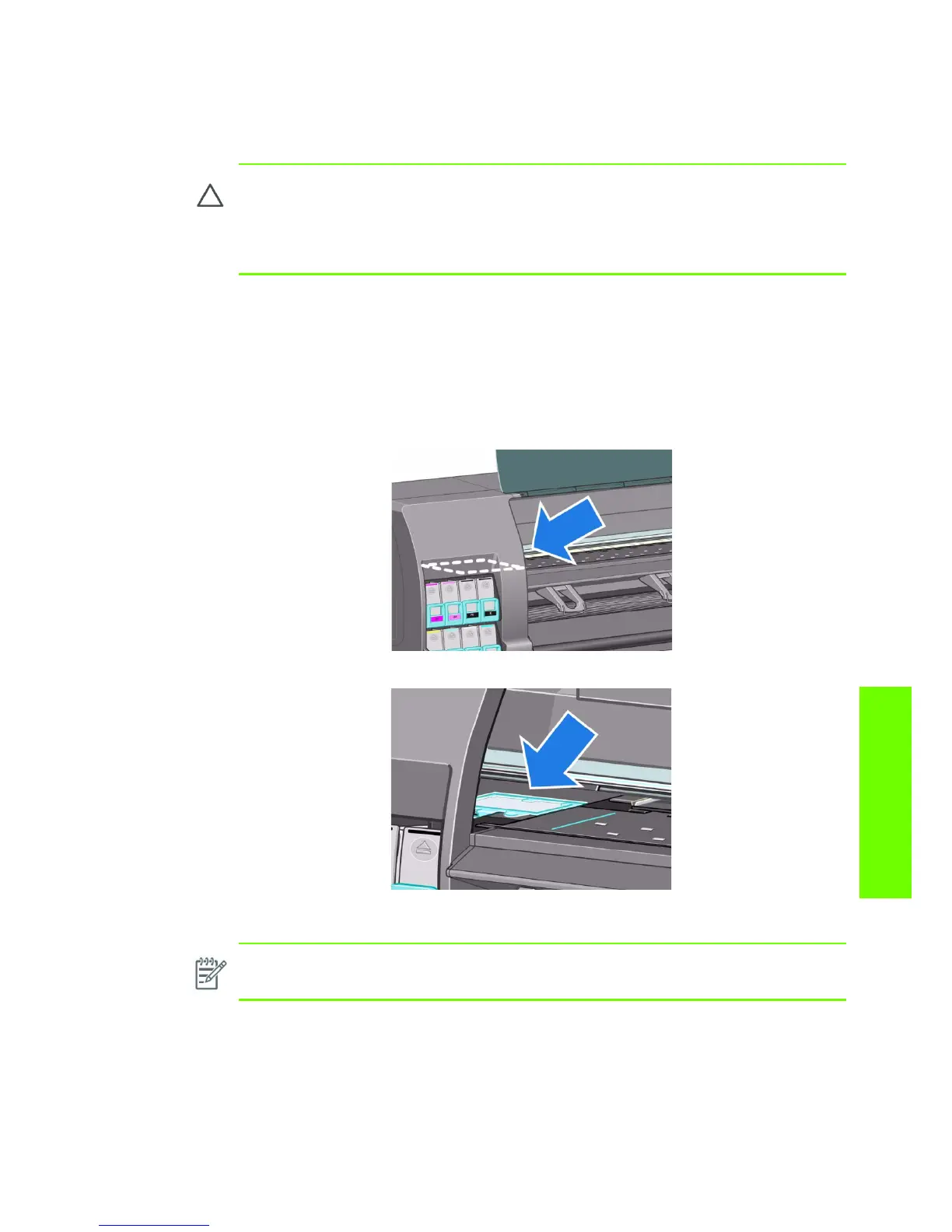Preventive Maintenance 459
Preventive Maintenance
Change the maintenance absorber
An alert appears on the printer front panel when the maintenance absorber is reaching its maximum
saturation and again when the absorber should be changed.
Remove the maintenance absorber
1. Find the maintenance absorber and disposable plastic gloves that are included in the maintenance
kit that came packaged with your printer.
2. On the printer's front panel, select the icon, and then select the option to replace the maintenance
absorber.
3. Open the printer window.
4. Identify the left spittoon.
5. Locate the maintenance absorber.
6. Lift the tab that extends from the front edge of the absorber.
CAUTION: The absorber can become excessively dry and fail to function correctly in cli-
mates where the relative humidity is consistently below 25%.
CAUTION: A saturated or excessively dry maintenance absorber can cause severe damage
to the printheads and other parts of the printer. HP strongly recommends that you promptly
change the maintenance absorber when alerted.
NOTE: Use the disposable plastic gloves to avoid getting ink on your hands.
