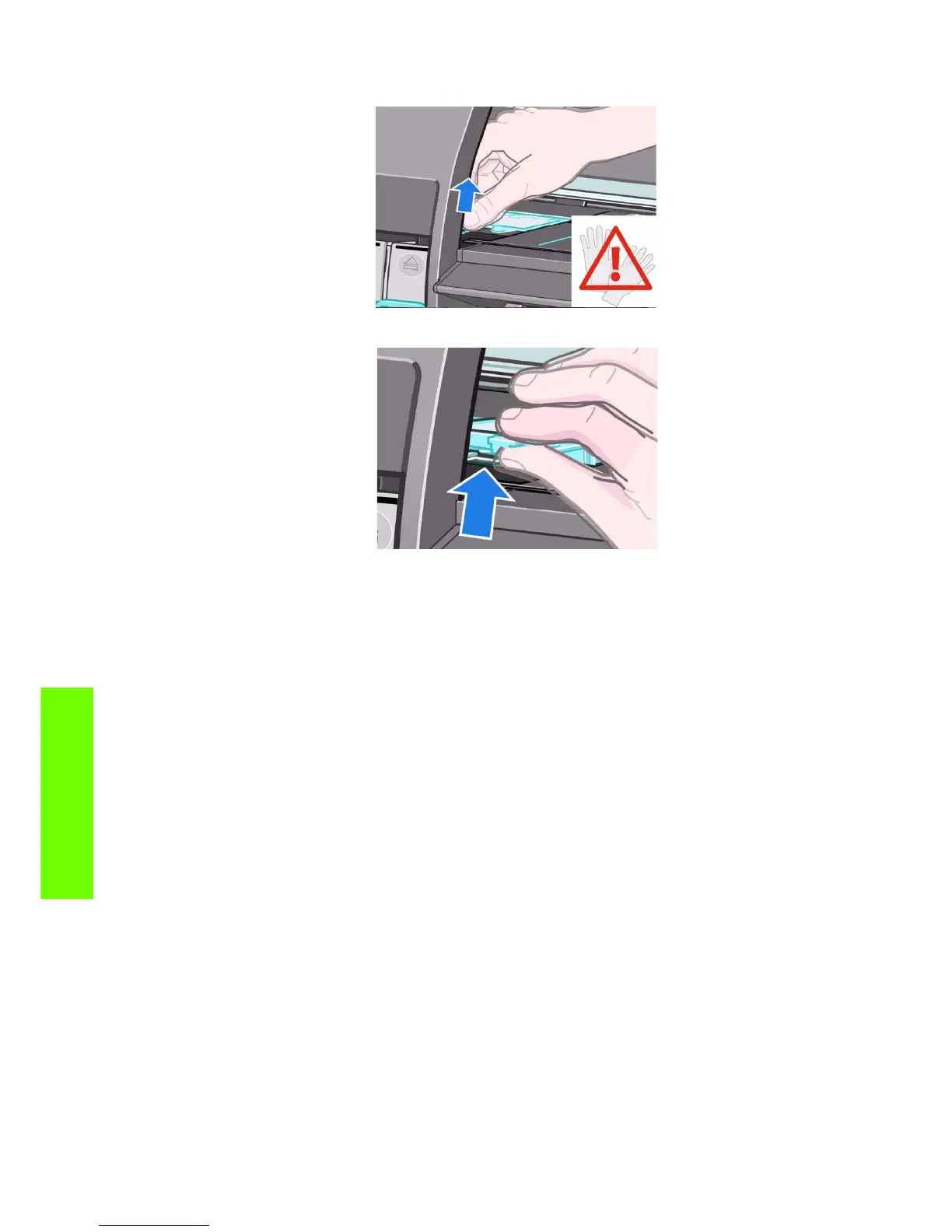460 Chapter 9 Preventive Maintenance
Preventive Maintenance
7. Lift the tab on the absorber until it is clear of the spittoon and you can easily grip the tab.
8. Lift and remove the absorber from the spittoon.
9. Dispose of the soiled maintenance absorber according to your local regulations.
Insert the maintenance absorber
1. Grip the new maintenance absorber as shown.
2. Insert the back edge of the absorber into the fitting in the spittoon.
3. Use your thumb to slide the absorber to the back of the fitting in the spittoon.
4. Push down on the tabbed edge until you hear the absorber click into place. Make sure that the top
of the maintenance absorber is seated flatly and that none of the corners are higher than the plane
of the platen.
5. Press the OK button on the front panel. The printer verifies that the maintenance absorber is correctly
seated. If the front panel shows a message that it is not seated correctly, remove the maintenance
absorber, insert it again, and then press the OK button.
Scheduled Maintenance
In some segments of the printer market, the customer tends to print more than the maximum number of
prints that the throughput allows, exceeding by far the limit of the design. When this happens the customer
runs into print quality problems and continuous Printer failures.
The purpose of scheduled preventive maintenance is to avoid these failures - ensuring a good performance
during all the product life.
Level of Printer Usage
Normal printer use means 6,000,000 Carriage Cycles (which corresponds to approximately 100,000
A0 prints on average). Under normal usage conditions, it will be approximately 5 years before the printer
needs maintenance. If the printer is used more than the normal usage conditions, then it will need
maintenance service much more frequently.
One of the EEROM counters is assigned to counting the number of carriage cycles. When certain
components of the Printer exceed this amount, the front panel displays the following message:
