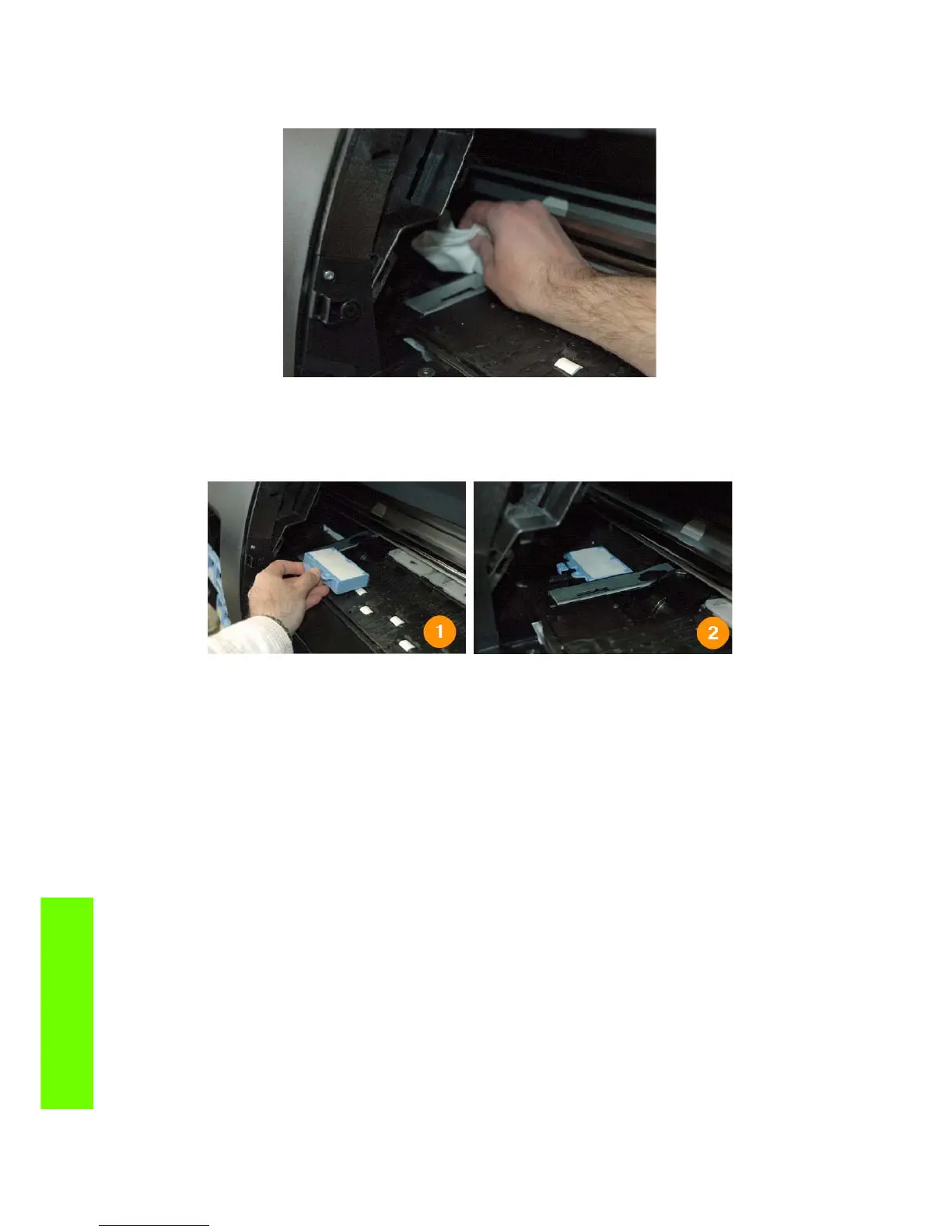470 Chapter 10 Repacking instructions
Repacking
•
Clean the Absorber cubicle with a paper towel or fabrics towel, removing any ink excess that
may spill once the unit is turned upside down.
•
Re-install the Absorber before proceeding to package the unit. If the removed absorber is full
of ink, it is recommended to install a new one to avoid ink spillage during transport. In the
Maintenance and Cleaning Kit you can find 2 extra absorbers. You can use any of the new
ones.
Step 2: Re-installing the retention parts
PRIMER retention foam
The first part to secure is the carriage. Before it is secured, the PRIMER retention foam must be pasted on
it. Follow the detailed process:
•
Open the window and ensure the carriage latch is closed. No print-heads or dummy pens
(purgers) must be in the carriage at this stage.
