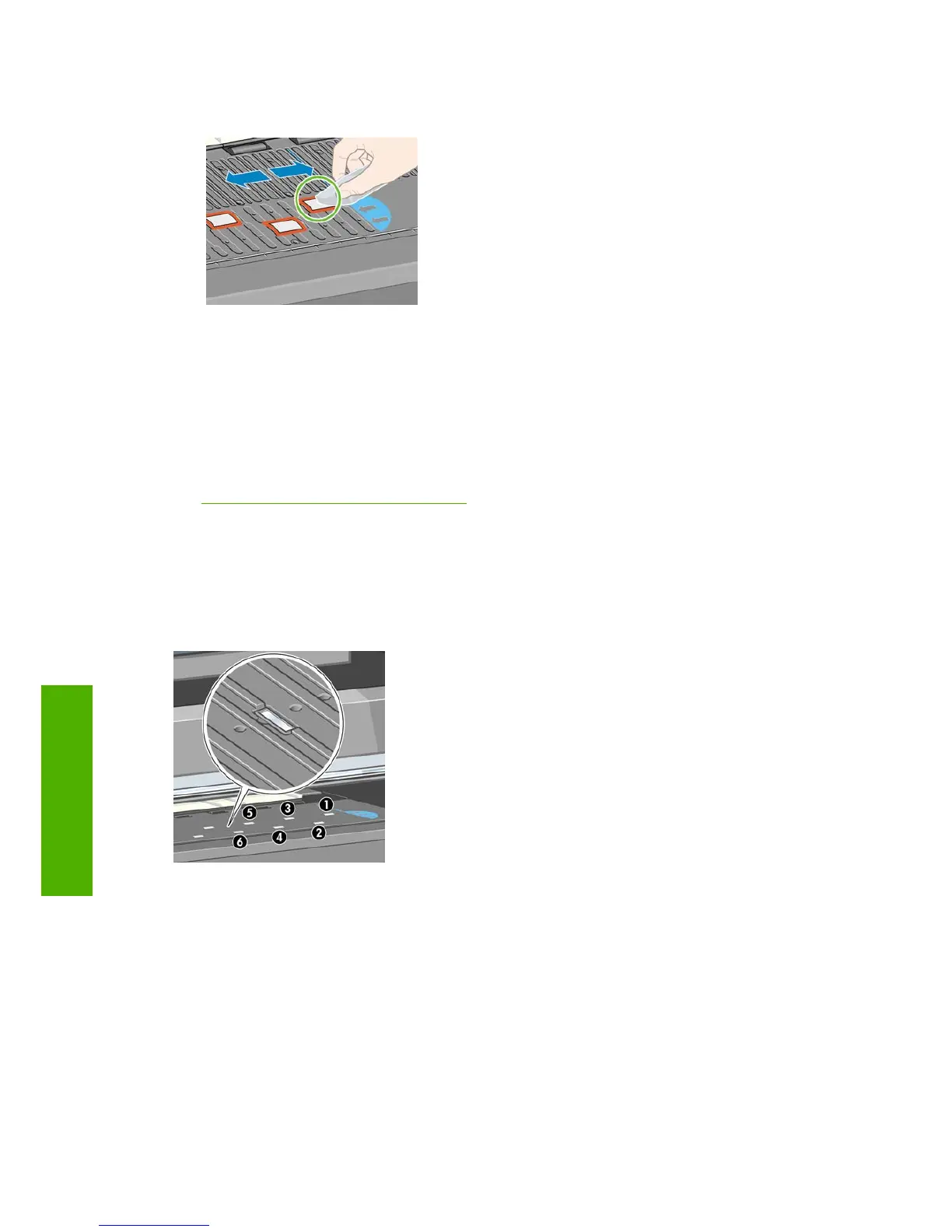7.
Use a dry cloth to clean the exposed part of the wheels. Ideally, you should clean the entire
circumference of these wheels.
Clean the paper-advance sensor window
The paper advance sensor is the very small rectangular window (less than 1 square centimeter in size and
shown in the following graphic) near the sixth platen roller from the right.
HP recommends that you clean the paper-advance sensor window whenever you clean the print platen
and if you are experiencing print quality issues.
Before cleaning the paper-advance sensor window, unload the media by using the front panel procedure.
See
Unload a roll from the printer on page 36. Then use a clean, absorbent, lint-free cloth that you have
slightly dampened with isopropyl alcohol to very gently wipe any dust and loosened ink deposits from the
sensor window.
Wait 3-4 minutes before reloading the media to ensure that the alcohol has evaporated completely.
Under ambient light, a clean sensor window shows a violet-colored reflection that extends uniformly across
the entire surface. To see this reflection, look closely at the sensor window and slightly change your viewing
angle.
138 Chapter 9 Maintain the printer
Maintain the printer
