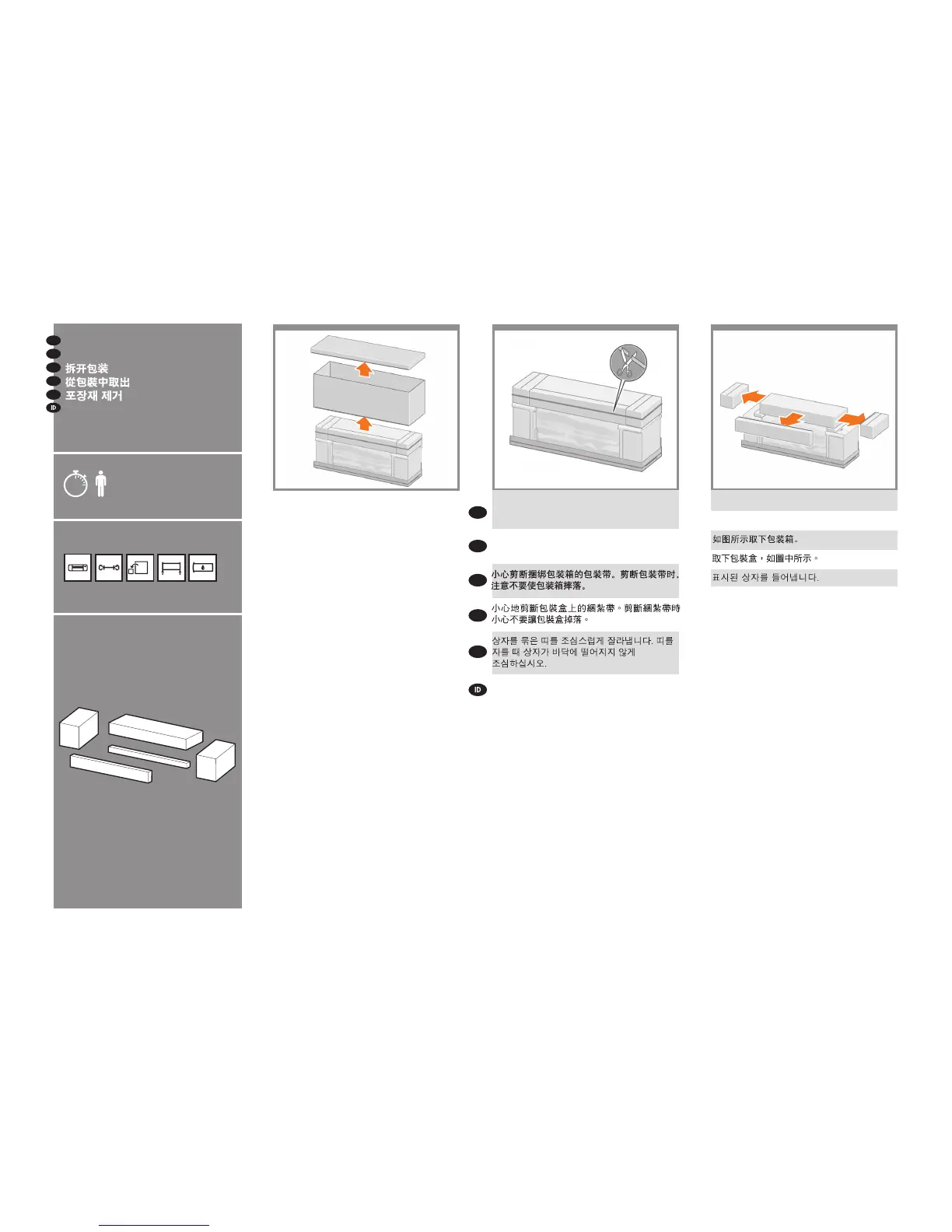2
Remove the boxes shown.
図のように箱を取り除きます。
Keluarkan boks yang ditunjukkan.
Remove the packaging
パッケージの開梱
Lepaskan kemasan
x2
5’
EN
KO
ZHCN
ZHTW
JP
EN
KO
ZHCN
ZHTW
JP
Carefully cut the strap around the boxes. Make
sure that the boxes don’t fall when the strap is
cut.
スタンドの箱を固定しているストラップを慎重に切
断します。 ストラップを切断するときに、 ボックス
が落下しないように注意してください。
Dengan hati-hati potong tali pengikat di sekeliling
boks. Pastikan boks tidak jatuh ketika tali dipotong.
1 2 3
