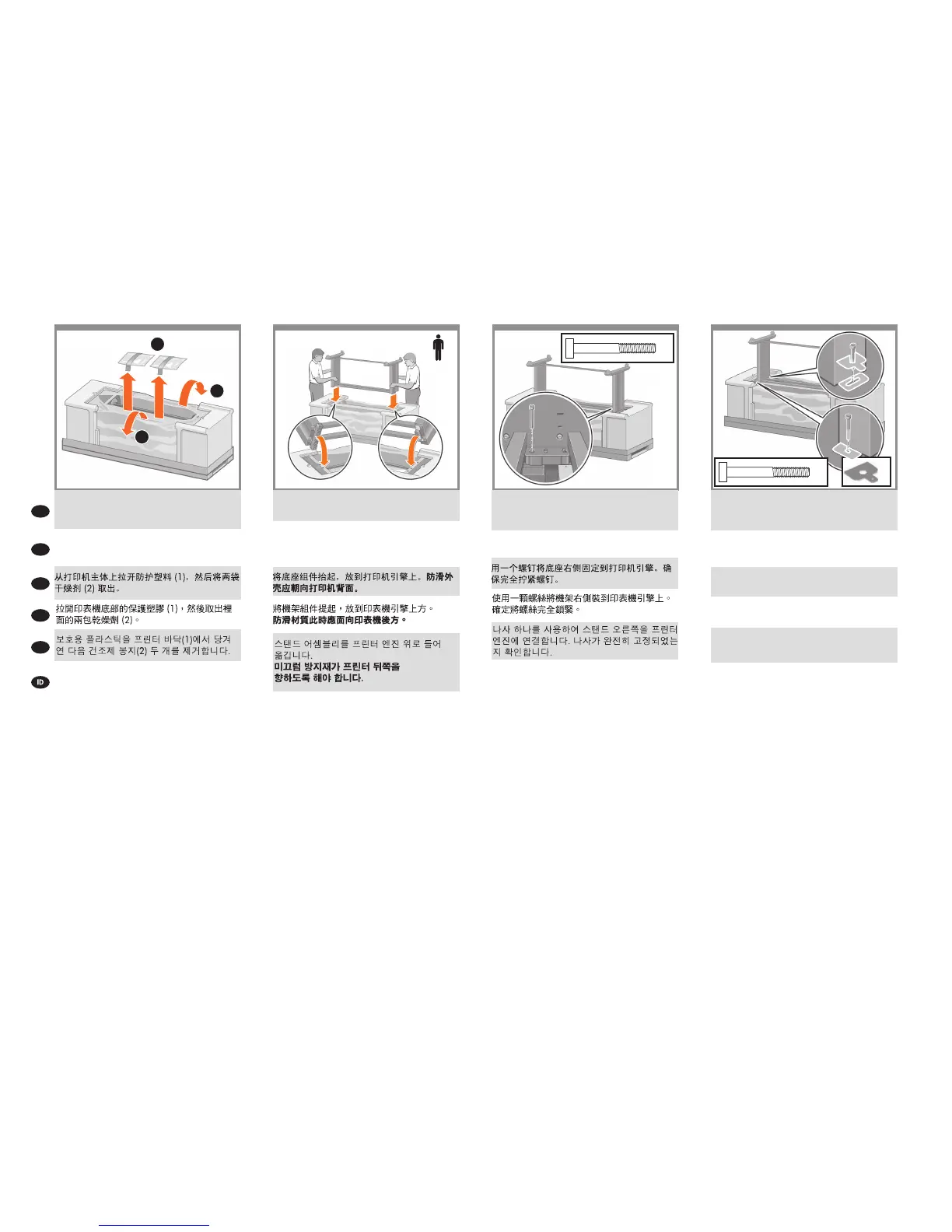x2
x1
2
1
1
9
x2
x1
EN
KO
ZHCN
ZHTW
JP
Pull open the protective plastic from the base of the
printer (1), and then remove the two desiccant bags
(2).
保護用ビニール シートを引っ張って開き(1)、2つ
ある
乾燥剤の袋を取り除きます(2)。
Tarik keluar plastik pelindung dari dasar
printer (1), kemudian keluarkan dua kantong
pengering (2).
Lift the stand assembly onto the printer engine. The
anti-slip material should face the rear of the printer.
組み立てたスタンドを、プリンタ エンジンの上に
載せます。
滑り止めが、プリンタの背面側を向くようにして
ください。
Angkat rakitan dudukan ke atas mesin printer.
Bahan anti selip harus menghadap ke belakang
printer.
Use one screw to attach the right side of the stand to
the printer engine. Make sure that the screw is fully
tightened.
スタンドの右側を、ネジ1本でプリンタ エンジンに
固定します。ネジはしっかり締めてください。
Gunakan satu sekrup untuk memasang sisi kanan
dudukan ke mesin printer. Pastikan sekrup
dikencangkan sepenuhnya.
Use two screws to attach the left side of the stand to
the printer. Attach the metallic plate as shown. Make
sure that the screws are fully tightened.
スタンドの左側を、ネジ2本でプリンタに固定しま
す。図のように金属のプレートを取り付けます。ネ
ジはしっかり締めてください。
使用两枚螺钉将支架左侧连接到打印机。如图所示,
连接金属板。确保完全拧紧螺钉。
使用兩個螺絲將支架的左側固定至印表機。如圖所示
固定金屬板。請確認螺絲已完全鎖緊。
나사 두 개를 사용하여 받침대 왼편을 프린터에
부착합니다. 금속판을 그림과 같이 부착합니다.
나사가 완전히 고정되었는지 확인하십시오.
Gunakan dua sekrup untuk memasang sisi kiri
dudukan ke printer. Pasang pelat logam seperti
ditunjukkan. Pastikan sekrup telah dikencangkan
sepenuhnya.
27 2826 29
