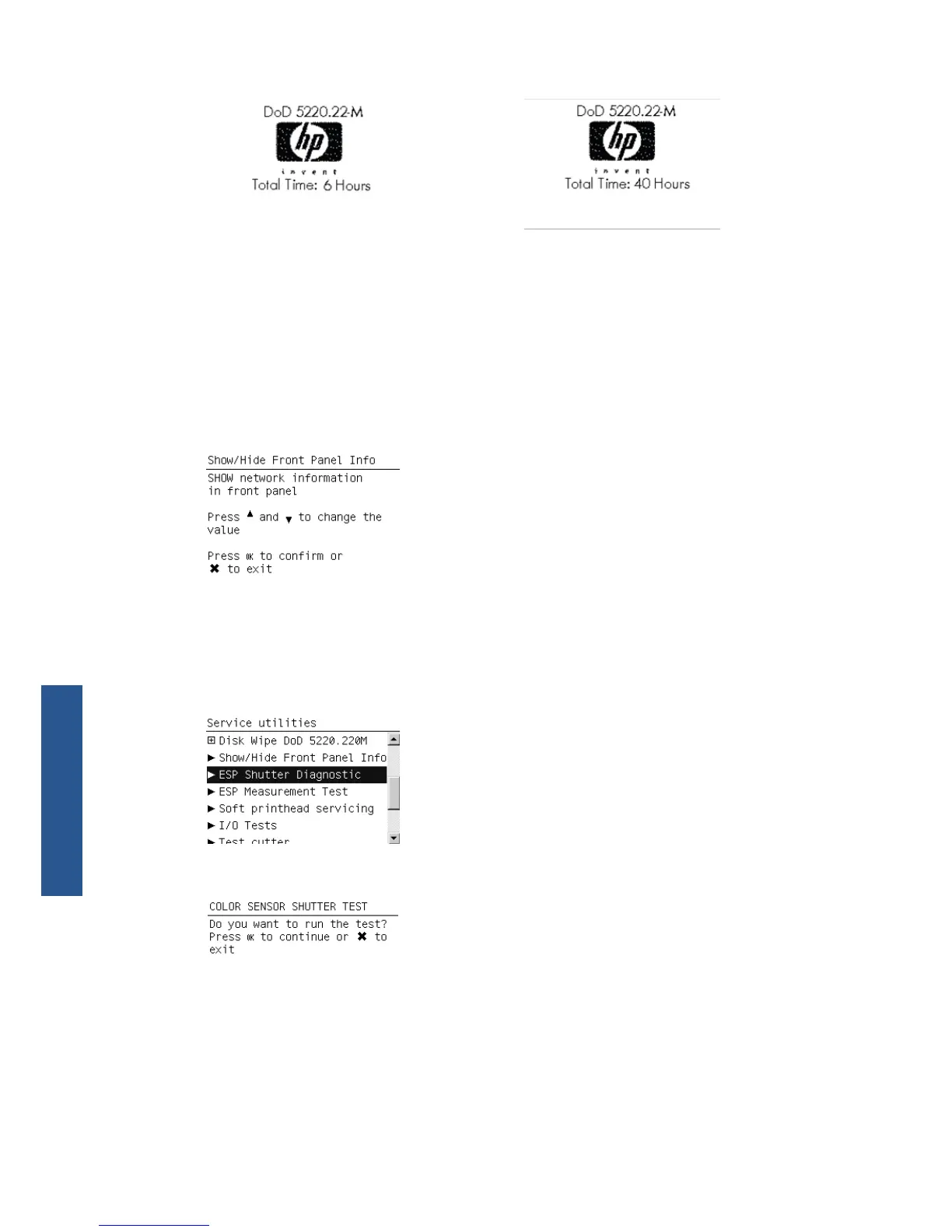1-Pass Mode 5-Pass Mode
Show/Hide Front Panel info
The purpose of this service utility is to show or hide network information in the front panel.
1. In the Service Utilities submenu, scroll to Show/Hide Front Panel Info and press OK.
2. Use the arrow keys if necessary to show or hide network information. Press OK to confirm your
selection, or Cancel to exit.
ESP Shutter diagnostic
This Service Utility checks that the Embedded SpectroPhotometer (ESP) shutter is working correctly.
1. In the Service Utilities submenu, select ESP Shutter Diagnostic and press OK.
2. Press OK to proceed with the test.
The Carriage moves to the Shutter Actuator in order to open the ESP shutter, then moves to the
right-hand side of the scan axis and stops.
114 Chapter 4 Service tests and utilities ENWW
Service tests and
utilities
