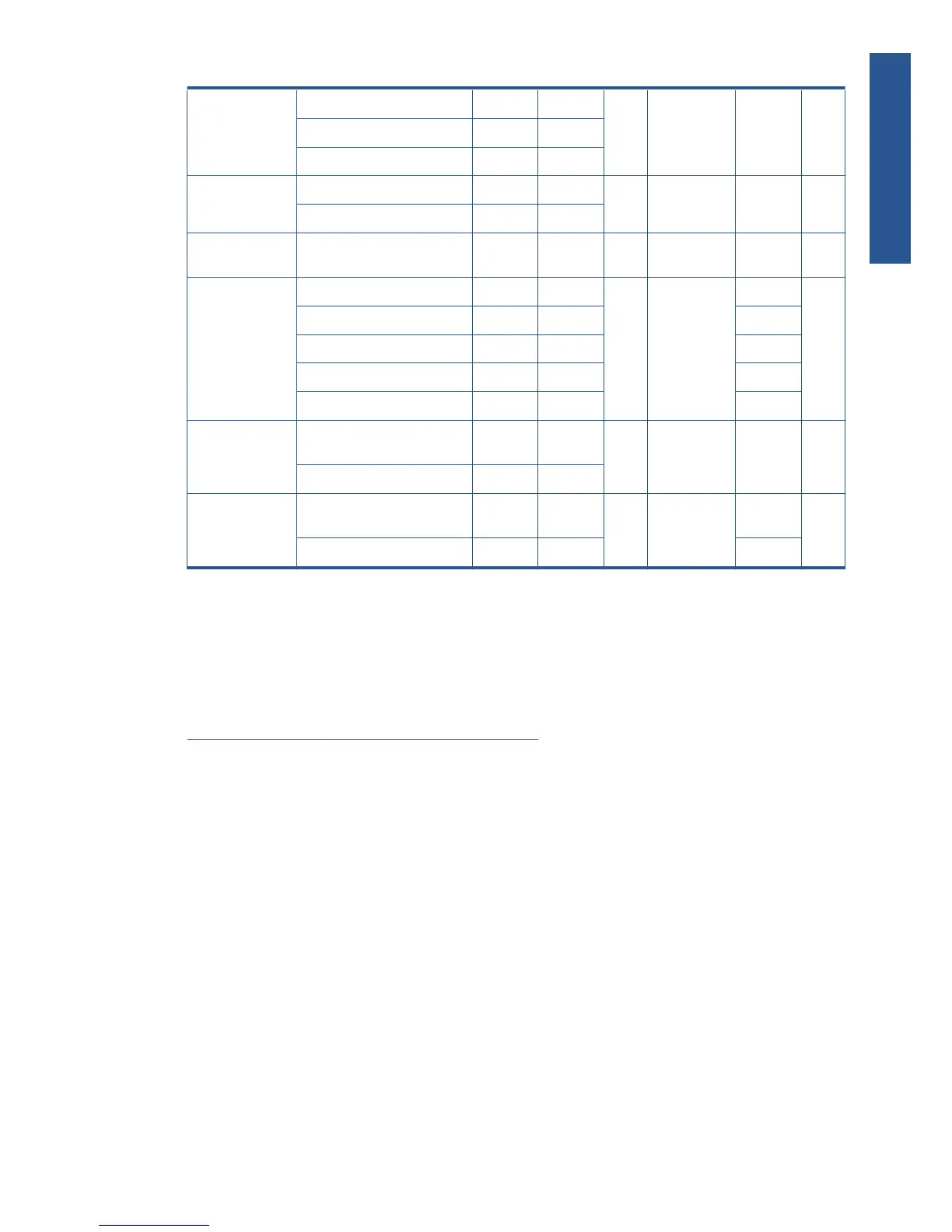Technical Paper
HP Natural Tracing Paper All 24
600 1200×1200 4p bidi Yes
HP Translucent Bond Paper All 24
HP Vellum All 24
Film
HP Clear Film All 24
600 1200×1200 10p bidi Yes
HP Matte Film All 24
Backlit
HP Premium Vivid Color Backlit
Film
P Lg 72 600 1200×1200 16p bidi Yes
Fine Art Paper
HP Professional Matte Canvas All 44
600 1200×1200
16p bidi
No
HP Collector Satin Canvas All 44 14p bidi
HP Artist Matte Canvas All 44 14p bidi
HP Universal Matte Canvas All 44 14p bidi
HP Matte Litho-realistic Paper All 44 10p bidi
Banner & Sign
Material
HP Durable Banner with Dupont
Tyvek
All 60
600 1200×1200 10p bidi Yes
HP Opaque Scrim All 60
Self Adhesive
HP Everyday Adhesive Matte
Polypropylene
All 60
600 1200×1200
16p bidi
Yes
HP Colorfast Adhesive Vinyl All 60 10p bidi
Downloading paper presets
A ‘paper preset’ is a file that contains the set of instructions that enables the printer to print on a
specific type of paper. It resides in the printer’s firmware or it can be downloaded from a Web page to
update the printer’s firmware for a new paper type.
To download a paper preset from the HP Knowledge Center, use the following link:
http://www.hp.com/go/knowledge_center/djZ6200/.
ENWW
Working with other commercially available papers
187
Print quality
