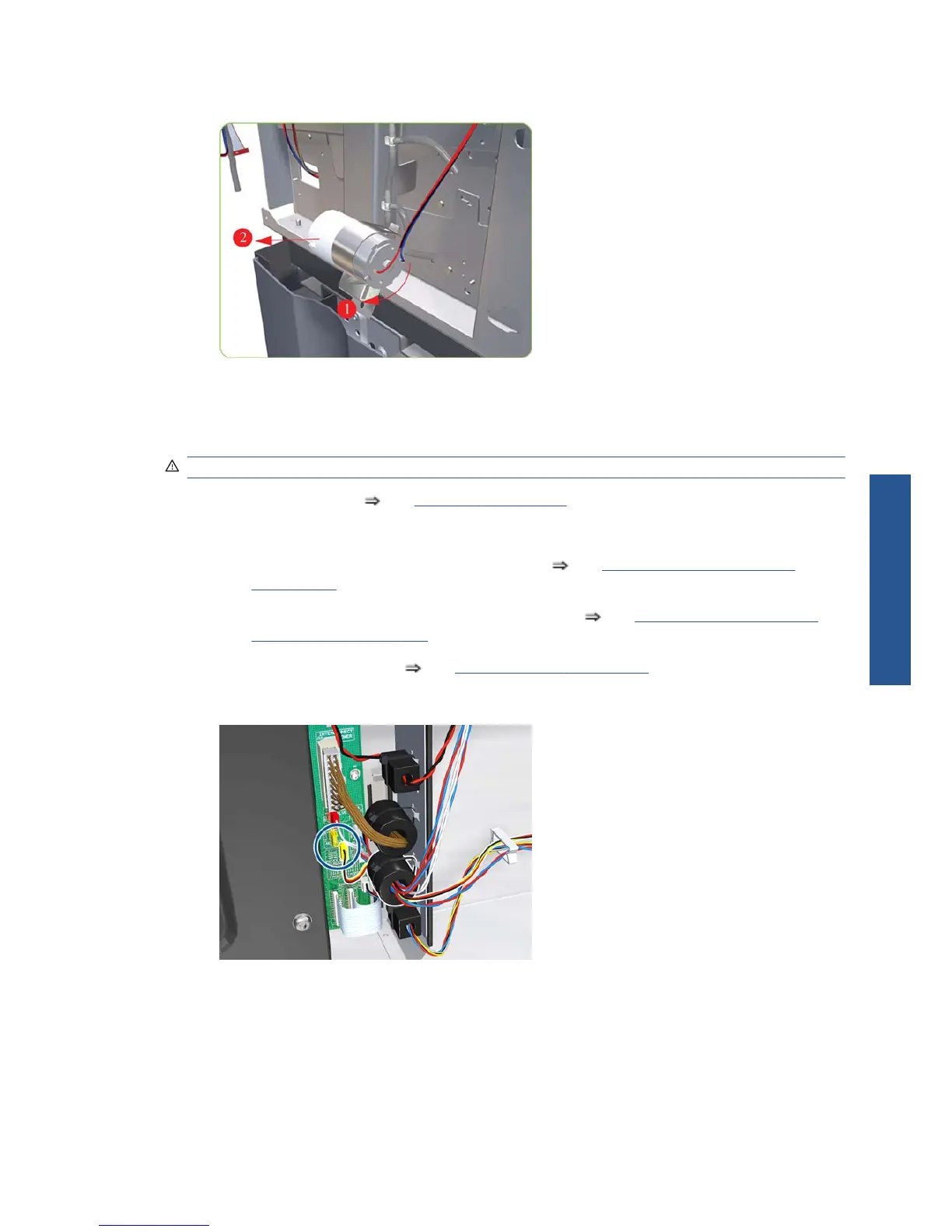21. Remove APS 2 (Bottom unit) from the printer.
Left Spittoon
Removal
WARNING! Switch off the printer and remove the power cable.
1. Remove the Left Cover See Left Cover on page 222.
2. Remove:
●
The Left Connector Cover or the 42-inch model
See Left Connector Cover (42-inch)
on page 240.
●
The Electronics Module Extension the 60-inch model
See Electronics Module Extension
(60-inch only) on page 241.
3. Remove the Scan-Axis Motor
See Scan-Axis Motor on page 308.
4. Disconnect the Left Spittoon Fan cable from the PrintMech PCA.
ENWW
Disassembly order
289
Removal and
installation
