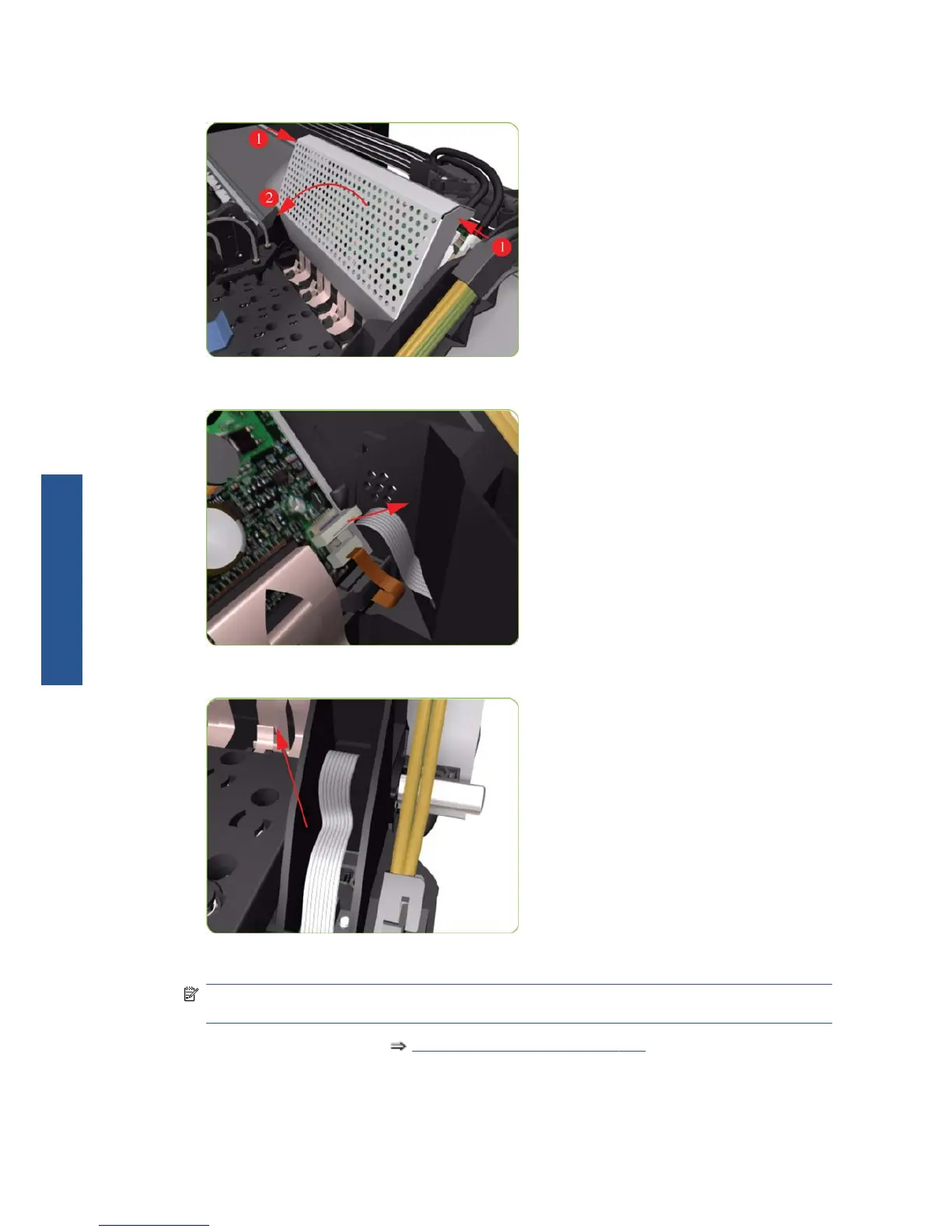2. Press the two side of the Carriage PCA Cover and unclip from the Carriage Assembly.
3. Release the clip and disconnect the Line Sensor cable from the Carriage PCA.
4. Remove the Line Sensor from the Carriage Assembly.
5. Remove the protective foam from around the sensor.
NOTE: After installing the new Line Sensor, make sure you perform the following Service
Calibrations:
●
Line Sensor Calibration
Line Sensor calibration on page 131.
354 Chapter 8 Removal and installation ENWW
Removal and
installation
