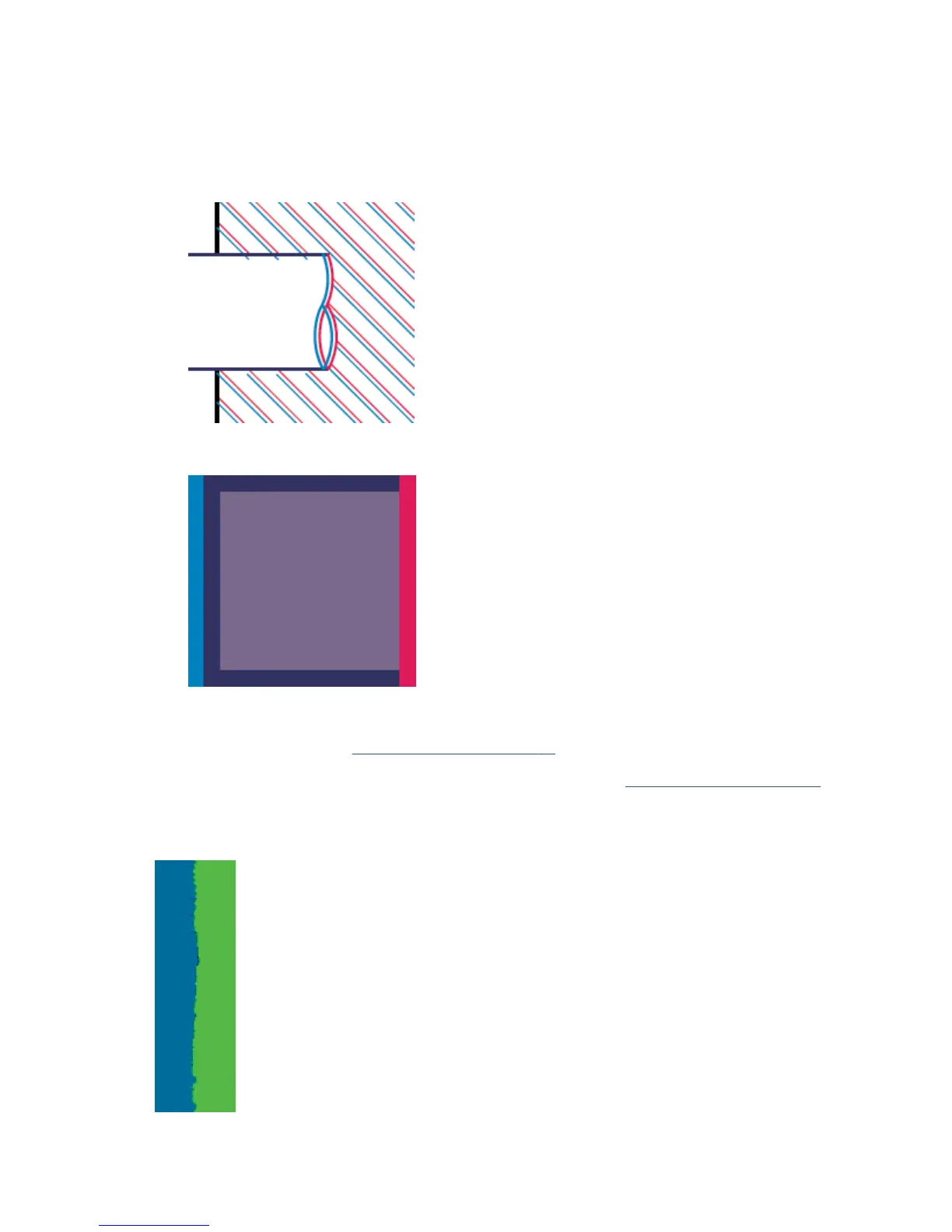Lines are printed double or in the wrong colors
This problem can have various visible symptoms:
●
Colored lines are printed double, in different colors.
●
The borders of colored blocks are the wrong color.
Use these steps to correct this kind of problem:
1. Align the printheads. See
Align the printheads on page 71.
2. Make sure that you are using appropriate print-quality settings. See
Select print quality on page 83.
Lines are blurred (ink bleeds from lines)
156 Chapter 13 Troubleshoot print-quality issues ENWW
