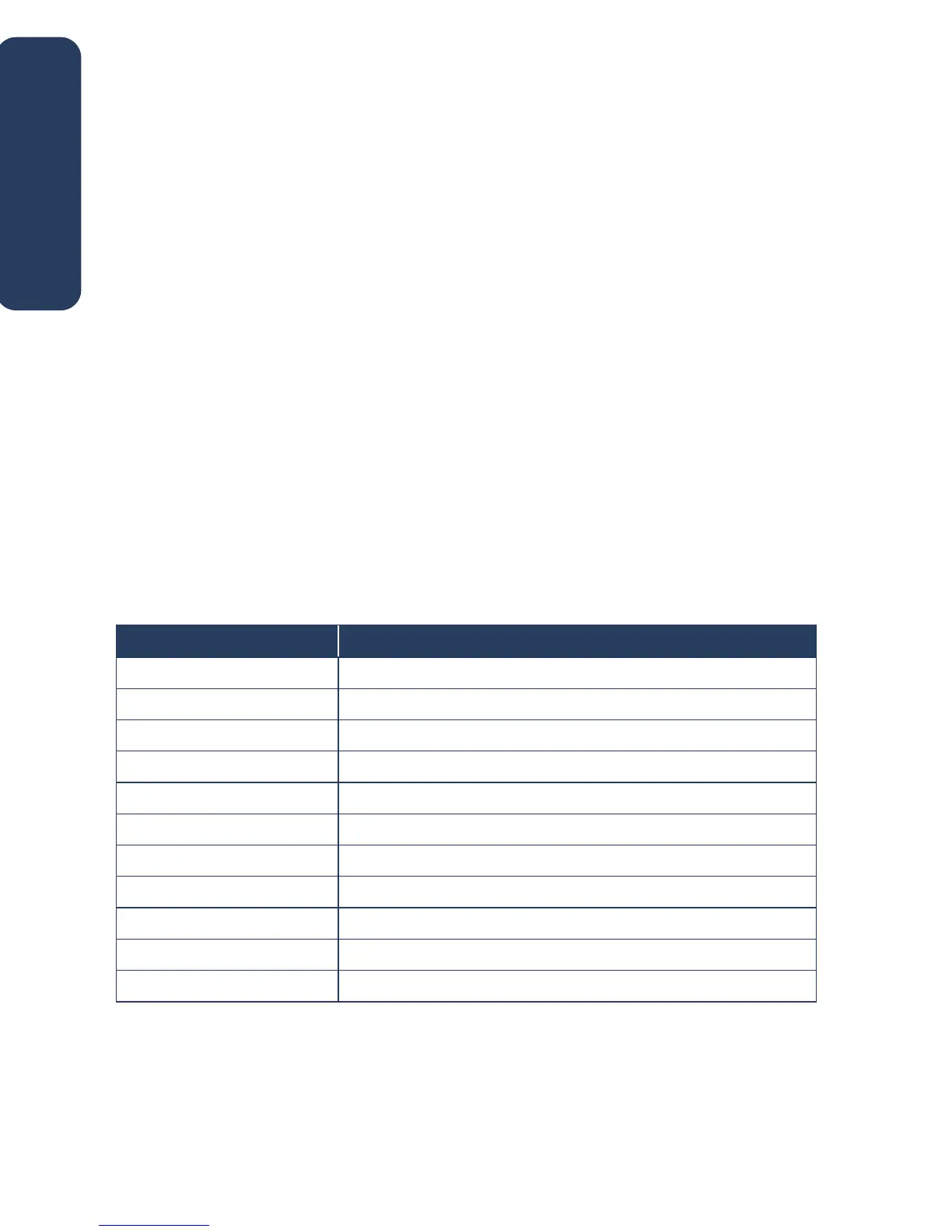4
contacting hp customer care
hp’s support process
HP Customer Care's service and support
provides expert advice on using your HP
Deskjet printer or solving problems with
your printer. There are several ways to
obtain assistance. However,
HP Customer
Care's support process works most
effectively if you look for help in the
following order:
1.
Use quick help.
See “getting help” for more
information.
2.
Access HP Customer Care e-support.
See “hp support Websites” for more
information.
3.
Contact HP Customer Care by phone
during hours of operation.
See “hp customer care by phone” for
more information.
Note
Support options and availability
vary by product, country/region, and
language.
hp support Websites
If you have access to the Internet, you
can obtain a wide variety of information
about your printer, plus access to user
community forums and HP e-mail
support. Check the Websites shown in
the chart below. If the country or
language you need is not listed in the
chart, access HP Customer Care online
at
www.hp.com/apcpo-support/
regional.html
to see if a Website in your
language is available.
for this language... use this Website...
English http://www.hp.com/go/support
French http://www.hp.com/cposupport/fr
German http://www.hp.com/cposupport/de
Italian http://www.hp.com/cposupport/it
Japanese http://www.jpn.hp.com/CPO_TC/eschome.htm
Korean http://www.hp.co.kr/go/support
Portuguese http://www.hp.com/cposupport/pt
Simplified Chinese http://www.hp.com.cn/go/support
Spanish http://www.hp.com/cposupport/es
Swedish http://www.hp.com/cposupport/sv
Traditional Chinese http://taiwan.support.hp.com
english
