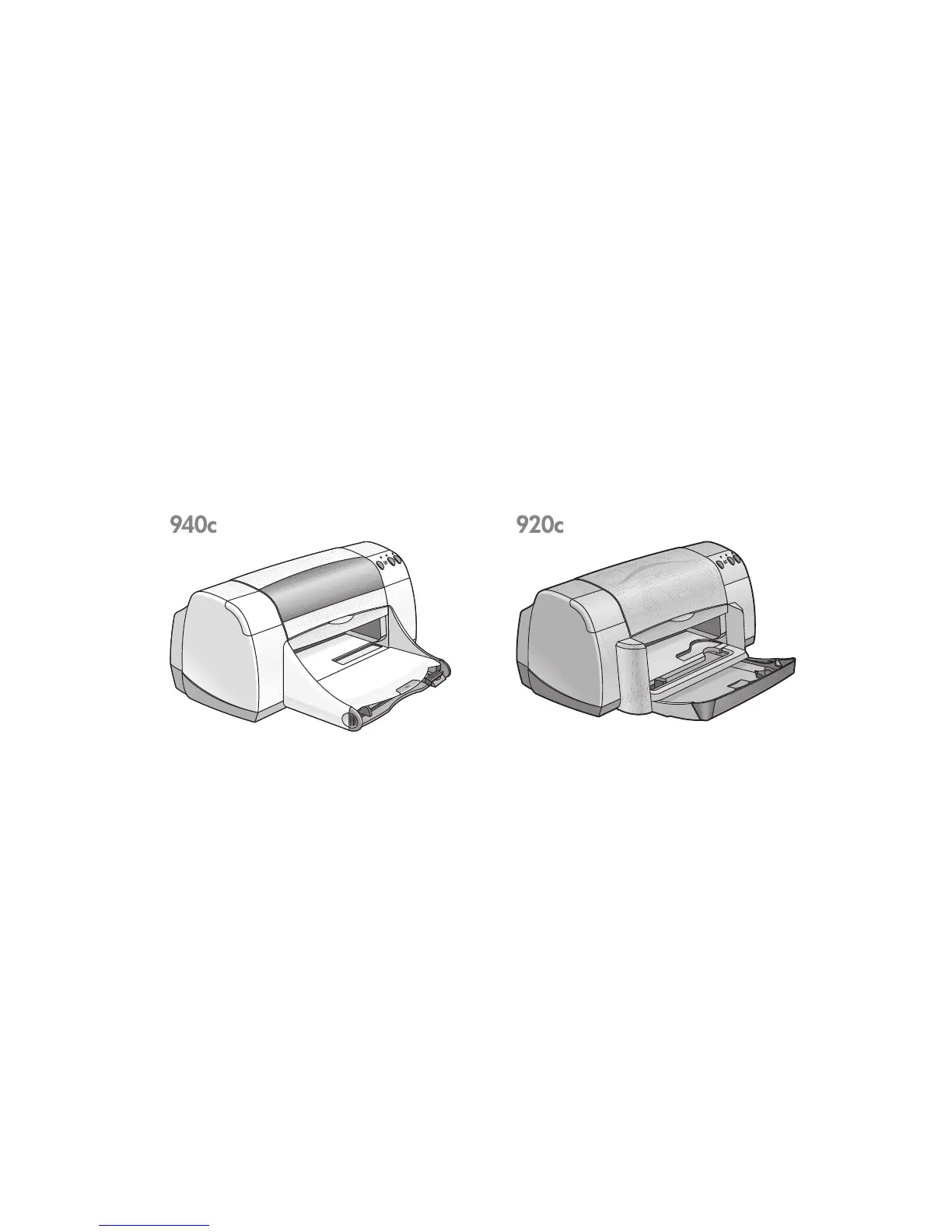2
introducing your hp deskjet printer
Congratulations! You have purchased an HP Deskjet printer that is equipped
with several exciting features:
• Excellent photo quality through HP’s PhotoREt III, ColorSmart III
printing technology
• High resolution printing with 2400 x 1200 dpi color photo mode and
600 x 600 dpi black text mode
• Print speeds up to 12 pages per minute for black text and up to 10
pages per minute for text and color graphics (Print speeds vary with
printer models)
HP Deskjet printers are designed to help you get the best results for your
printing needs. Read about these and other features in the following sections.